Trooper count scale, 4 negative counting, Press the sample menu button. press the m- button – Ohaus TROOPER COMPACT COUNTING SCALES Manual multi User Manual
Page 14
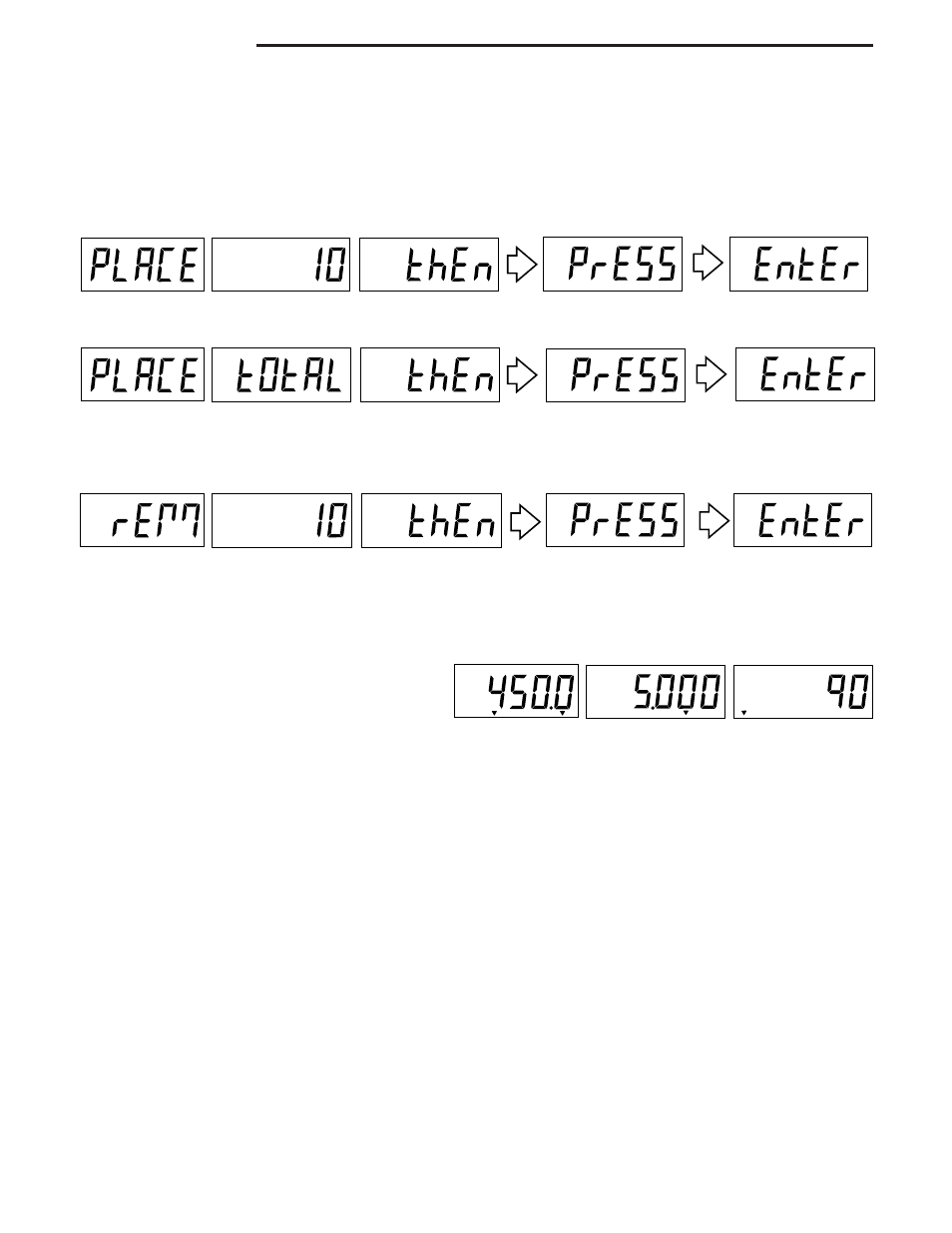
10
Trooper Count Scale
Press the SAMPLE Menu button.
Press the M- button.
kg
g
lb
oz
Net
B/G %Ac
T
PT APW MR
M
<
>
PCS
WEIGHT
DATA
COUNT
M
<
>
PCS
COUNT
M
<
>
PCS
COUNT
kg
g
lb
oz
Net
B/G %Ac
T
PT APW MR
M
<
>
PCS
WEIGHT
DATA
COUNT
M
<
>
PCS
COUNT
M
<
>
PCS
COUNT
Place the total number of pieces on the pan, then press the Enter button.
M
<
>
PCS
COUNT
M
<
>
PCS
COUNT
kg
g
lb
oz
Net
B/G %Ac
T
PT APW MR
M
<
>
PCS
WEIGHT
DATA
COUNT
Remove 10 pieces as instructed, or use the keypad to change the number of pieces to be removed, then press Enter
button.
Place the pieces that were removed back on the scale
to display the total number of pieces.
NOTE: If AUTO-ADD is ON, the Scale may direct you to
remove additional pieces if the reference weight is too
small.
kg
g
lb
oz
Net
B/G %Ac
T
PT APW MR
M
<
>
PCS
WEIGHT
DATA
COUNT
If a weighing container is to be used:
If the tare value is known, enter a Pre-Set Tare.
If the tare value is not known, place the container on the pan and press the TARE button.
3.3.2 Negative Sampling (Cont.)
3.3.3 Positive Counting
After sampling, place additional pieces on the scale and view the piece count in the COUNT display.
3.3.4 Negative Counting
After sampling, place the entire quantity of pieces on the scale. Press the ON/ZERO Off button. As pieces are removed,
the quantity removed is shown in the COUNT display as a negative number.
