Trooper count scale – Ohaus TROOPER COMPACT COUNTING SCALES Manual multi User Manual
Page 19
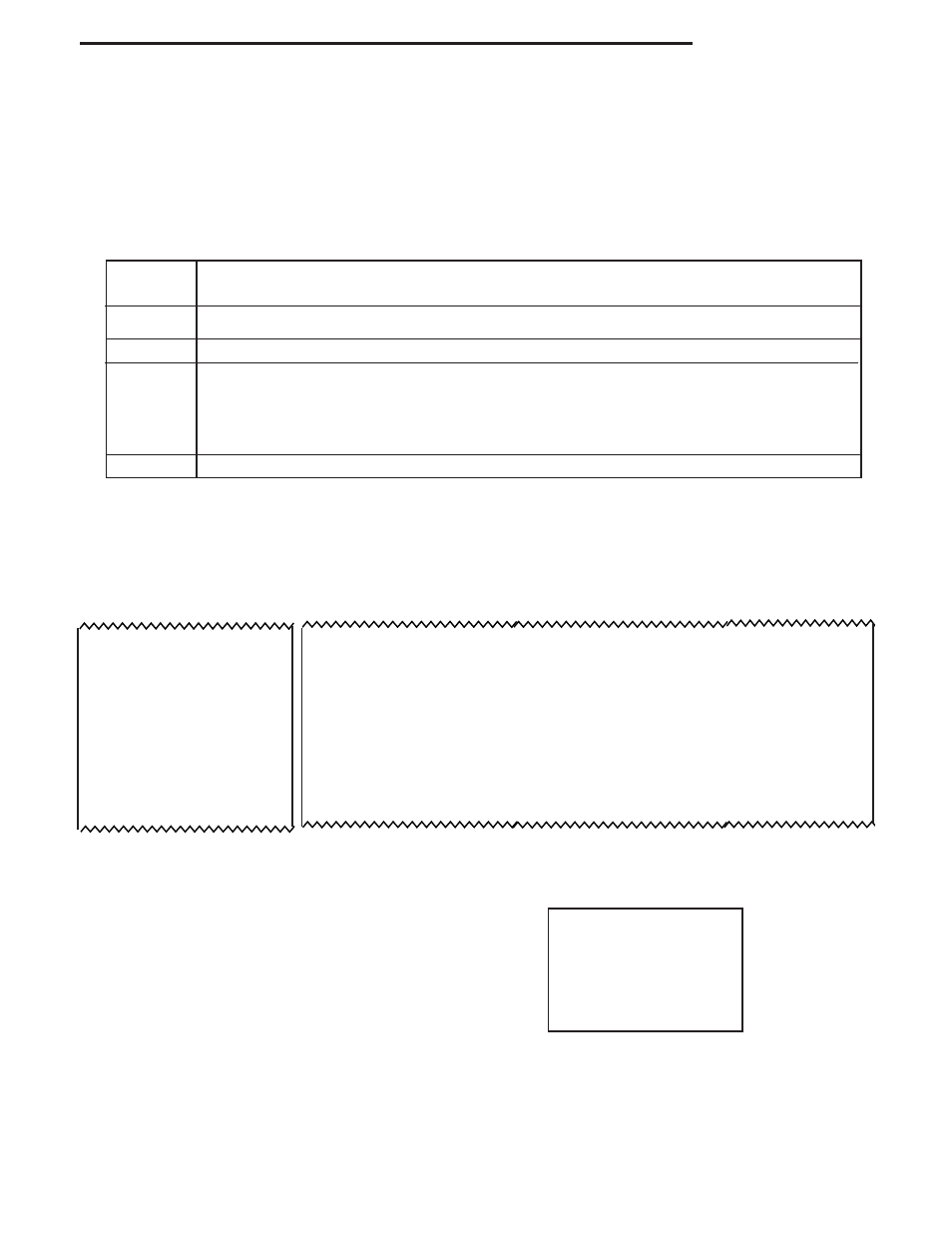
15
Trooper Count Scale
3.7 RS232 Communication
All communication is accomplished using standard ASCII format. Characters shown in the following table are acknowl-
edged by the Scale. Invalid command response "ES" error indicates the Scale has not recognized the command.
Commands sent to the Scale must be terminated with a carriage return (CR) or carriage return-line feed (CRLF). Data
output by the Scale is always terminated with a carriage return-line feed (CRLF). See section 4.7 for RS232 and Print
Setup.
Command
Description
Character
(LFT is OFF)
P
Same as pressing PRINT button. Sends print data to peripheral device.
V
Output software version. For example: "TC30 Sr. 1.20"
T
Same as pressing TARE. If the Scale accepts the command, it will respond "OK".
If the Scale is in motion, it will output "CANT TARE" until the Scale is stable. When stable, tare is
accepted. (NOTE: If LFT is ON, special tare rules apply.)
Z
Same as pressing ZERO button. If the Scale accepts the command, it will respond "OK".
NOTE: Any other command will produce the answer "ES".
3.7.1 RS232 User Command Table
Data output can be initiated by: 1) By pressing PRINT Units button or, 2) Sending a print command (P) from a
computer. The two available output styles are shown below.
3.7.2 Output Formats
OHAUS
TROOPER
COUNT
TC3RS
SN: 222222
PART# = 123456789000
COUNT = 38
TOTAL = 188
APW = 5.000 g
NET = 190 g
TARE = 10 g
GROSS = 200 g
OHAUS
TROOPER
COUNT
TC3RS
SERIAL No. : 222222
(WEIGHT UNIT = g)
PART No.
COUNT
TOTAL
APW
NET
TARE
GROSS
123456789000
138
326 5.000
690
10
700
"Column" Print Style
"Line" Print Style
1 N/C
2 Data In (RXD)
3 Data Out (TXD)
4 N/C
5 Ground
6, 7, 8, 9 N/C
3.7.3 RS-232 Pin Out.
The adjacent table illustrates the pin-out connections
on the Female 9-pin D-sub connector.
