Trooper scale – Ohaus TROOPER COMPACT SCALES Manual multi User Manual
Page 23
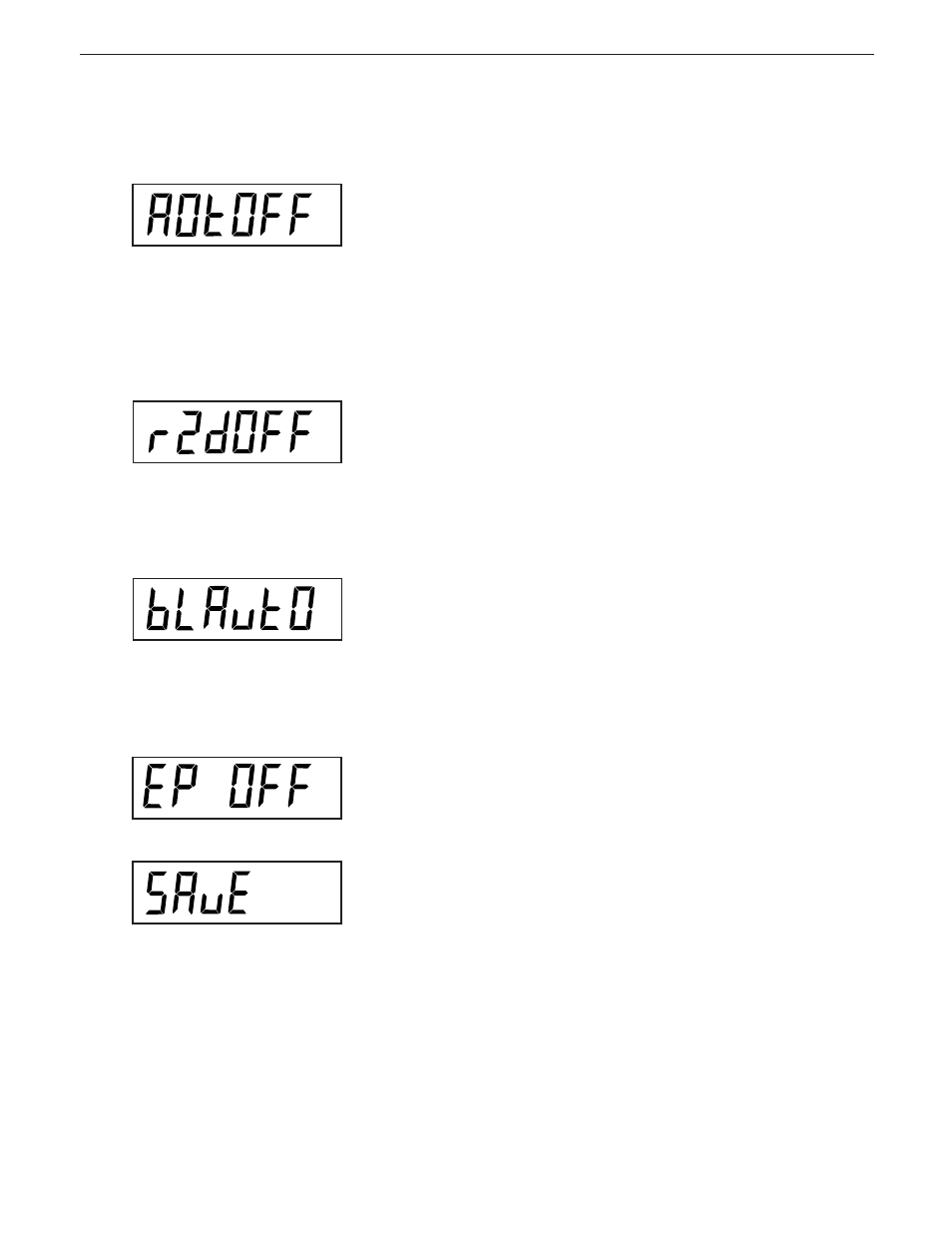
EN-17
Trooper Scale
AUTO POWER OFF
Press G/N/T/
MENU button, AOtOFF is displayed. This is
the Auto Off Timer. When set ON, the Scale will shut off
automatically after 5 minutes has elapsed based on the
condition that no button is pressed and the scale plat-
form is stable during that period.
Press G/N/T/
MENU button,and select ON or OFF.
OFF is the default setting.
RETAIN ZERO DATA
Press G/N/T/
MENU button, Un rZdOFFis displayed. This
is Retain Zero Data which can be turned on or off.
When set On, the Scale stores the current zero point and
restores it on the power-up.
Press PRINT/
UNITS button, and select ON or OFF. OFF is
the default setting.
4.4.4 Readout Menu (Cont.)
LCD BACK LIGHT
Press G/N/T/
MENU button, bLAutOis displayed. You can
select to have the LCD backlight either on contiuously,
off or in an automatic mode which turns off the display
in 5 seconds.
Press PRINT/
UNITS button, and either select ON, OFF or
Auto. Auto is the default setting.
EP
This is service function and is not a user operated com-
mand. OFF is the default setting.
SAVE
Press G/N/T/
MENU button to end this block, SAVE is dis-
played. All settings are retained.
Press G/N/T/
MENU button, setting are saved and PRINT
is displayed which is the next menu or press PRINT/
UNITS button to go back to Setup menu without saving.
NOTE: (If initial setup, go to the next paragraph. To exit
from the Setup, press PRINT/
UNITS button to skip to
PRINT then to LOCKSW, then QUIT. Press G/N/T/
MENU
button to go back to the weighing mode).
