Trooper scale 3. operation (cont.) – Ohaus TROOPER COMPACT SCALES Manual multi User Manual
Page 13
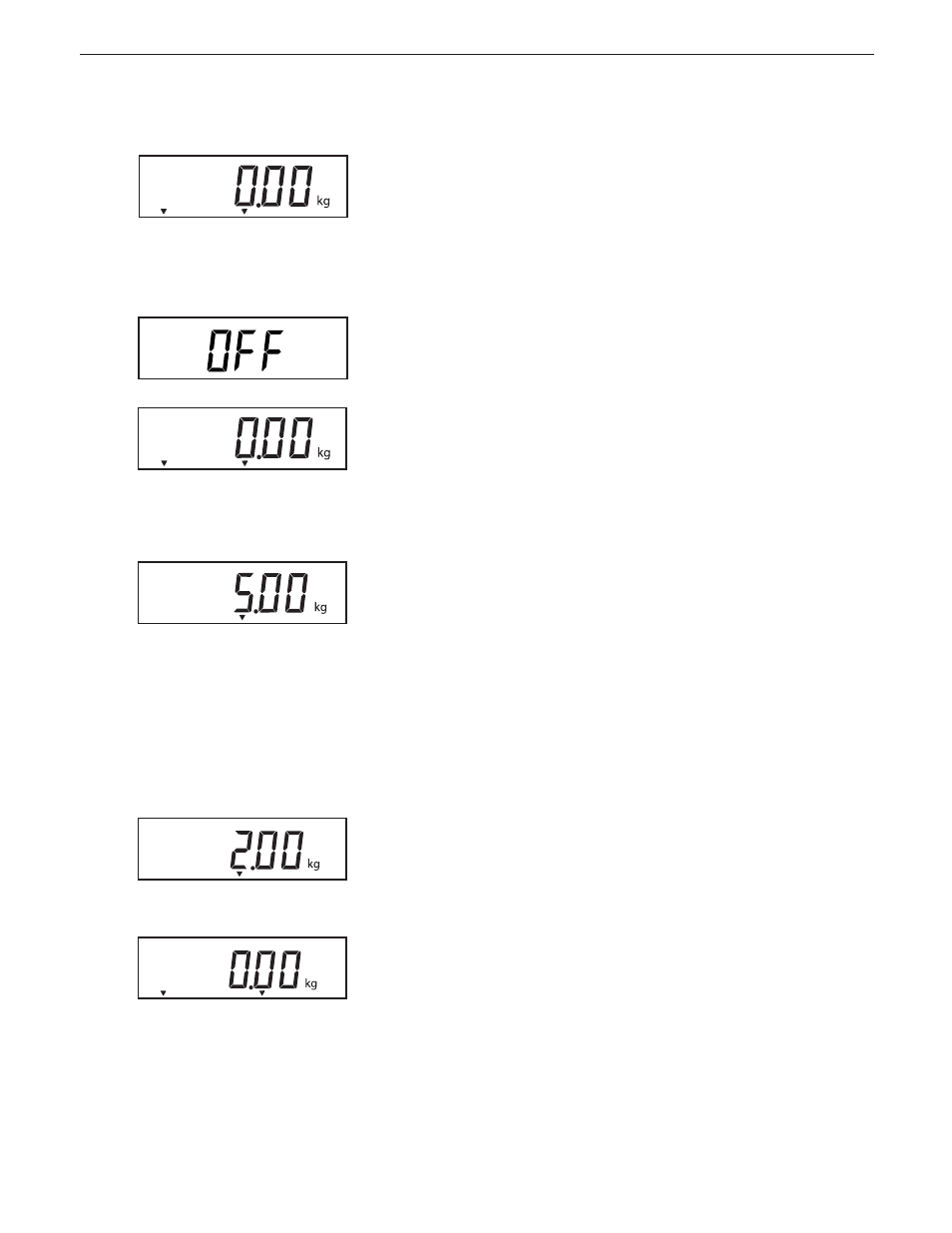
EN-7
Trooper Scale
3. OPERATION (Cont.)
3.4 Tare Operation
When weighing material or objects that must be held in a
container, taring stores the container weight in the Indicator’s
memory. To store the container weight, proceed as fol-
lows:
Place the container on the scale. Sample shown is 2kg.
Press TARE button. Scale is tared andshows Net
weight.
3.1 Turning On Scale
Press and hold ON/ZERO/
OFF button until the LCD dis-
play appears, then release ON/ZERO/
OFF button. The
display momentarily displays segment check, the soft-
ware revision of the Scale and then goes into a weighing
mode.
3.2 Turning Off Scale
To turn the Scale off, press the ON/ZERO/
OFF button until
OFF is displayed.
3.3 Zero Operation
Using a
short
short
short
short
short duration press, press ON/ZERO/OFF but-
ton to zero the Scale. The display acknowledges by indi-
cating the selected measuring unit followed by a zeroed
display.
NOTE: Stable cursor must be lit to accept zero operation.
Place item to be weighed on the scale platform. The dis-
play indicates a sample of 5kg, gross weight.
Gross
Net
*
Center
of Zero
Gross
*
*
Gross
Gross
Center
of Zero
*
Center
of Zero
*
- MB45 MOISTURE ANALYZER Manual (70 pages)
- PRIMER BALANCE Manual (16 pages)
- DEFENDER 5000 BENCH SCALES Cable Adapter Kit Manual multi (2 pages)
- CARAT PLUS PRECISION JEWELRY BALANCES 2nd RS232 Serial Interface Kit Manual multi (24 pages)
- DEFENDER 5000 Semi-Washdown Scales Data Sheet (4 pages)
- SCOUT PRO PORTABLE BALANCES Data Sheet (4 pages)
- JR Series Electronic Balances (32 pages)
- EB COMPACT SCALES Data Sheet (2 pages)
- E1M110 Explorer Balances (47 pages)
- CKW WASHDOWN CHECKWEIGHING SCALES_INDICATOR Manual en (68 pages)
- RANGER COUNT 3000 COMPACT COUNTING SCALES Data Sheet (4 pages)
- RANGER ADVANCED COMPACT COUNTING SCALES Manual en (72 pages)
- Valor 2000 COMPACT FOOD SCALES Data Sheet (4 pages)
- DEFENDER D500M MECHANICAL BENCH SCALE Data Sheet (2 pages)
- CKW BASE Manual multi (40 pages)
- Valor 3000 COMPACT FOOD SCALES Manual multi (104 pages)
- Valor 1000 COMPACT FOOD SCALES Data Sheet (2 pages)
- PAJ GOLD PLUS PRECISION JEWELRY BALANCES Data Sheet (4 pages)
- Voyager Balances (329 pages)
- SD COMPACT BENCH SCALES Data Sheet (2 pages)
- AS Series Electronic Balances (89 pages)
- CL PORTABLE BALANCES Manual multi (44 pages)
- CL PORTABLE BALANCES Data Sheet (2 pages)
- HH 120D HAND HELD SCALES Manual multi (40 pages)
- CD-11 Indicator Manual multi (120 pages)
- CARAT PLUS PRECISION JEWELRY BALANCES Manual en (56 pages)
- SCOUT PRO PORTABLE BALANCES Installation it (2 pages)
- DEFENDER 7000 BENCH SCALES Base Manual (2 pages)
- GT4100DG Electronic Balances (52 pages)
- FD Series STAINLESS STEEL COMPACT SCALES Manual multi (88 pages)
- PL150 Scale Bases (10 pages)
- DEFENDER 3000 BENCH SCALES Base Manual en (8 pages)
- DEFENDER 3000 Xtreme Data Sheet (2 pages)
- HJ2001 HARVARD JUNIOR MECHANICAL BALANCE Data Sheet (2 pages)
- VN Series Floor Scale Data Sheet (4 pages)
- DS Series Electronic Digital Bench Scales (38 pages)
- YA GOLD HAND HELD JEWELRY SCALES Data Sheet (2 pages)
- DEFENDER 7000XW Xtreme Square Washdown Scales Data Sheet (4 pages)
- DEFENDER 7000 Square Semi-Washdown Scales Data Sheet (4 pages)
- PS POCKET JEWELRY SCALES Data Sheet (2 pages)
- RANGER COMPACT HIGH RESOLUTION SCALES Data Sheet (2 pages)
- CARAT & GOLD LIGHT PORTABLE JEWELRY BALANCES Manual multi (88 pages)
- 311 CENT-O-GRAM BALANCE Manual (8 pages)
- DEFENDER 5000 Rectangular Scales Data Sheet (4 pages)
- MB301 Electronic Balances (29 pages)
