Ohaus DISCOVERY SEMI-MICRO AND ANALYTICAL BALANCES Manual User Manual
Page 42
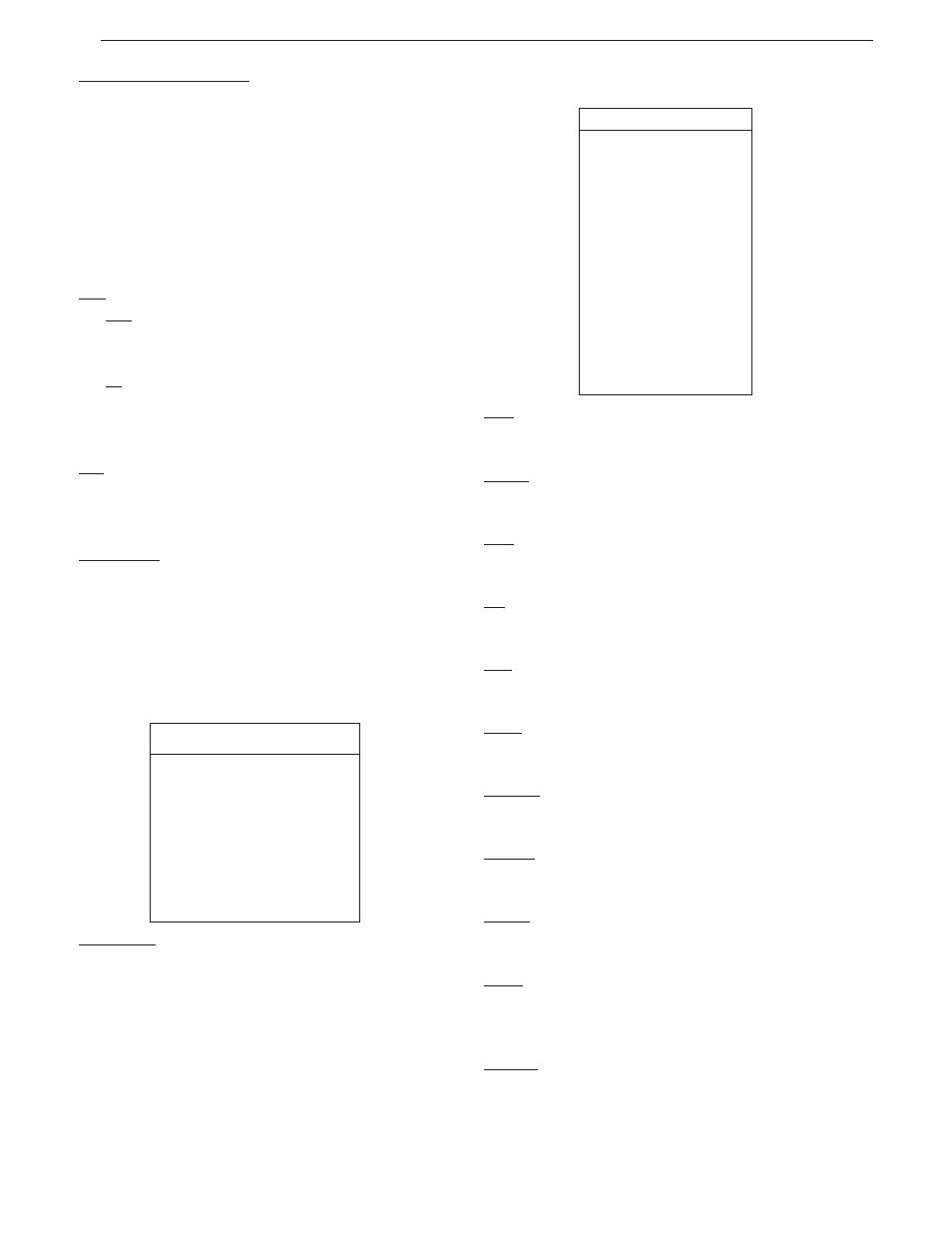
EN-38
Ohaus Discovery
Entering a User ID or Project ID
Enter the user or Project ID one character at a time. The character to
be entered is highlighted by a blinking cursor (underscore). Press
the No button repeatedly to scroll through the list of available char-
acters: (space), -, 0 through 9, A through Z. Press the Yes button
to select the displayed character and move the cursor one position
to the right. After the tenth character is entered, the ten character ID
will blink. Press the No button to change the displayed ID or the Yes
button to accept the ID and proceed to the next menu item.
Time
Type
Set the type to 12 hours or 24 hours.
Set
Set the current time using the format selected in the type menu
item.
Date
Set the date type: M/D/Y, D/M/Y, Y/M/D,
M/Y/D, Y/D/M, D/Y/M and the actual date.
End GLP Data
Press the Yes button to advance to the GLP Print sub-menu. Press
the No button to return to User ID.
3.7.10 GLP Print
Select GLP items to be printed by setting them to On.
GLP PRINT
Time On/Off
Balance ID On/Off
User ID On/Off
Project ID On/Off
Difference On/Off
Name On/Off
End GLP Prt
End GLP Print
Press the Yes button to advance to the reset sub-menu. Press the
No button to return to Time.
3.7.11 Reset
RESET
Setup RESET?
Readout RESET?
Mode RESET?
Unit RESET?
Print RESET?
RS232 RESET?
GLP Data RESET?
GLP Print RESET?
Lockout RESET?
Global RESET?
End Reset
Setup
Select Yes to return all Setup menu items to their factory settings.
Readout
Select Yes to return all Readout menu items to their factory settings.
Mode
Select Yes to return all Mode menu items to their factory settings.
Unit
Select Yes to return all Unit menu items to their factory settings.
Print
Select Yes to return all Print menu items to their factory settings.
RS232
Select Yes to return all RS232 menu items to their factory settings.
GLP Data
Select Yes to return all GLP Data menu items to their factory settings.
GLP Print
Select Yes to return all GLP Print menu items to their factory settings.
Lockout
Select Yes to return all Lockout menu items to their factory settings.
Global
Select Yes to return the menu items in all sub-menus to their factory
settings.
End Reset
Press the Yes button to advance to the Lockout menu. Press the No
button to return to Setup.
