Ohaus DISCOVERY SEMI-MICRO AND ANALYTICAL BALANCES Manual User Manual
Page 27
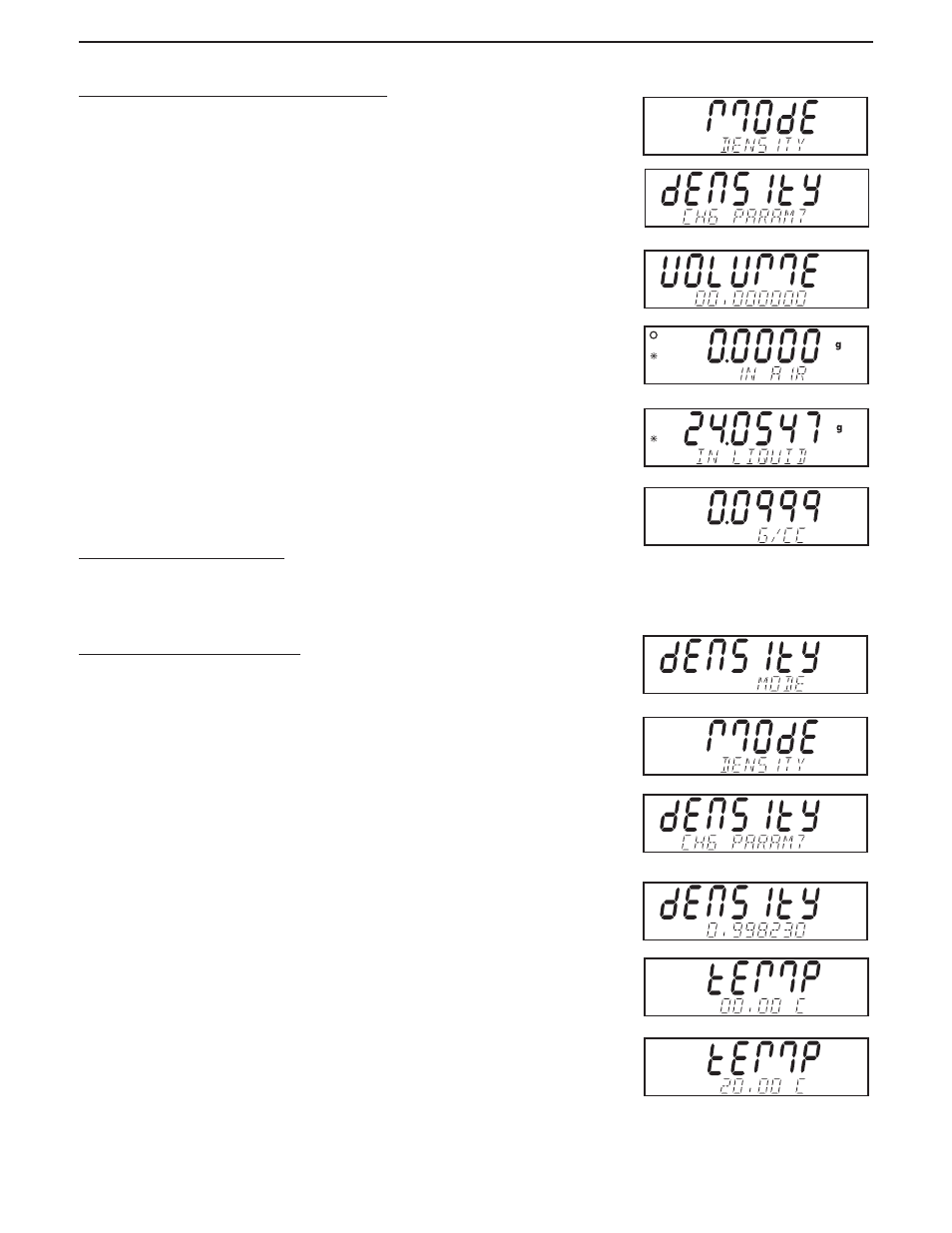
EN-23
Ohaus Discovery
3.5.9 Density (Cont.
C. Liquid Density using Calibrated Sinker (Not supplied)
The following menu item should be turned on: LIQUID.
Press and hold the Mode button until MODE DENSITY is displayed, then release the button. DEN-
SITY CHG PARAM? is displayed.
Press the Yes button VOLUME 00.000000 is displayed. Enter the volume of the sinker, use the
Yes, No and Back buttons.
The balance indicates 0.0000g IN AIR (blinking). Place the sinker on the pan and press the
Function button.
Place the sinker in the beaker (in liquid) as shown in previous illustration and press the Function
button. The balance displays the result in grams per centimeter (g/cc).
D. Density of Solid using Auxilary Liquid
The following menu items should be turned on: SOLID, AUXILIARY.
Press and hold Function button until MODE DENSITY is shown. DENSITY CHG PARAM? is dis-
played.
Press the Yes button, DENSITY 0.000000 is displayed. Enter the density value of the auxiliary
liquid being used from a density table, use the Yes, No and Back buttons.
When the proper density value has been entered, press the Yes button.
The display now indicates TEMP 00.00 C (blinking). Enter the measured temperature of the aux-
iliary liquid with a precision thermometer and enter the value using the Yes, No and Back buttons,
then press the Yes button.
To Establish New Density Parameters
Press and hold the Mode button until DENSITY is shown on the secondary display.
