Ohaus DISCOVERY SEMI-MICRO AND ANALYTICAL BALANCES Manual User Manual
Page 31
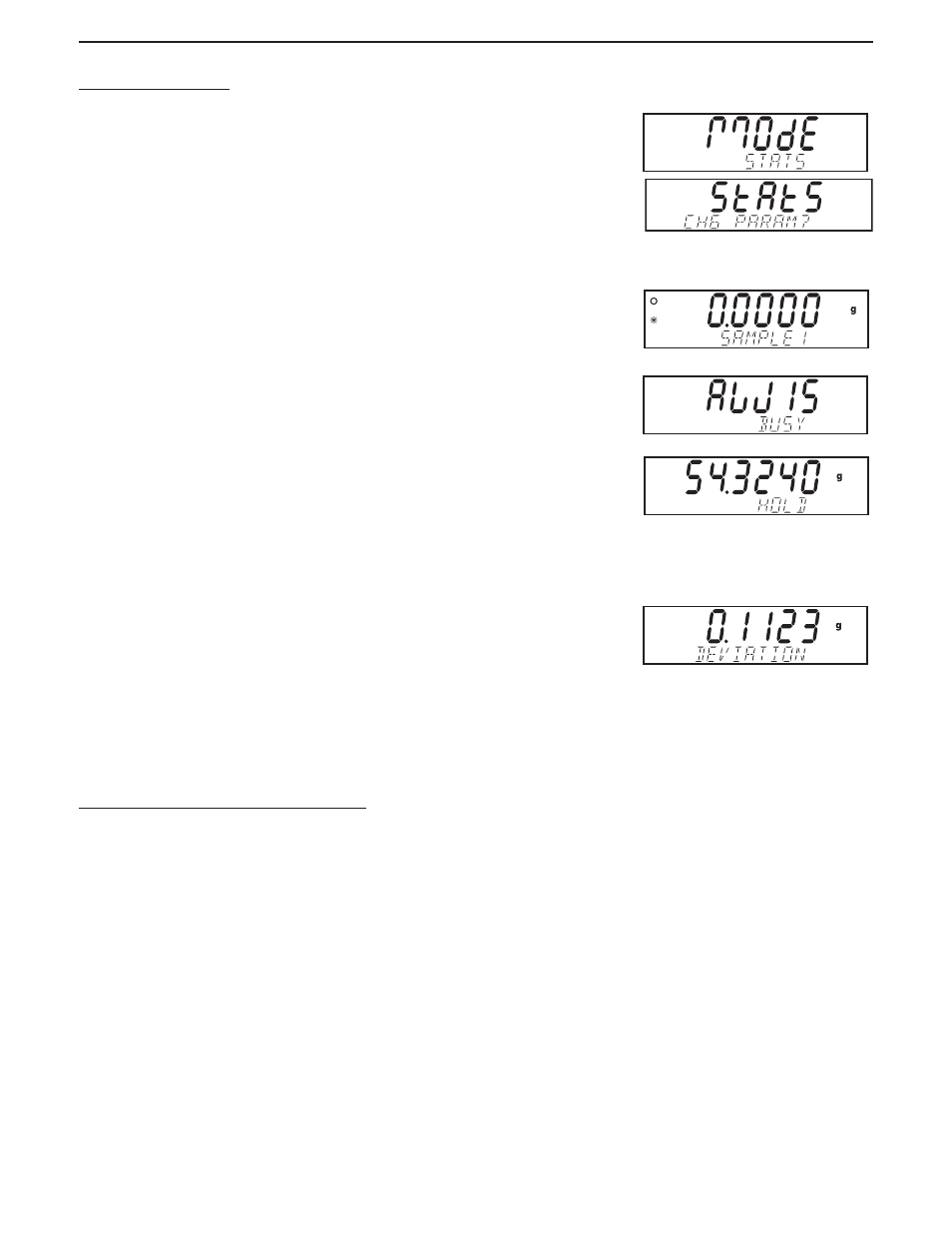
EN-27
Ohaus Discovery
Statistical Animal Weighing
This procedure is very similiar in setup as Statistical weighing. Use the same general procedure.
Press and hold Mode button until STATS is shown on the secondary display. STATS CHG PARAM?
(blinking) is displayed. Press the Yes button, SAMPLE SIZE 5 is displayed. Pressing the No but-
ton increments the sample size, Back button decrements the sample size. Pressing the Yes button
accepts the digit and advances to the next digit. When the desired number of samples has been
selected, press the Yes button.
The display will change to 0.0000 g SAMPLE 1.
Place the first sample on the pan, then press the Function button. The display will show the
weight of the subject with a countdown period, then the weight of the subject with HOLD is dis-
played.
Press the Function button, the weight of the subject is displayed with CLEAR PAN. Remove the
subject from the pan and place a new subject on the pan then press the Function button.
Continue this procedure until all samples have been weighed. After the last sample has been
taken, the display will indicate the deviation.
By pressing the Function button repeately, the balance indicates the Relative Deviation, Mean,
Sum, Maximum and Minimum readings off all samples.
To print statistical results, refer to Sections 3.7.7, 3.7.8, 3.7.9 and 3.7.10 to set up printing.
Once setups are completed, press the Print button.
3.5.10 Statistics (Cont.)
To Establish Statistical Animal Weighing Parameters
Press and hold the Mode button until STATS is shown on the secondary display.
