Ohaus DISCOVERY SEMI-MICRO AND ANALYTICAL BALANCES Manual User Manual
Page 19
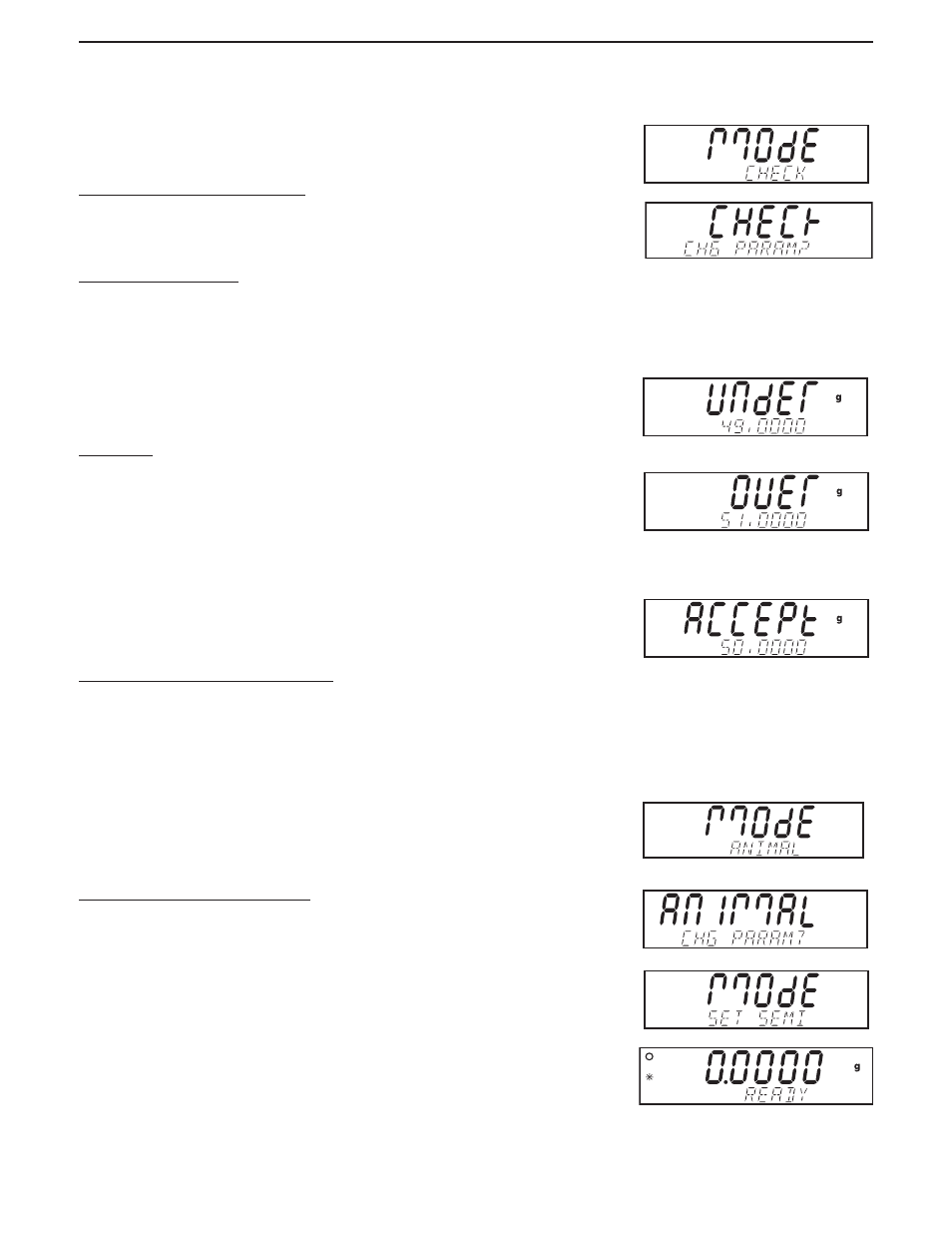
EN-15
Ohaus Discovery
3.5.4 Check
Weighing
Check Weighing is used to compare the weight of a sample against target limits.
Press and hold Mode button MODE CHECK is displayed, then release the button.
To Establish Check Weighing Parameters
CHECK is displayed with CHG PARAM? (blinking). Press the No button to use the stored limits and
begin Check Weighing, or press Yes to set Check Weighing limits.
Setting Under and Over Lmits
The primary display shows UNDER or OVER indicating which limit is being entered. The secondary
display shows the previous setting (blinking). Press the Yes button. The primary display shows
UNDER. The secondary display indicates the previous entry with the first digit (blinking). Press
the Yes button to accept the digit and advance to the next digit. Press the No button and Back but-
ton to edit the setting. The Under Limit is the first to be edited followed by the Over Limit. Press the
Yes button to accept the limit settings. To skip quickly to the end of settings, press Exit.
Editing Limits
The limits are edited one digit at a time. The digit being edited is blinking. Its value can be incre-
mented by pressing the No button or decremented by pressing the Back button. When the desired
value is displayed, press the Yes button to accept the value and proceed to the next digit.
When all digits have been edited, the new limit value is shown (blinking) on the secondary dis-
play. Press the Yes button to accept the limit settings.
When editing of the Over limit is complete, Check Weighing begins.
Place the sample on the pan. The UNDER/ACCEPT/OVER status is shown on the primary display
while the actual weight of the item is shown on the secondary display.
3.5.5 Dynamic/Animal
Weighing
Enter this mode to weigh an unstable load, such as a moving animal. Refer to Section 3.7.5 to
enable Animal Weighing and set Filter to either Low, Medium or High, the default is Medium.
Press and hold Mode button, MODE ANIMAL is displayed, then release the button.
To Establish Animal Weighing Parameters
ANIMAL CHG PARAM? (blinking) is displayed. Press the Yes button. MODE SET SEMI (blinking) is
displayed.
NOTE: SET AUTO, SET SEMI or SET MANUAL may be displayed intially depending upon previous
settings.
Press the No button to change the setting and Yes to accept. The balance shows READY on the
secondary display.
To Establish New Check Weighing Parameters
Press and hold the Mode button until CHECK is shown on the secondary display.
