Ohaus DISCOVERY SEMI-MICRO AND ANALYTICAL BALANCES Manual User Manual
Page 32
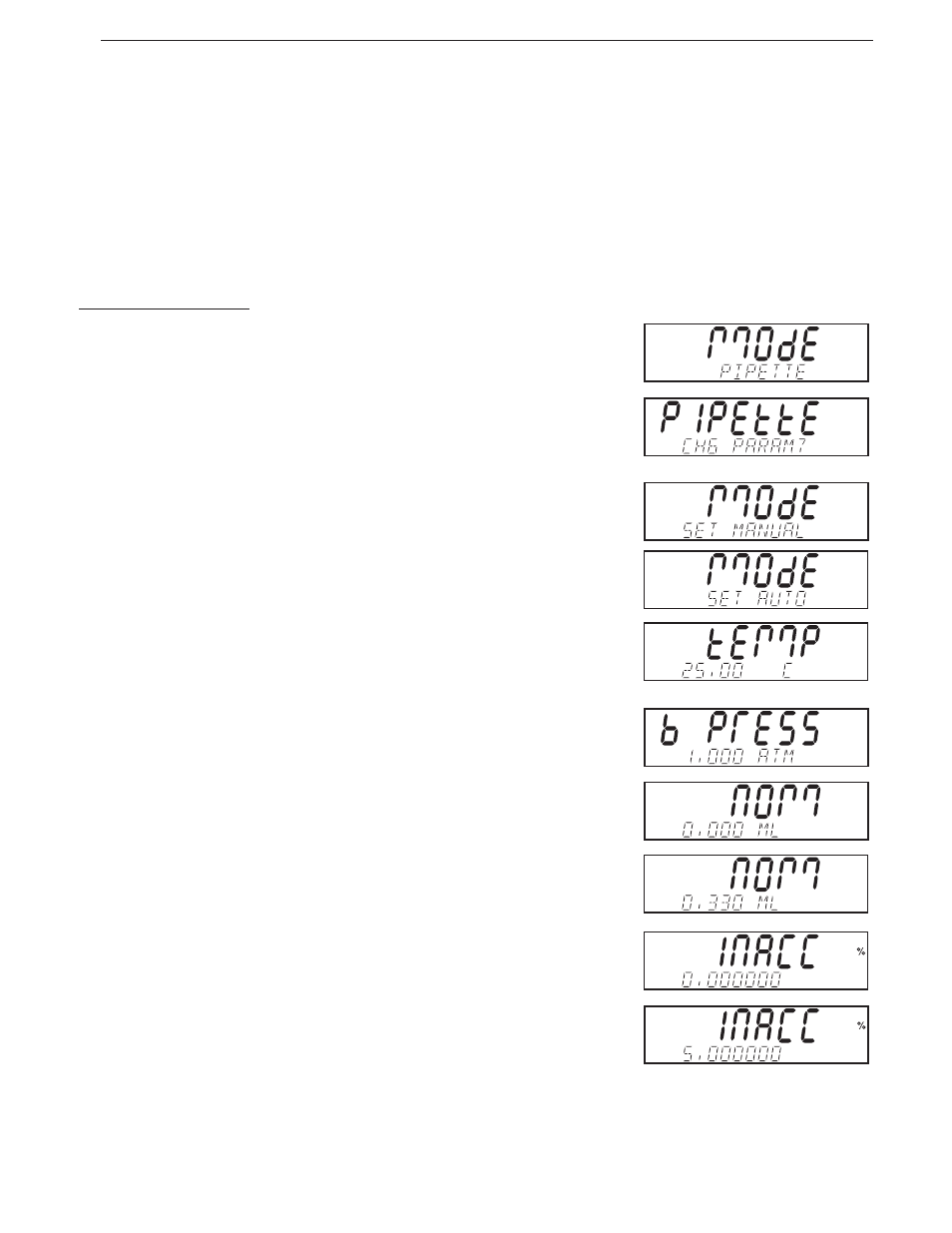
EN-28
Ohaus Discovery
3.5.11 Pipette Calibration
Pipette calibration checks the accuracy and precision values of pipettes by weight analysis. The balance is capable of recording data of each
pipette tested. The density table for water is included. If other liquids are used for pipette calibration, you must enter the liquid’s density in g/cc
at current room temperature. Since all calculations are made within the balance, it is also required that you know the atmospheric pressure. A
printout can be made which specifies all parameters of the calibration made. Parameters include test liquid, liquid density, H2O temperature,
barometer unit, barometer pressure, nominal and nominal units have to be set first.
Pipette calibration can be accomplished manually or automatically in the balance. Calculations
made within the balance provide results of Inaccuracy and Imprecision.
To Establish Pipette Calibration
Refer to paragraph 3.7.5 for Pipette set-up procedures. Enable Pipette Mode in the Menu where
the following parameters can be set (liquid, barometric pressure, etc.).
Press and hold Mode button until MODE PIPETTE is shown. Press the Yes button, MODE SET
MANUAL is displayed. You can select either AUTO or MANUAL. Use the No button to change selec-
tion and Yes button to accept.
Press the Yes button, TEMP 25.00 c is displayed. Press the No button to increment digit edit field
and Back button to decrement. Press the Yes button to save temperature value of the liquid used
in the pipettes.
B PRESS 1.000 ATM is displayed as an example, if a different pressure unit was initially selected,
you can now edit the value. Press the Yes button when finished with editing the value.
NOM 0.000 ML is displayed, the example illustrates ML was selected. You may now enter the Pi-
pette dispensing value. For the purposes of this example, 0.330 ML was used and an Auto Mode
was selected. This allows a faster method of results with limited handling of the balance. Use the
No, Back and Yes buttons to edit the value.
Press the Yes button, INACC % 0.000000 is displayed. Enter the value shown on the Pipette
specification into the balance using the No, Yes and Back buttons. The example illustrates
5.000000 %, press the Yes button.
