Ohaus DISCOVERY SEMI-MICRO AND ANALYTICAL BALANCES Manual User Manual
Page 21
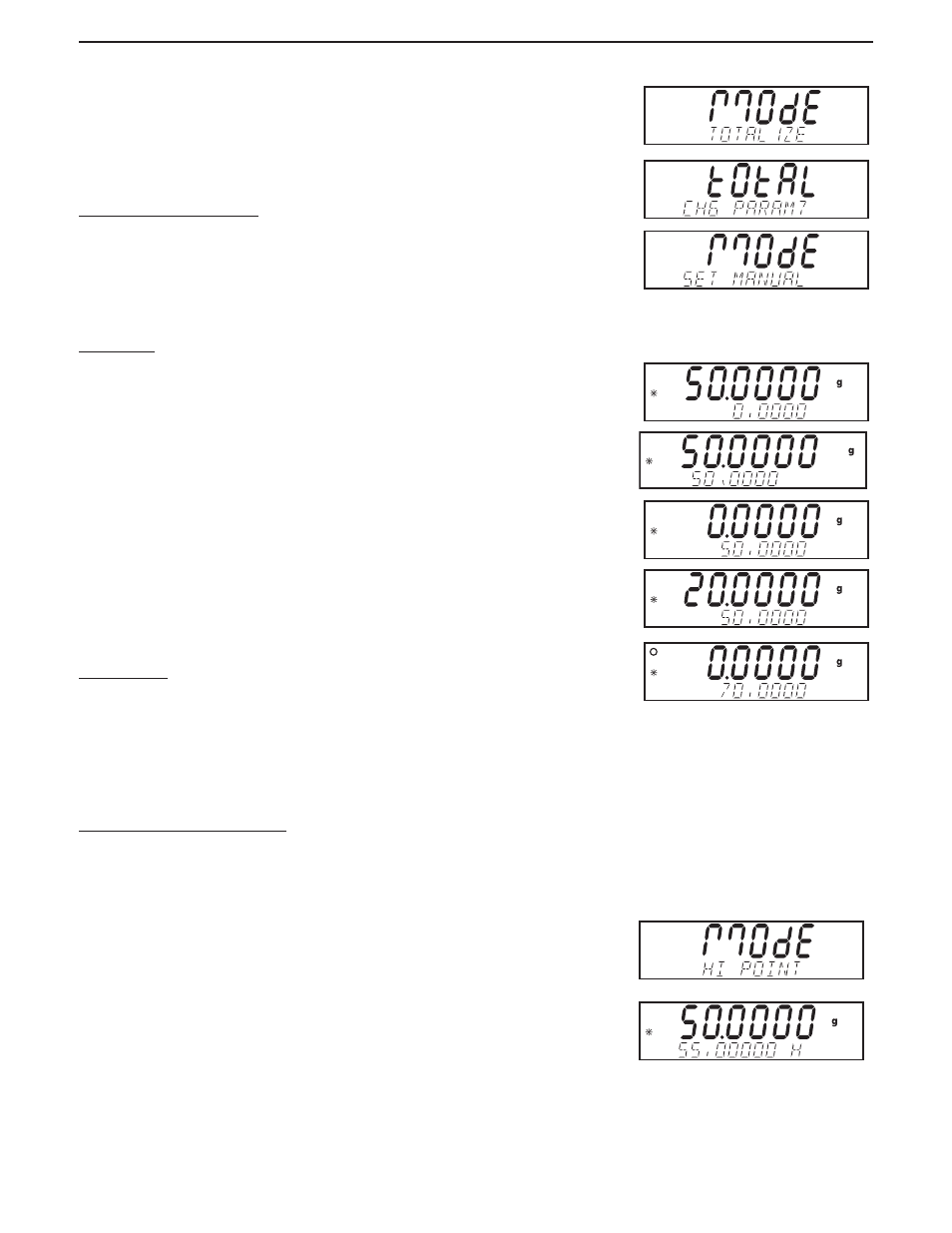
EN-17
Ohaus Discovery
3.5.7 Totalize
Totalize measures the cumulative weight of items. Refer to Section 3.7.5 to enable totalizing.
Press the Mode button, then release when MODE TOTALIZE is displayed. The primary display
shows the current weight.
To Establish Totalize Parameters
The primary display shows TOTAL and the secondary display shows CHG PARAM? (blinking). At
this point you can select either a manual or automatic mode. Press the Yes button. MODE is
shown in the primary display with SET MANUAL in the secondary display (blinking). Press the No
button to change mode and Yes to accept.
Manual Mode
When entering the manual mode, the primary display shows the current weight, the secondary dis-
play shows the current totalized weight. Pan must be clear and stable before beginning process.
secondary display will blink when balance is ready to begin totalizing weights.
Place the item on the pan. Press the Function button to add the weight of the item to the total. The
new total is shown on the secondary display when stability is reached.
Remove the item from the pan. Balance must be stabilized at zero before next item can be placed.
The primary display indicates the current weight on the pan. The secondary display indicates the
total accumulated weight.
Add the next item and press the Function button. The display shown indicates a cumulative weight
of 70 grams. Remove item from pan and repeat process for each new item.
Automatic Mode
After entering the automatic mode, place the item on the pan. The weight of the item is shown on
the primary display. The secondary display will show BUSY (blinking) after the item is added until
the balance is stabilized and then shows the new total on the secondary display. Remove the item
from the pan. Balance must be stabilized at zero before next item can be placed, then add the
next item.
To Establish New Totalize Parameters
Press and hold the Mode button until TOTALIZE is shown on the secondary display.
3.5.8 High Point
The High Point Mode allows the user to capture and store the highest (stable) weight in a series of
weight measurements. Refer to Section 3.7.5 to enable High Point mode. Press the Mode button
until HI POINT is shown on the secondary display. When set On, the primary display will indicate
the current weight reading, the secondary display will indicate the highest weight reading. The
example indicates a current weight of 50.0000 g and a high point reading of 55.0000 g. Press
Function button to view lowest reading in memory.
To reset High Point and clear memory, press and hold Mode until High Point is shown on lower
display.
