Ohaus DISCOVERY SEMI-MICRO AND ANALYTICAL BALANCES Manual User Manual
Page 41
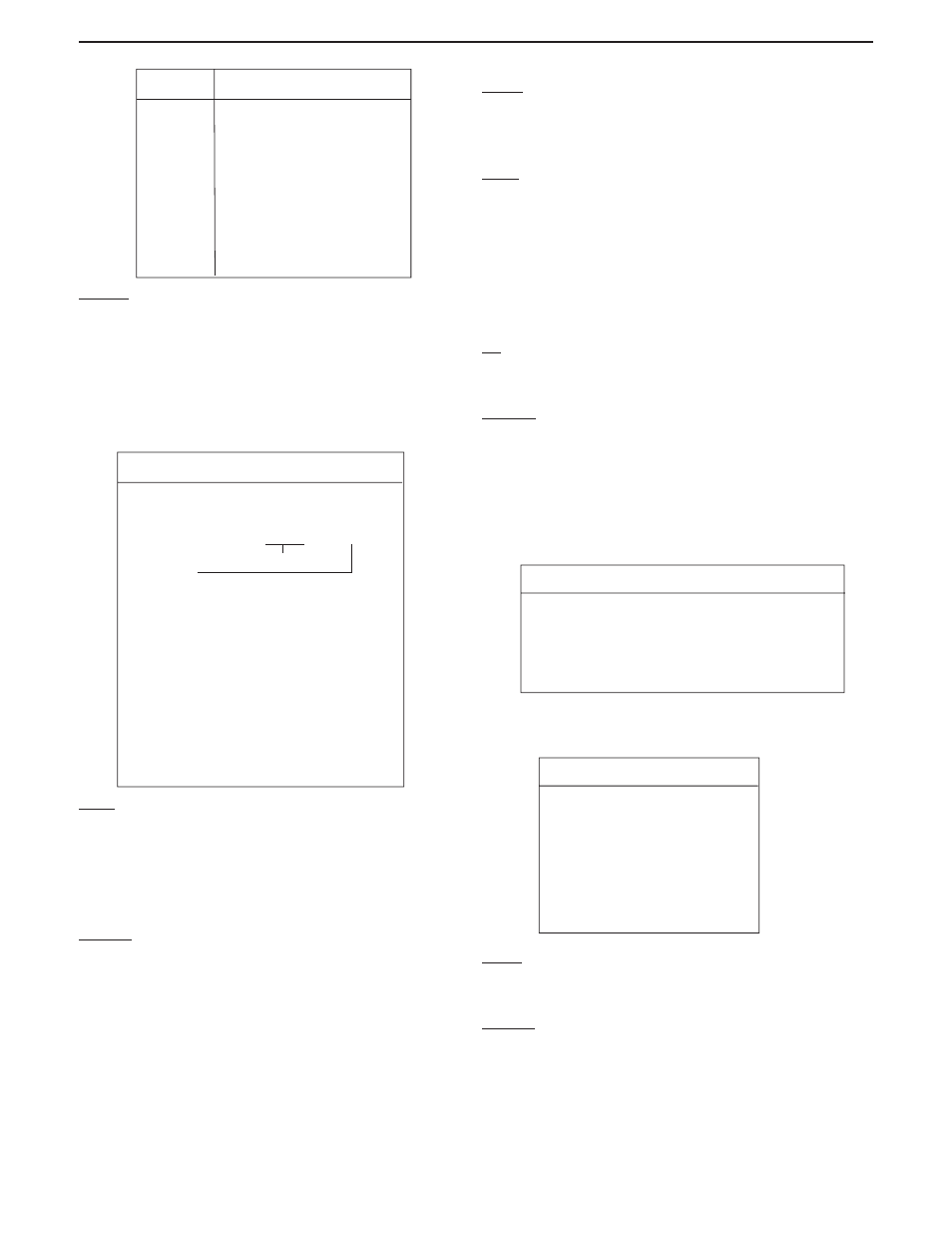
EN-37
Ohaus Discovery
LSD Result
.5 Adds one decimal place
Display counts by 5
1 Display counts by 1
2 Display counts by 2
5 Display counts by 5
10 Display counts by 10
100 Display counts by 100
End Unit
Press the Yes button to advance to the Print sub-menu. Press No to
return to the first available unit.
3.7.7 Print
The Print sub-menu is used to set printing parameters for an external
printer or computer.
PRINT-1
Output When Stable On/Off
GLP Tare On/Off
Auto Print Off, Cont., Interval, When Stable
1 -3600 seconds
Stable- Load, Load & Zero
Content Num Only-Off, all others
On-Header,Gross,Net, Tare,
Ref,
Result,GLP
Layout Line Format -Multi, Single
4LF-Yes/No
Form
Feed-Yes/No
List Yes/No
End Print-1
Output
Set When Stable to On to print only stable values. Set When Stable to
Off to print stable or unstable values.
Set GLP Tare to On to print GLP data once after a tare operation. Set
GLP Tare to Off to disable this feature.
Auto Print
When set to Continuous, the displayed value is printed continuously.
When set to Interval, the displayed value is printed at the user speci-
fied time interval (1 to 3600 seconds).
If set to When Stable, the balance will automatically print the dis-
played value when stability is achieved. An additional setting must
be made to determine if only stable non-zero values will be printed
(load setting) or if stable zero and non-zero values will be printed
(Load & Zero). When set to Off, the Auto print feature is disabled.
Content
All of these features can be set On or Off. Numeric data only, Header,
Gross, Net, Tare, Reference, Result, GLP. (See sample printout 3.10).
Layout
Determines the format of data output to a printer or computer. If Line
Format is set to Multi, a multi-line printout is generated. If it is set to
Single, a single line printout is generated. If 4 LF is set to yes, 4 line
feeds are appended to the printout. If Form feed is set to Yes, a form
feed is appended to the printout. This is useful for printing to page
printers.
List
When Yes is selected, a printout of balance settings is generated.
End Print
Press the Yes button to advance to the next menu. Pressing No
returns to Output menu item.
3.7.8 RS232
The RS232 sub-menu is used to set communication parameters for
an external printer or computer.
RS232
Baud 600..2400...19200
Parity 7 Even, 7 Odd, 7 No Par, 8 No Parity
Handshake Off, XONXOFF, Hardware
End
3.7.9 GLP
Data
GLP
DATA
User ID Set...
Proj ID Set...
Time Type-12hr, 24hr,
Date Type mdy,...dym
Set...
End GLP Data
User ID
Used to enter a User ID up to 10 characters.
Project ID
Used to enter a Project ID up to 10 characters.
