Lock switch, Lockswitch – Ohaus JR Series Electronic Balances User Manual
Page 24
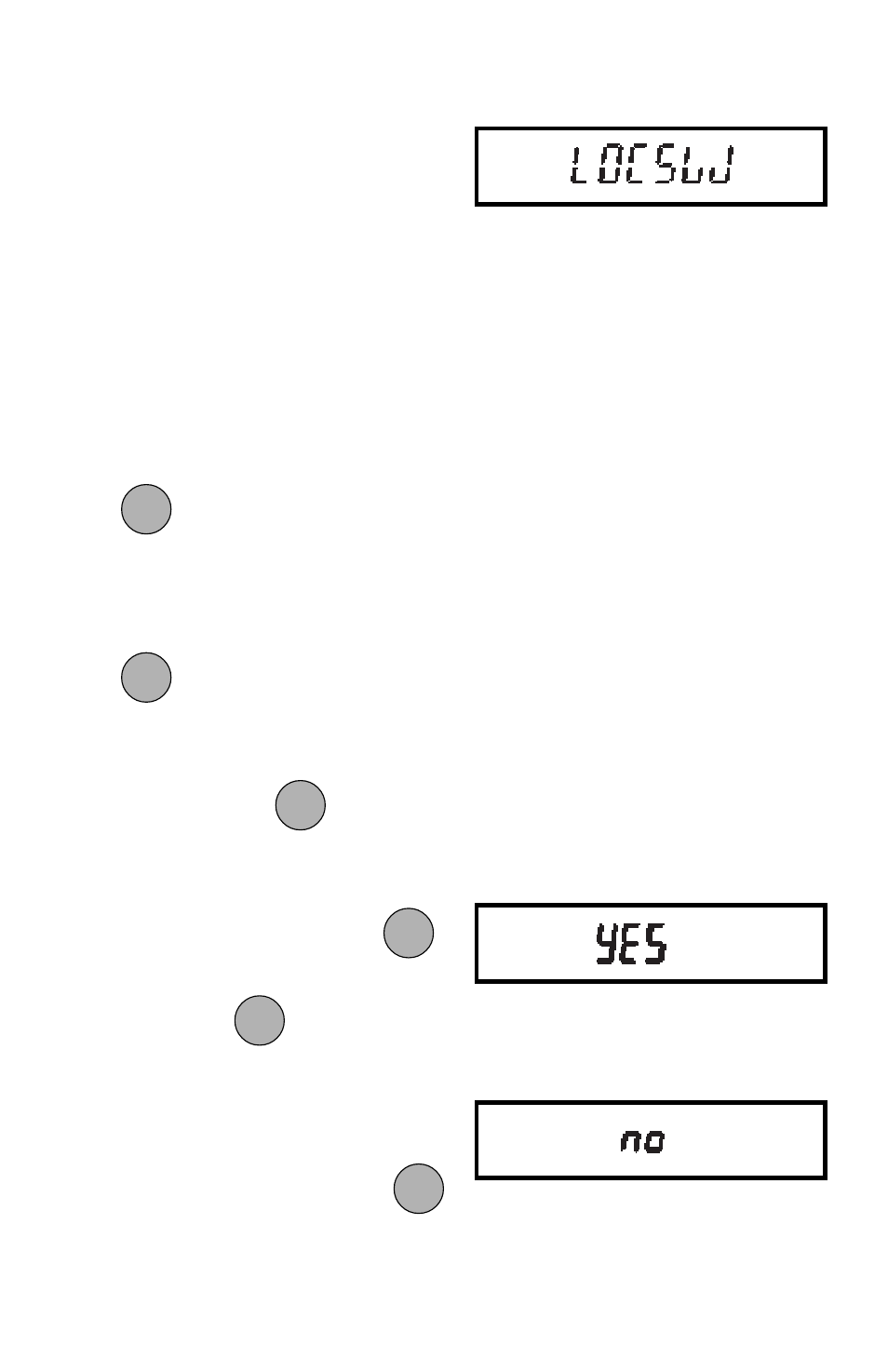
24
Lockswitch
Lockswitch
Lockswitch
Lockswitch
Lockswitch
Lockswitch enables you to lock out one or
more menu selections. Each menu can be
individually locked on or off after all func-
tions have been set. The Calibration,
User, and Setup menus can be individu-
ally locked on or off by selecting the
appropriate menu and then locked by the
switch located under the right hand side of
the control panel. Before performing the
lock out procedure, decide which func-
tions of the balance are to be locked on or
off.
1.
Access the LOCSW submenu. When
is released, the LOCSW sub-
menu is displayed.
2.
To access one or more menus, press
to select the calibration menu,
-CAL- is displayed.
NOTE
NOTE
NOTE
NOTE
NOTE: Pressing
changes the
selection to the other menus.
3.
To select a YES or NO, press
.
NOTE
NOTE
NOTE
NOTE
NOTE: The
switch acts as a
toggle and can select either YES or
NO.
4.
To confirm your selection, press
again. The display indicates the last
menu you were in.
ON
ON
ON
ON
ON
TARE
TARE
TARE
TARE
TARE
ON
ON
ON
ON
ON
TARE
TARE
TARE
TARE
TARE
OFF
OFF
OFF
OFF
OFF
MODE
MODE
MODE
MODE
MODE
OFF
OFF
OFF
OFF
OFF
MODE
MODE
MODE
MODE
MODE
OFF
OFF
OFF
OFF
OFF
MODE
MODE
MODE
MODE
MODE
ON
ON
ON
ON
ON
TARE
TARE
TARE
TARE
TARE
