MSD 7531 Programmable Digital-7 Plus Installation User Manual
Page 4
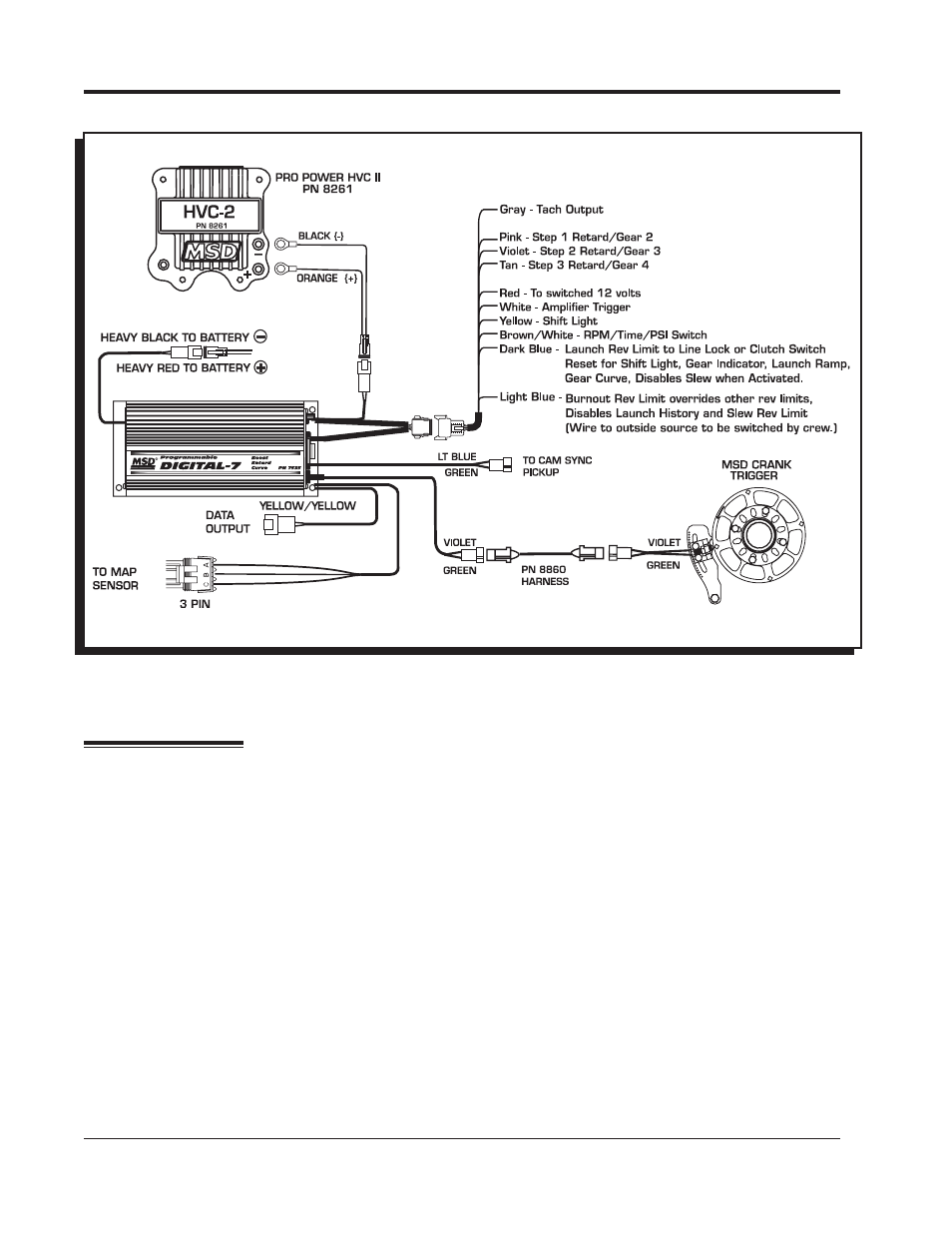
4
INSTALLATION INSTRUCTIONS
M S D
• W W W . M S D P E R F O R M A N C E . C O M • ( 9 1 5 ) 8 5 7 - 5 2 0 0 • F A X ( 9 1 5 ) 8 5 7 - 3 3 4 4
PRO-DATA+
INSTALLATION OF THE PRO-DATA+ SOFTWARE
1. Insert the installation CD Rom into the CD drive, wait up to 30 seconds, the CD will auto run, IF
THIS DOES NOT OCCUR:
Locate and open the CD Drive.
Double click on the autorun.exe file.
2. Select “Click here to Install Version X.XX”.
3. Once loaded, your monitor will have an MSD Pro-Data Plus X.XX logo. Accept the agreement.
Drive the installation to your program files folder, press the enter key. The installation will complete,
select OK.
4. A window will be opened with two aliases, double-click on the MSD GraphView alias to launch
the software. In the GraphView window, drag down on file and open. This will display a listing of
different part number folders. Open the 7531 folder and select your version. Double clicking the
version will launch the Pro-Data+ software for the Programmable Digital-7 Plus Ignition.
SAVES AND TRANSFERS
Whenever a change is made to a program, it either must be saved to a file in your PC or it needs to
be transferred to the ignition. You will notice that whenever you make a change to a program, the
bullet next to the modified value will turn red. It will remain red until you save it to a file or to the MSD.
There are two ways to save your files.
Figure 1 Wiring the Programmable Digital-7 Plus Ignition.
