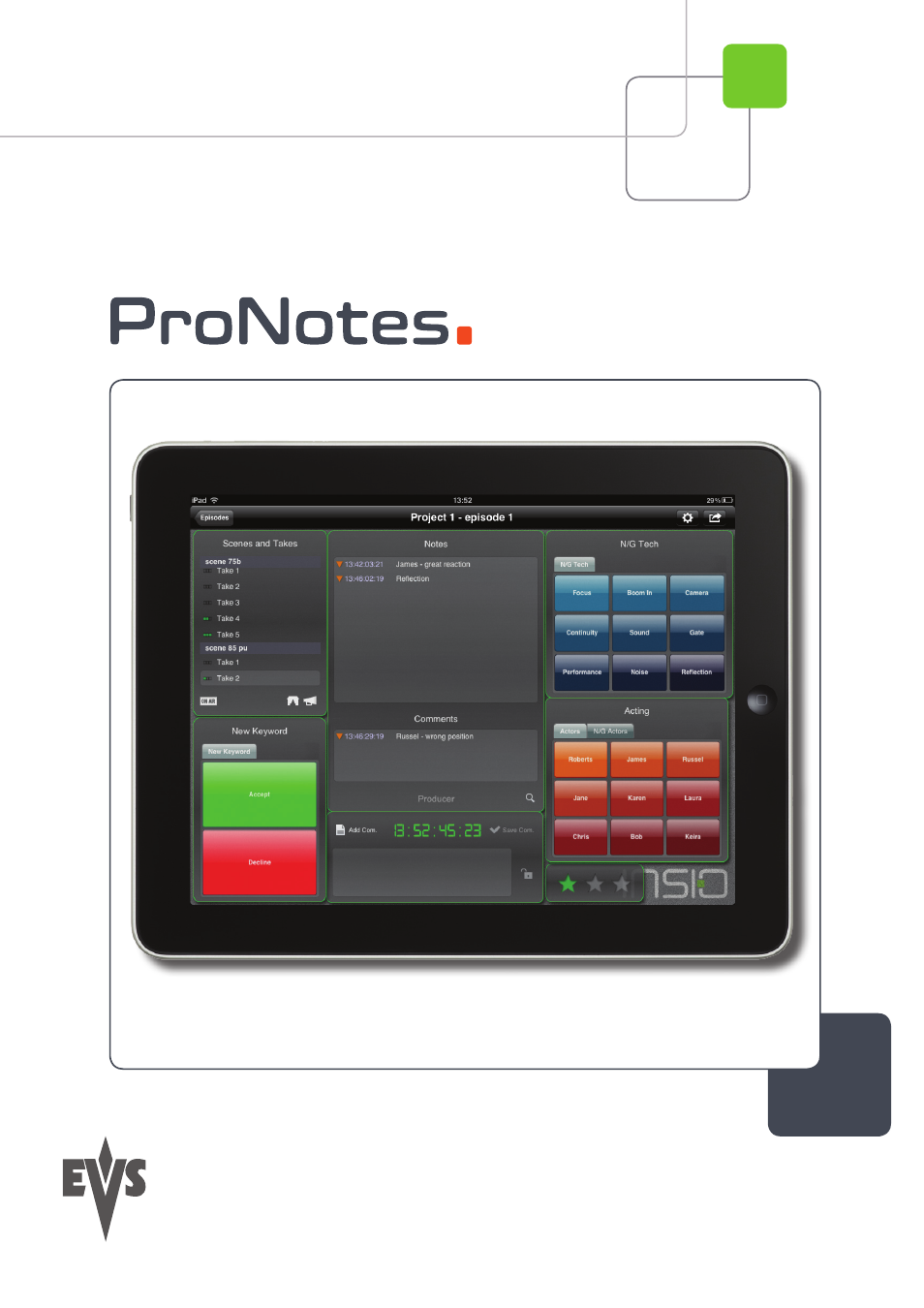EVS ProNotes Version 1.0 - January 2012 User Manual
User manual
Table of contents
Document Outline
- Copyright
- Disclaimer
- Improvement Requests
- Regional Contacts
- User Manuals on EVS Website
- 1. Introduction
- 2. Configuring ProNotes
- 3. Getting Started
- 4. Selecting a Screen Layout
- 5. Managing Keywords and Keyword Grids
- 5.1 About Keywords, keyword categories and Keyword grids
- 5.2 Creating New Keyword Grids
- 5.3 Managing keyword categories and keywords
- 5.3.1 XE "Keyword Dictionary:open" Opening the Keyword Dictionary
- 5.3.2 Managing Keywords
- XE "Keyword Dictionary:add keywords" XE "keywords:add to Keyword Dictionary" How to Add a Keyword to the Keyword Dictionary
- XE "Keyword Dictionary:edit keywords" XE "keywords:edit" How to Edit an Existing Keyword
- XE "Keyword Dictionary:delete keyword" XE "keywords:delete from Keyword Dictionary" How to Delete an Existing Keyword
- 5.3.3 Managing Keyword Categories
- XE "Keyword Dictionary:add keyword category" XE "keyword categories:add to Keyword Dictionary" How to Add a Keyword Category to the Keyword Dictionary
- XE "Keyword Dictionary:edit keyword category" XE "keyword categories:edit" How to Edit a Keyword Category
- XE "Keyword Dictionary:delete a keyword category" XE "keyword categories:delete" How to Delete a Keyword Category
- 5.3.4 XE "keyword categories:create as basis for new keyword grids" Creating Keyword Categories as Basis for Keyword Grids
- 5.4 Editing Existing Keyword grids
- 5.5 XE "keyword grid:delete" Deleting keyword grids
- 6. Making and Reviewing Notes and Comments
- 6.1 About Notes and comments
- 6.2 About Time Codes
- 6.3 Making Notes and Comments
- 6.3.1 XE "notes:make in Stand Alone Mode" How to Make Notes in Stand Alone Mode
- 6.3.2 XE "comments:make in Stand Alone Mode" How to Make Comments in Stand Alone Mode
- 6.3.3 XE "notes:make in Server Mode" How To Make Notes in Server Mode
- 6.3.4 XE "comments:make in Server Mode" How to Make Comments in Server Mode
- 6.4 Managing Scenes and Takes
- 6.5 Reviewing Notes and comments
- 7. Creating Notes & Comments Reports