How to select multiple clips – EVS nanoAir Version 1.0 - April 2013 User Manual
Page 53
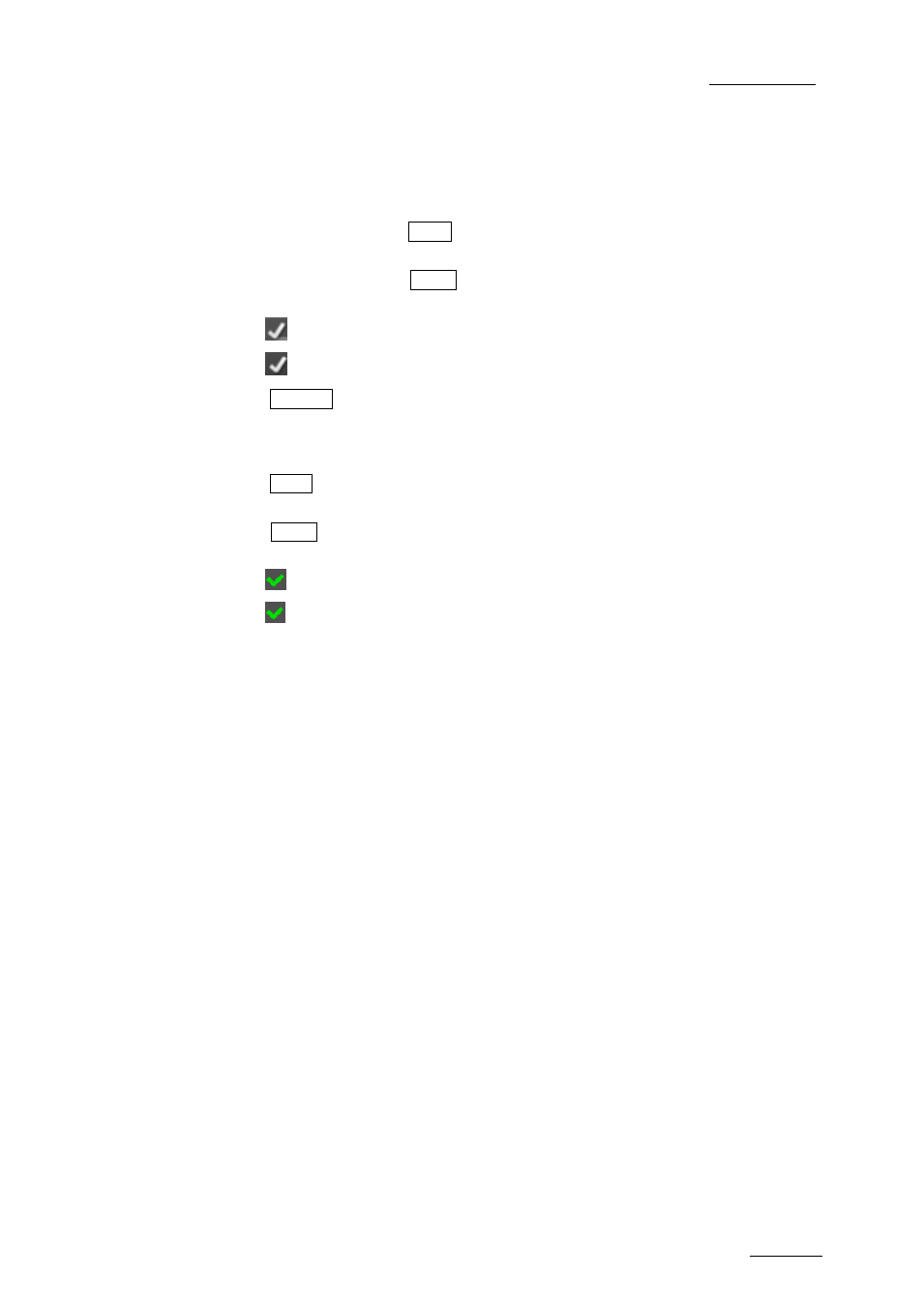
nanoAir
– Version 1.00 – User Manual
EVS Broadcast Equipment
– April 2013
Issue 1.00.A
47
How to Select Multiple Clips
Select:
Different methods are available to select multiple clips:
Click one clip, then press CTRL from keyboard, and simultaneously click other clips
one by one to add selection, with this method, all the clicked clips will be selected.
Click one clip, then press SHIFT from keyboard, and click any other clip in Library
Pane, then all the clips between those two selected clips will be selected.
Click
on the left of a single clip to select multiple clips.
Click
on the upper right corner of Library Pane to select all the clips.
Press CTRL+A to select all the clips.
Unselect:
Different methods are available to unselect multiple clips:
Press CTRL from keyboard, and simultaneously click the selected clips one by one to
release selection, with this method, all the clicked clips will be released.
Press SHIFT from keyboard, and simultaneously click the selected clips one by one
to release selection, with this method, all the clicked clips will be released.
Click
on the left of the selected clips to release multiple clips.
Click
on the upper right corner of Library Pane to release all the clips.
