Address setting network mode setting, Connecting the units, Address setting – Pioneer RS-A7 User Manual
Page 8: Network mode setting
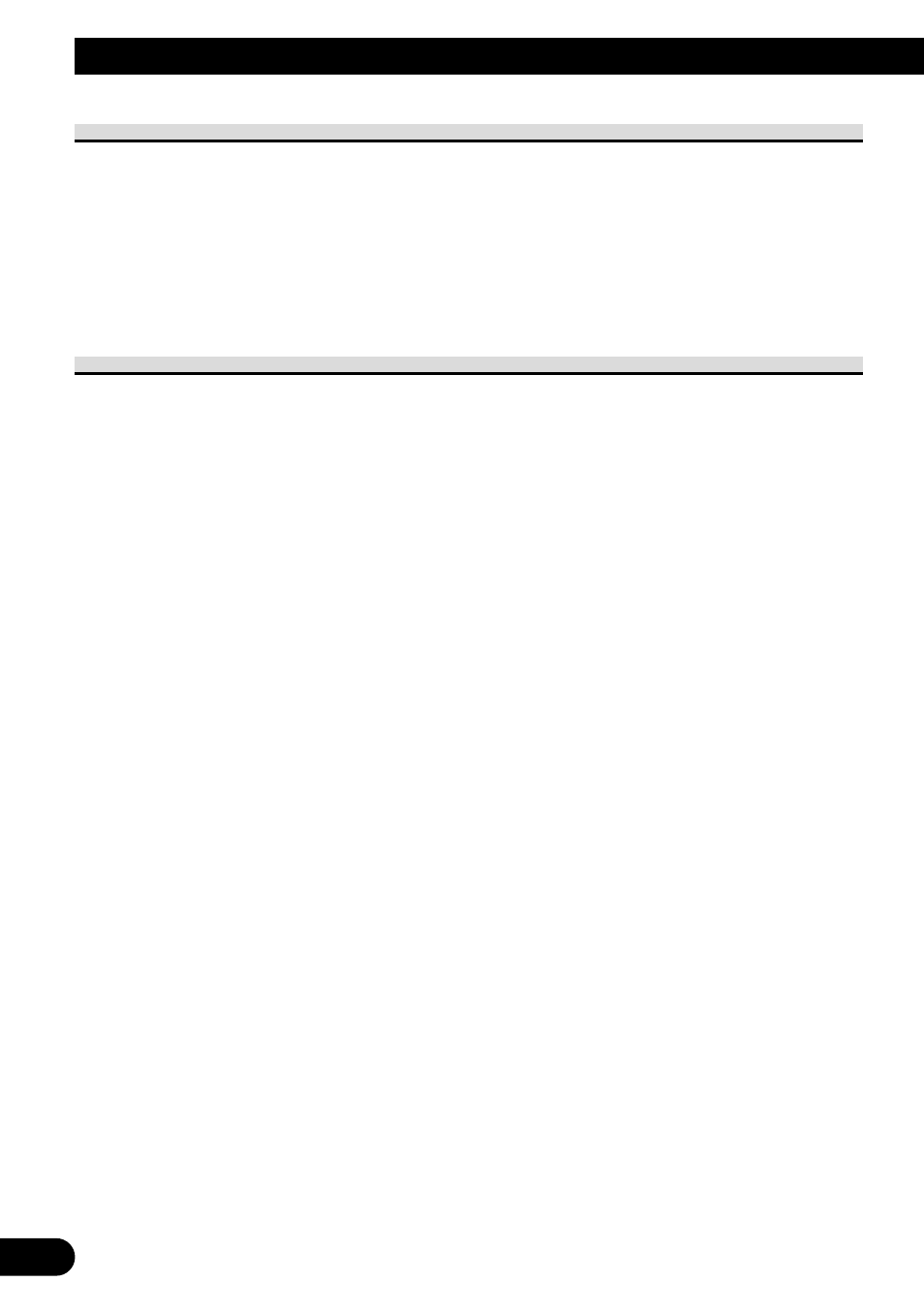
7
Connecting the Units
Address Setting
You can make multiple connections of the audio unit with this system. You must set an
address to the audio unit so as to distinguish among the connections. Set addresses follow-
ing the rules below:
• This unit is used in conjunction with the Digital Integrated Amplifier (RS-A9). The
Digital Integrated Amplifier (RS-A9) is permanently set to address 1. Set this unit to
addresses 2 - 4.
• Set addresses in the audio unit so that they do not overlap.
Network Mode Setting
Set the Network Mode to match the application aim of the connected speakers.
After completing setting, when this product’s operation status is source OFF, press the
reset button.
MID (Mid-Range mode)
(Frequency rage: 160 Hz - 20 kHz)
You can connect a Mid range speaker.
You can also use a full-range speaker by adjusting the network frequency.
LOW (Low-Range mode)
(Frequency rage: 25 Hz - 10 kHz)
You can connect a low range speaker.
You can also use a full-range speaker by adjusting the network frequency.
SW (Subwoofer mode)
(Frequency rage: 20 Hz - 250 Hz)
You can connect a subwoofer.
Full-balanced pure digital system
Using this product with bridge connections creates a full-balanced pure digital system.
Because one channel’s DAC output is inverted, the digital output section through to the
speaker output comprises completely of balanced circuitry which dramatically suppresses
the generation of common mode noise to assure high S/N ratio and high dynamic range.
