When starting the amc application – AASTRA AMC EN User Manual
Page 9
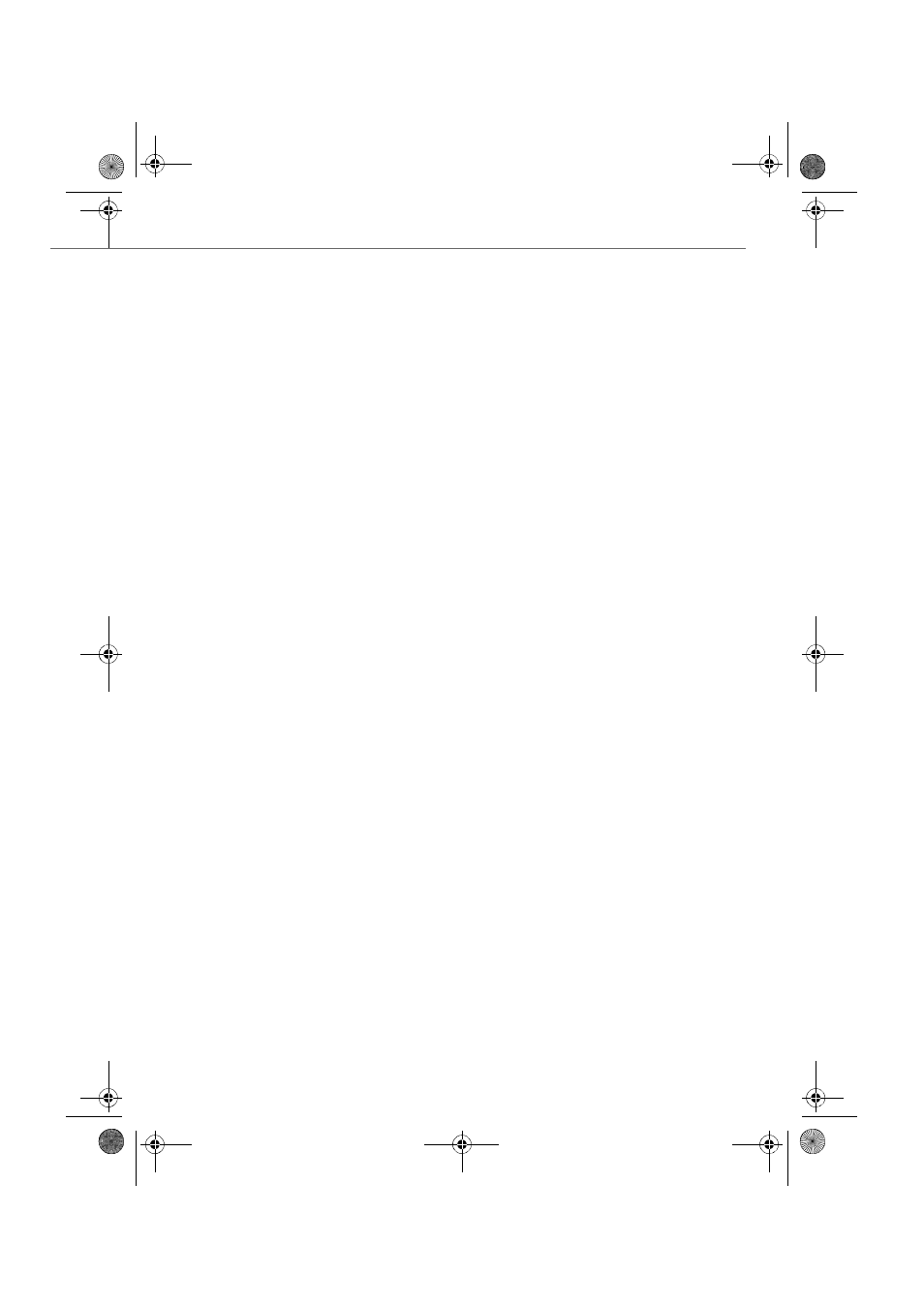
When starting the AMC application
eud-1048/2.2 – AMC v2.0 – 05.2011
9
Aastra Mobile Client licence activation:
Aastra Mobile Client is installed with a 30 days trial period. During these 30 days a
licence download is necessary to avoid licence expiration. The Aastra Mobile Client
will inform you about the expiration of this licence period.
If a window is presented where you are requested to enter an activation key, your trial
period has expired. In such case, contact your system administrator. Make sure your
system administrator has created the licence.
Option 2:
1. You receive one or two SMS or e-mail messages on your mobile phone. The
messages contain the download address and “AMC user account key”.
Open the SMS/e-mail message containing the download address.
2. Select the message that includes an internet address and open the linked
internet pages with the
Download message
command. Confirm the internet
access.
3. Follow the steps in the download wizard. Confirm the settings and begin
downloading via
Agree and download now
.
4. After downloading, confirm the software installation.
5. Before you start the Aastra Mobile Client application for the first time, you
should have received an e-mail or SMS from the Aastra Mobile Client sys-
tem administrator with the "AMC user account key".
6. When you start the Aastra Mobile Client application for the first time you
will be prompted to enter an "AMC user account key" and mobile phone
number in international format. Please enter your information and wait
until Aastra Mobile Client has completely downloaded the configuration
data. When the configuration is done Aastra Mobile Client might tell you to
restart the application. In this case follow the instructions of your Aastra
Mobile Client.
If you are prompted to activate the Aastra Mobile Client before you have
entered your “AMC user account key”, please select No to this question. The
next dialogue asks you to enter your “AMC user account key”.
eud-1048_en.book Page 9 Wednesday, May 4, 2011 12:21 PM
