Amc settings, Automatic start, Auto login – AASTRA AMC EN User Manual
Page 22: Lock keypad, Automatic start auto login lock keypad
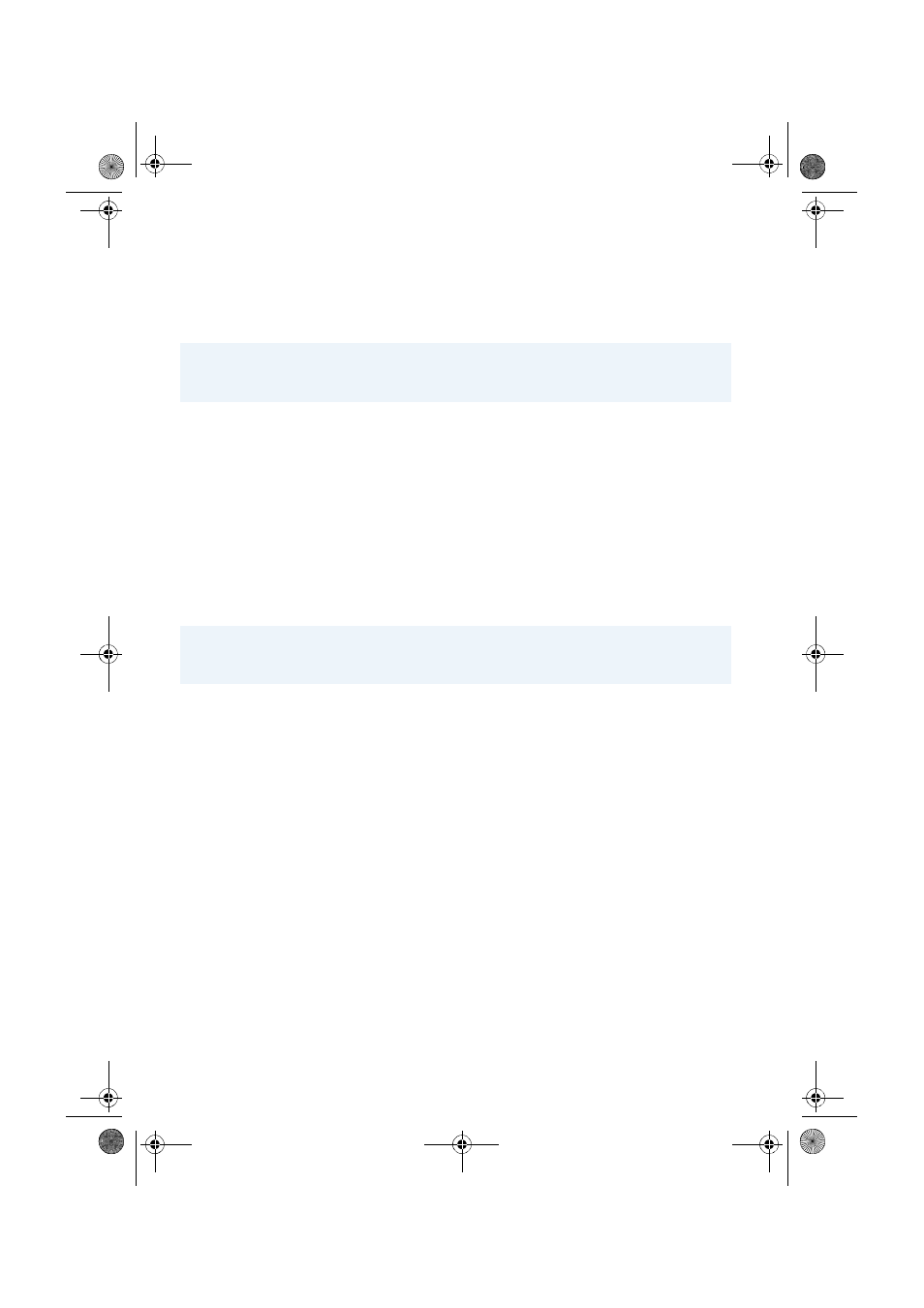
22
eud-1048/2.2 – AMC v2.0 – 05.2011
AMC settings
Automatic start
You can activate the automatic start function of your mobile telephone.
The automatic start function launches the Aastra Mobile Client automatically when
you switch on the mobile telephone.
Auto login
In the
Settings
menu change the
Auto Login
option to
On
to register the Aastra Mobile
Client automatically to the communication system.
Lock keypad
The is a function that automatically locks the Aastra Mobile Client display when it has
been idle for a certain time. The
Keypad autolock period
is set in seconds in the
Settings
menu.
Select the
Lock keypad
in the
Options
menu to lock the keypad manually.
Note:
Some settings might be hidden depending on what was set in the Aastra Mobile Cli-
ent admin settings menu via the SMS remote configuration.
1. Select the
Settings
command in the
Options
menu.
2. In the
Settings
menu, change the
Automatic start
option to the
On
setting.
3. BlackBerry:
Press the
Back
softkey.
Android/Symbian:
Select
Save
to exit the
Settings
menu.
Note:
The Aastra Mobile Client software should be active at all times and only be exited in
special cases.
eud-1048_en.book Page 22 Wednesday, May 4, 2011 12:21 PM
