Voice mail, Language, Amc settings – AASTRA AMC EN User Manual
Page 24
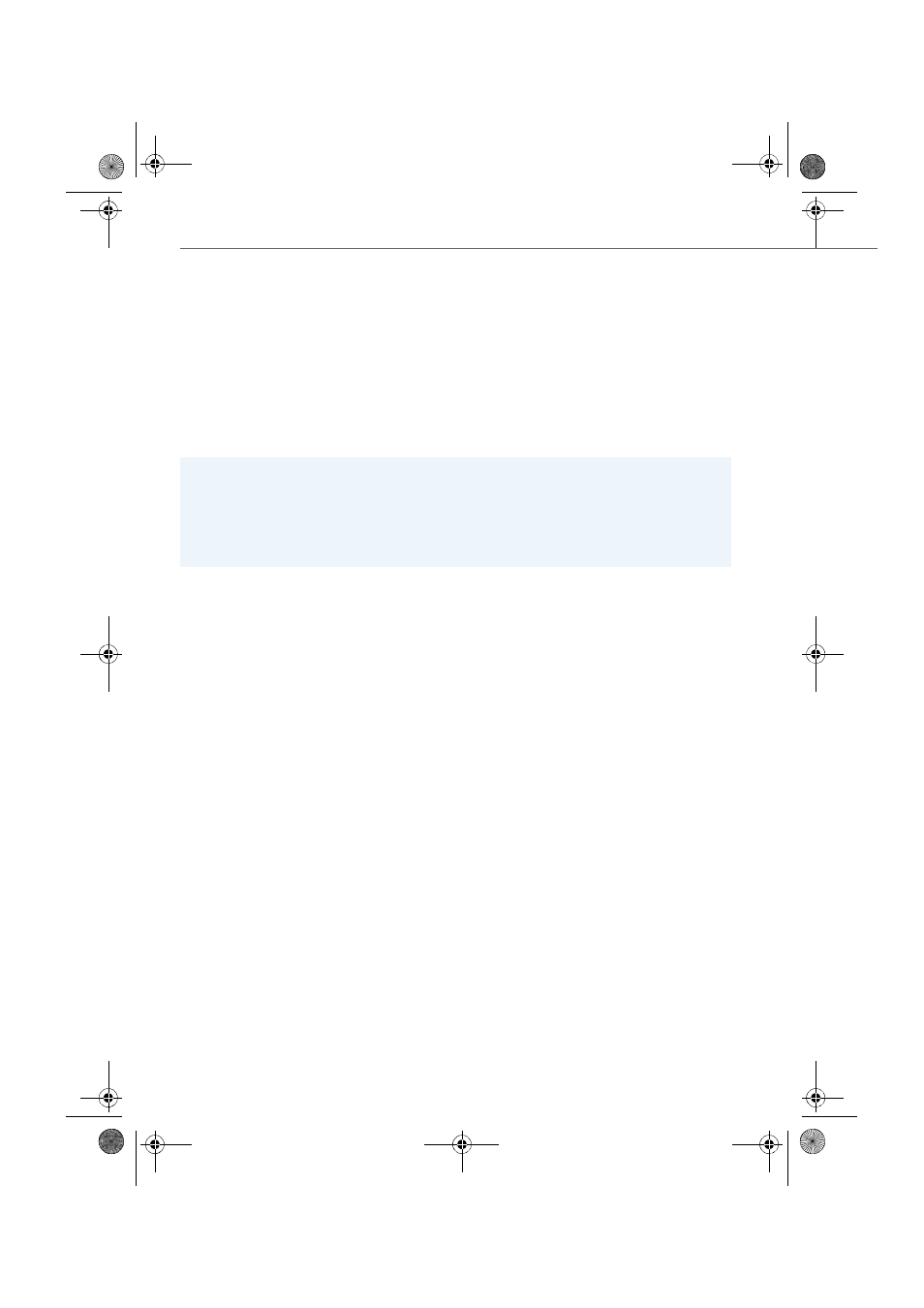
AMC settings
24
eud-1048/2.2 – AMC v2.0 – 05.2011
Voice mail
The voice mail number of your company which is used to call and retrieve your voice
mail messages.
Language
The Aastra Mobile Client language is automatically set to the same language as set for
the telephone. The language is defined in the
Settings
menu of your mobile phone.
Configuration of exception numbers (or GSM service numbers)
You are able to set the exception numbers in the
Settings
menu.
This enables you to specify numbers that should in any case be dialled directly. The
main purpose is to make sure that mobile operator voice mail numbers and the like
are not considered for any special routing via the Aastra Mobile Client to the Aastra
communication system. To specify more than one number, separate them with
dashes “-“. Please contact your system administrator for more information.
Note:
If the language set in the telephone is not supported by the Aastra Mobile Client
software, English will be used as default language. Question marks will appear in
front of words when using the application with a language not supported by your
Aastra Mobile Client version. Contact your Aastra Mobile Client distributor to obtain
the requested language file.
eud-1048_en.book Page 24 Wednesday, May 4, 2011 12:21 PM
