Enhanced operation, Telephony functions – AASTRA AMC EN User Manual
Page 18
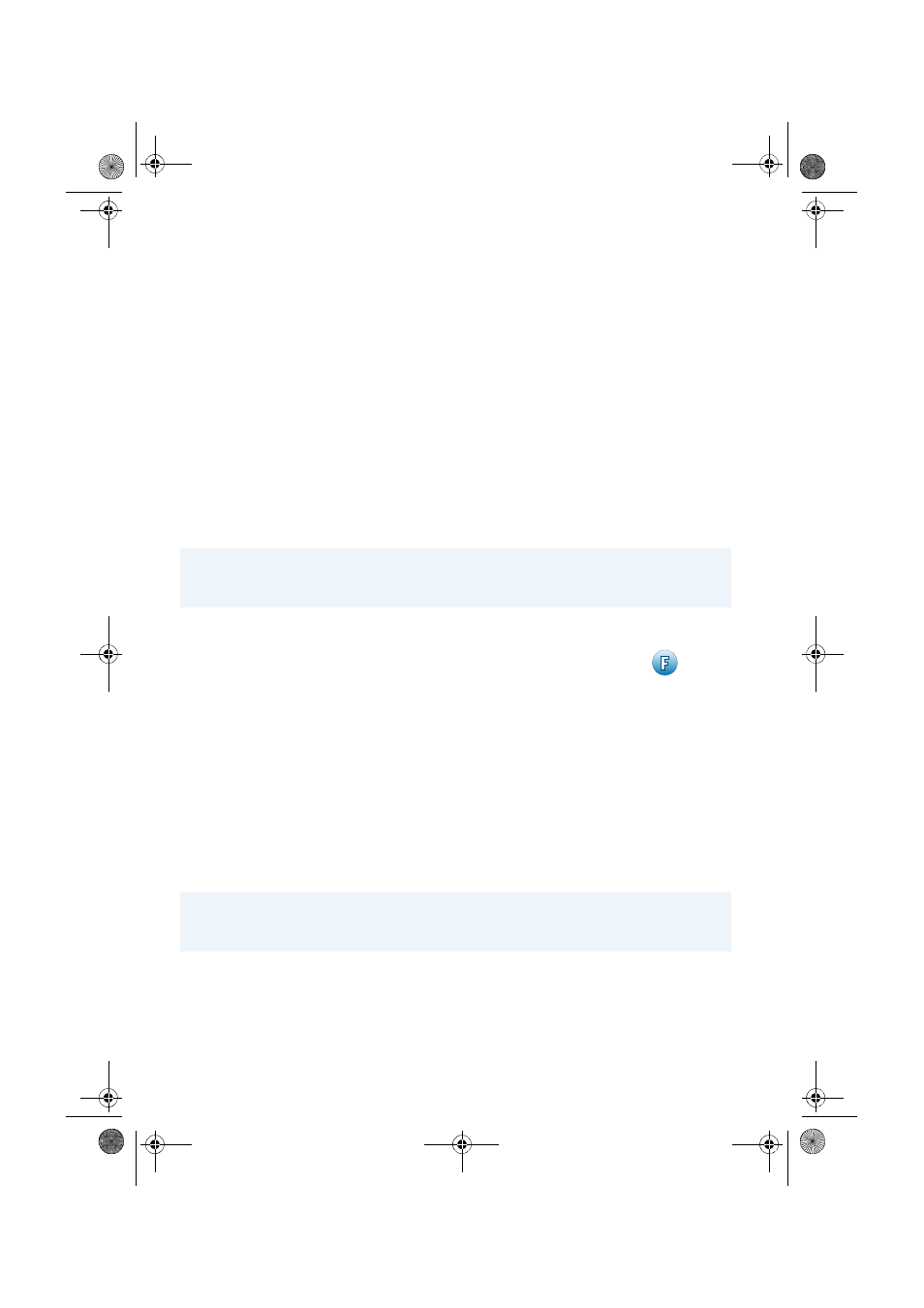
18
eud-1048/2.2 – AMC v2.0 – 05.2011
Enhanced operation
Telephony functions
You have various telephony functions available as for example
Enquiry
or
Conference
.
Contact your system administrator for more information or read the user’s guide. You
will find the user’s guide and other documents for your application at your dealer’s
homepage.
The Aastra Mobile Client offers menu-controlled access to system telephony func-
tions. There are two types of functions at your disposal:
• Out-of-call services, as for example activating
Call forwarding
, and
• In-call services, as for example
Enquiry
.
The following tables explain the available functions.
Please note that not all functions mentioned are supported by all Aastra communica-
tion systems. These functions are separately marked in the table.
Note:
Aastra Mobile Client for Android operating system does not support in-call services
(please upgrade to Aastra Mobile Client plus to get access to in-call services.
1. BlackBerry:
Inside the client, press the BlackBerry key.
➔
The
Functions
menu opens. The content of this menu depends on the
current call status. Press the
Home
softkey or the back key to exit the
menu without selecting a function.
Symbian:
Select the
Functions
command in the
Options
menu, or go to the
icon as pictured and press the select key.
2. Use the navigation keys to select the function you want. Activate the
selected function with the select key or with the
OK
softkey.
➔
The function is executed. If you are not in an active call, a connection to
the Aastra communication system is established. The requested function
is subsequently transmitted using DTMF tones.
Note:
For Android phones in-call features are not available and there is no dial pad in the
client either.
eud-1048_en.book Page 18 Wednesday, May 4, 2011 12:21 PM
