3 canceling a single callback, 4 canceling all callbacks, 2 ordering call waiting – AASTRA DT390 for MX-ONE User Guide EN User Manual
Page 39
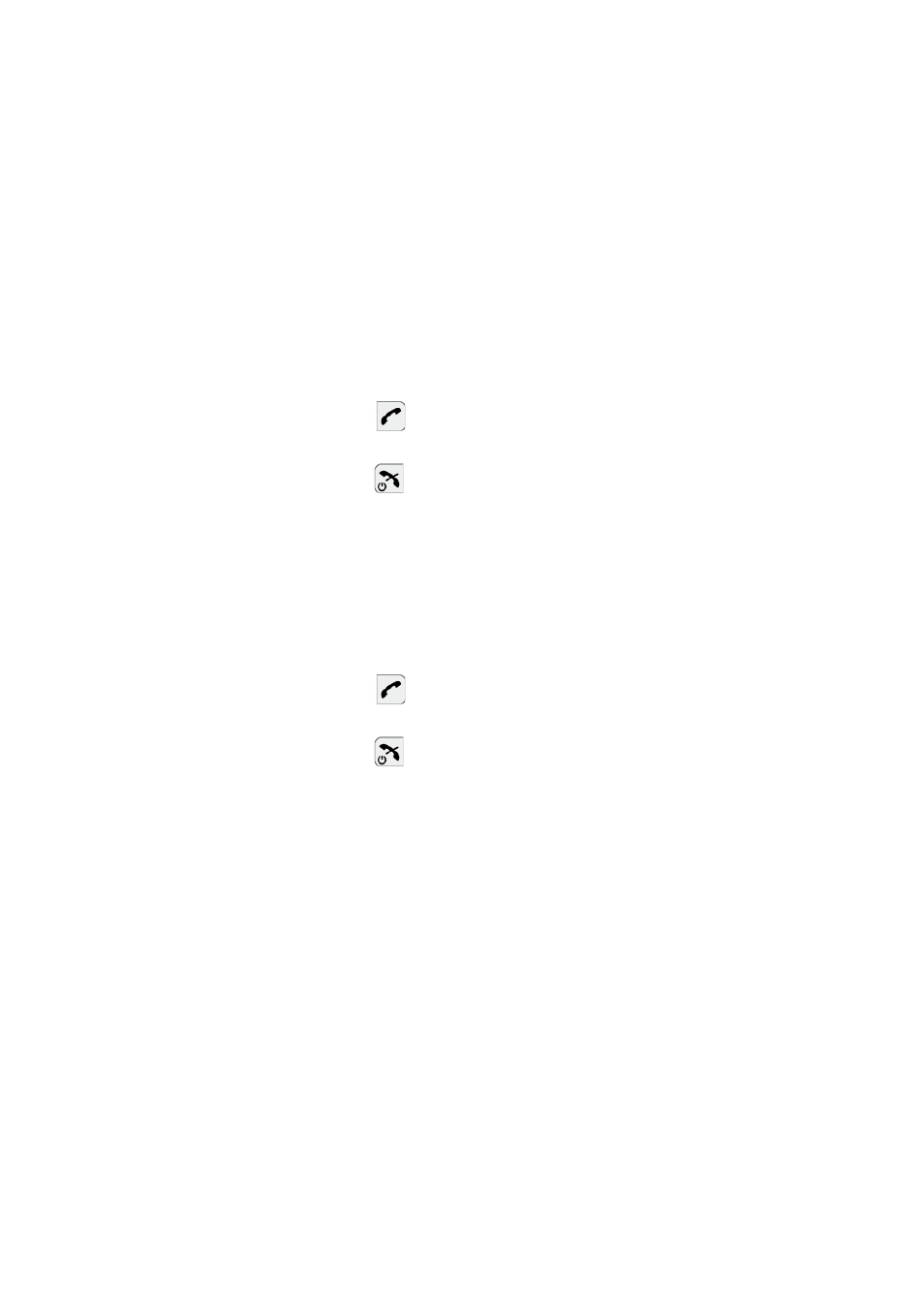
C
ORDLESS
P
HONE
FOR
MX-ONE™
39
1424-EN/LZT 103 087 Uen F2 2012-03-02
Note: Only one callback can be activated on a busy external line.
7.4.1.3 Canceling
a Single callback
To cancel a callback, do the following:
1.
Press #37*.
Note: U.S. and Canada, press #6*.
2.
Dial the extension number and press #.
Note: To cancel a single callback on a specific external line, dial the digit
or digits to get a line instead of the extension number.
3.
Press .
Wait for the call timer to start in the display.
4.
Press
to finish the procedure.
7.4.1.4
Canceling All Callbacks
To cancel all callbacks, do the following:
1.
Press #37#.
Note: U.S. and Canada, press #6#.
2.
Press .
Wait for the call timer to start in the display.
3.
Press
to finish the procedure.
7.4.2
Ordering Call Waiting
If you urgently wish to contact a busy extension or external line, you can
send a notification using a call waiting signal.
Note: This feature might be blocked for use on your extension. This
needs to be configured in the WinPDM or CPDM3 by the system
administrator.
To order call waiting, do the following:
1.
Press More, select Call Waiting and press Select.
The other part will hear a call waiting signal.
Note: If Call Waiting is not programmed and does not appear when you
press More, you can press 5 to activate. France and New
Zealand, press 6; Sweden, press 4.
