Audible adjustments, Volume control, Audible – AASTRA DT4x2 for MX-ONE User Guide EN User Manual
Page 112: Adjustments
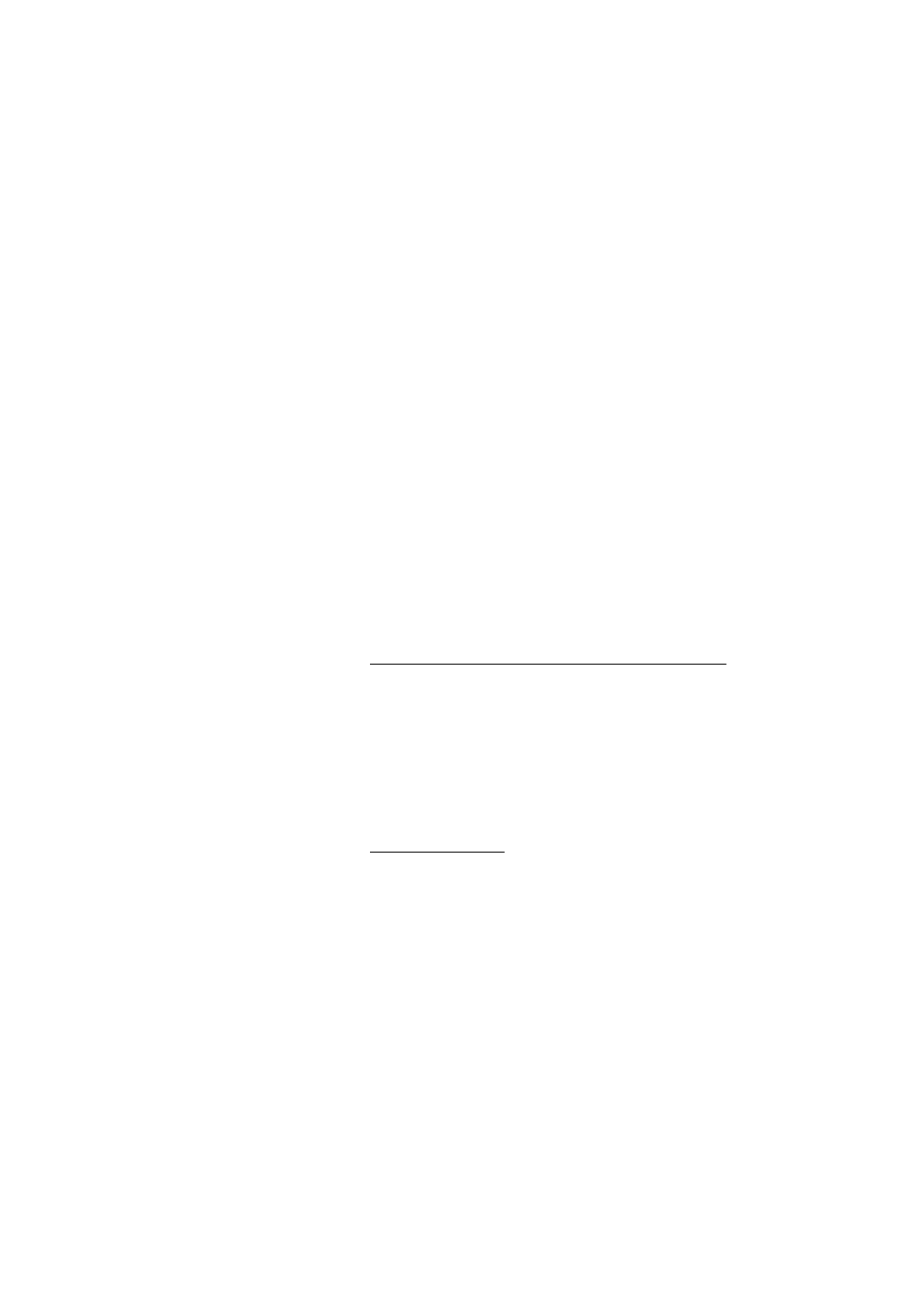
Audible Adjustments
DT412/DT422/DT432
112
Audible Adjustments
In order to satisfy your personal needs, your phone is equipped
with many options to set and adjust a personal volume and ring
signal. In addition to this there is a vibrator option.
Your phone is delivered with a set of standard audio settings for
best audio quality. In some environments, for example one with a
high noise level, these standard values might have to be adjusted
to get good audio quality. There are different SIM card settings for
normal conversation, and when loudspeaking function or headset
is used. Ask your system administrator if you require a different
setting.
Volume control
Use the volume keys to adjust the volume in the earpiece.
See section “
” on page 11 for the location of volume
controls.
To turn the microphone on or off during a call, see section “
Loudspeaker volume
When you are making a call, the volume keys affect the
loudspeaker volume. This is useful when e.g. you enter a
machinery room.
Press the volume controls to adjust the loudspeaker volume
during a call.
The volume level is set and maintained until you adjust the volume
again.
