AASTRA 600d for OpenCom 1000 User Guide (with bookmarks) EN User Manual
Page 67
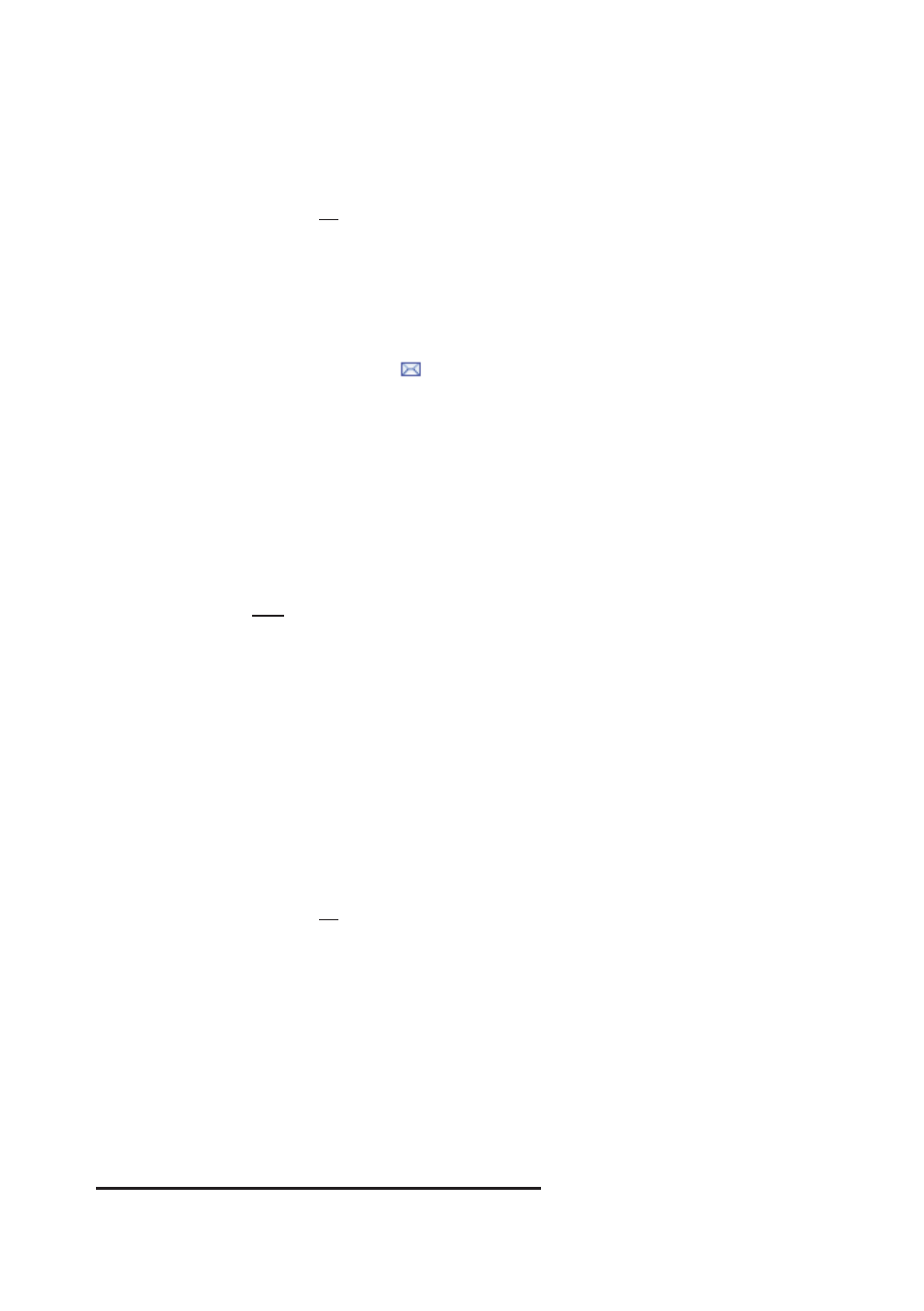
61
Devices menu
Delete
Deletes the entry.
Delete all
Deletes the entire list after a confirmation prompt.
The system’s caller lists generally offer the following possibilities:
Pressing the C-key briefly:
Deletes the selected entry.
Pressing Ok:
Displays details about the entry.
Messages
Retrieves any new messages (Message Waiting / MW) you have received. Displays
the entries of the voicemail / voice box as well as text messages complete with sen-
der, date and time. The sender can be called back directly from this display view
using the green call key. The C key is used to delete entries. New unread messages
are signalled using the
symbol in the top line of the display. The procedure for
sending messages is described on this page beschrieben.
Voice box
Displays new messages in the voice box of your communications system
(if available).
Redial list
Displays the entries in the local redial list or the system’s list. If a phone book entry
has been created for a phone number (either on the handset or in the system), the
corresponding name is displayed.
The ❯❯❯ options available to you with the local redial list are as follows:
Predial
Transfers the phone number to the predial.
Dial number...
Dials the phone number.
Add to…
Adds the phone number to the phone book, the call filter
or the VIP list.
Details…
Displays information about the entry.
Delete
Deletes the entry.
Delete all
Deletes the entire list after a confirmation prompt.
The system’s redial list usually offers you the following options:
Pressing the C-key briefly:
Deletes the selected entry.
Pressing Ok:
Calls the selected entry.
Costs
Displays the costs of the last outgoing external call.
* if supported by the system
