Making external/internal calls, Seizing a line, Seizing a line using team direct call key – AASTRA 600d for OpenCom 1000 User Guide (with bookmarks) EN User Manual
Page 46: Menu in idle mode ……………………………………………………………………39
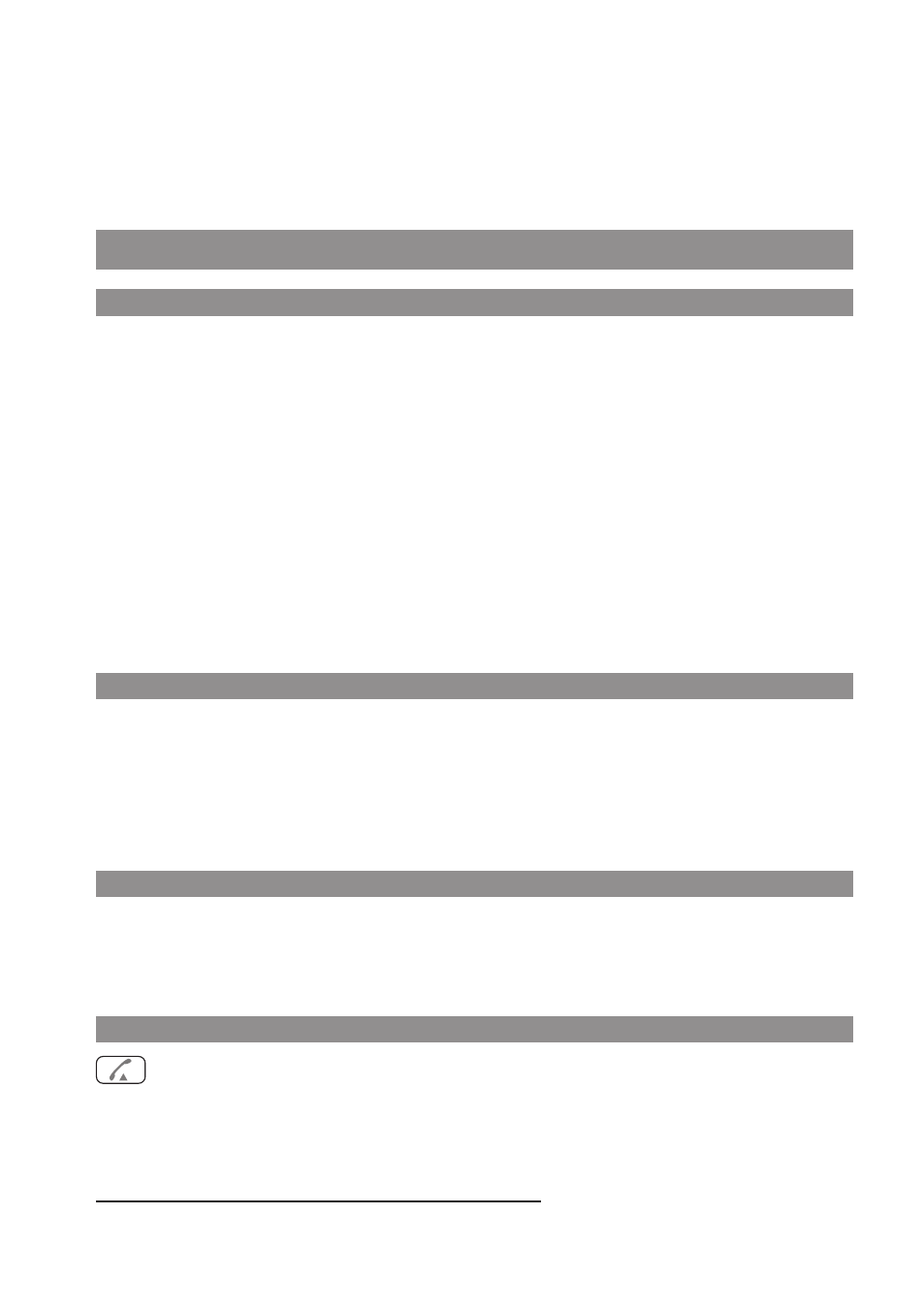
40
Call keys
Provides a summary of any call keys / lines available on your handset. Select the key you want to use
to make a call and enter the destination.
Other menu entries are described on page 54ff.
Making external/internal calls
Seizing a line
When dialling internal and external call numbers it is essential to know whether your system admi-
nistrator has set up an external or an external preferred key for your phone.
Internal preferred key: To dial an external call number, you need to enter a code to seize an exter-
nal line once you have pressed the call key (green). You must also precede the external call number
with a seizure code when making enquiry calls or call diversions. Your system administrator will tell
you what the code is.
External preferred key: You can dial an external call number immediately (without having to enter
a code to seize the line) by pressing the call key (green). This preferred key is set up mainly in cases
where you need to make a large number of external calls.
Seizing a line using direct call key with signalling
Direct call keys with signalling can be set up on your phone. Dialling using direct call keys with sig-
nalling is the same as when entering a call number.
In other words for all the procedures in this section you can also select a direct call key with signal-
ling from the menu of call keys / lines instead of entering a call number.
Seizing a line using team direct call key
Team direct call keys can be set up on your phone. From the menu of call keys / lines you can use a
team direct call key to call the programmed destination directly.
Connection setup on a device with an internal preferred key
Press the call key (green) (your INTERNAL key is seized)
or
Telephoning
* if supported by the system
