3 approximate calibration, Calibration – American Magnetics 185 & 186 Liquid Level Instruments (CE-Marked) User Manual
Page 35
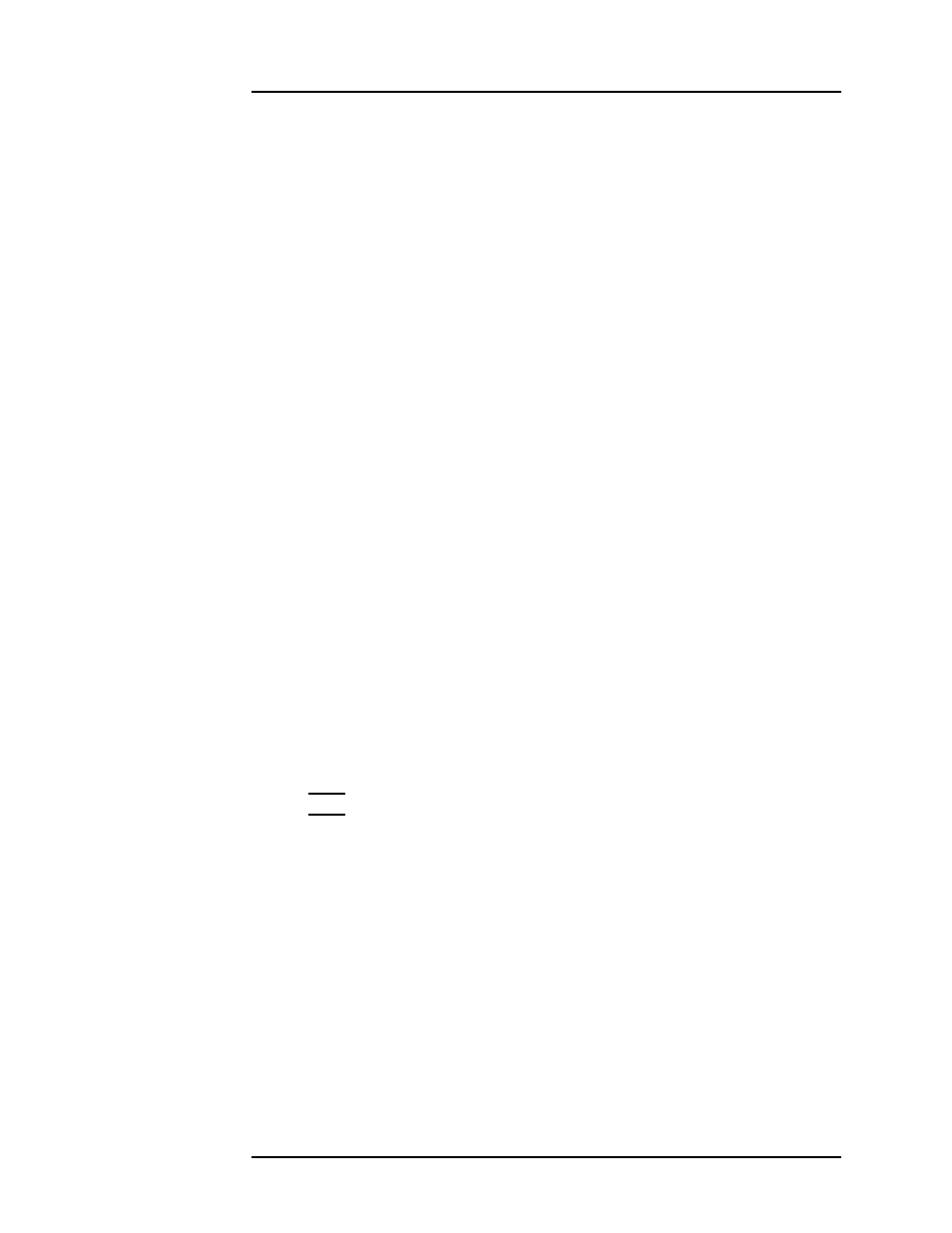
Rev. 3
25
Calibration
Approximate calibration
calibrated with a standard active region of 20". The LENGTH
setting of the instrument should also be configured for 20".
7. Proceed to the Operation section for directions for configuring the
instrument.
3.3.3 Approximate calibration
This procedure is the least accurate form of calibration and should be used
only when the aforementioned calibration procedures are not viable. The
approximate calibration method can be used in cases where the sensor
cannot be dipped into the target liquid, the full active length of the sensor
cannot be dipped into an open dewar, or both. Approximate calibration
may also be useful for situations where the sensor cannot be dipped into
the target liquid under the expected operating pressure.
If the target liquid is not available for dipping, a substitute non-conducting
reference liquid can be used. If the full length of the sensor cannot be
dipped, then a partial length dip can be performed. If both situations are
encountered, then a partial length dip can be performed in a substitute
reference liquid.
1. First, cool the sensor as much as possible by dipping the sensor as
far as possible in the available reference liquid.
2. Slowly withdraw the sensor out of the reference liquid until the
level is approximately even with the bottom hole in the sensor and
then press the MIN push-button through the small hole provided in
the instrument front panel. When the calibration point has been
accepted, the display will show "bbb.b" and the push-button can
then be released. The location of the liquid level on the sensor when
the MIN button is pressed becomes the 0% level.
Note
Having a small amount of liquid in contact with the sensor at the
MIN calibration level helps stabilize the sensor capacitance for 0%
level indication.
3. Reinsert the sensor in the reference liquid as far as possible, but
not exceeding 1" below the top hole. Note the physical location of
the liquid level on the sensor at the maximum insertion depth.
While the sensor is submerged at the maximum depth, press the
MAX push-button through the small hole provided in the
instrument front panel. When the calibration point has been
accepted, the display will show "bbb.b" and the push-button can
then be released.
