Dell OptiPlex GX240 User Manual
Page 16
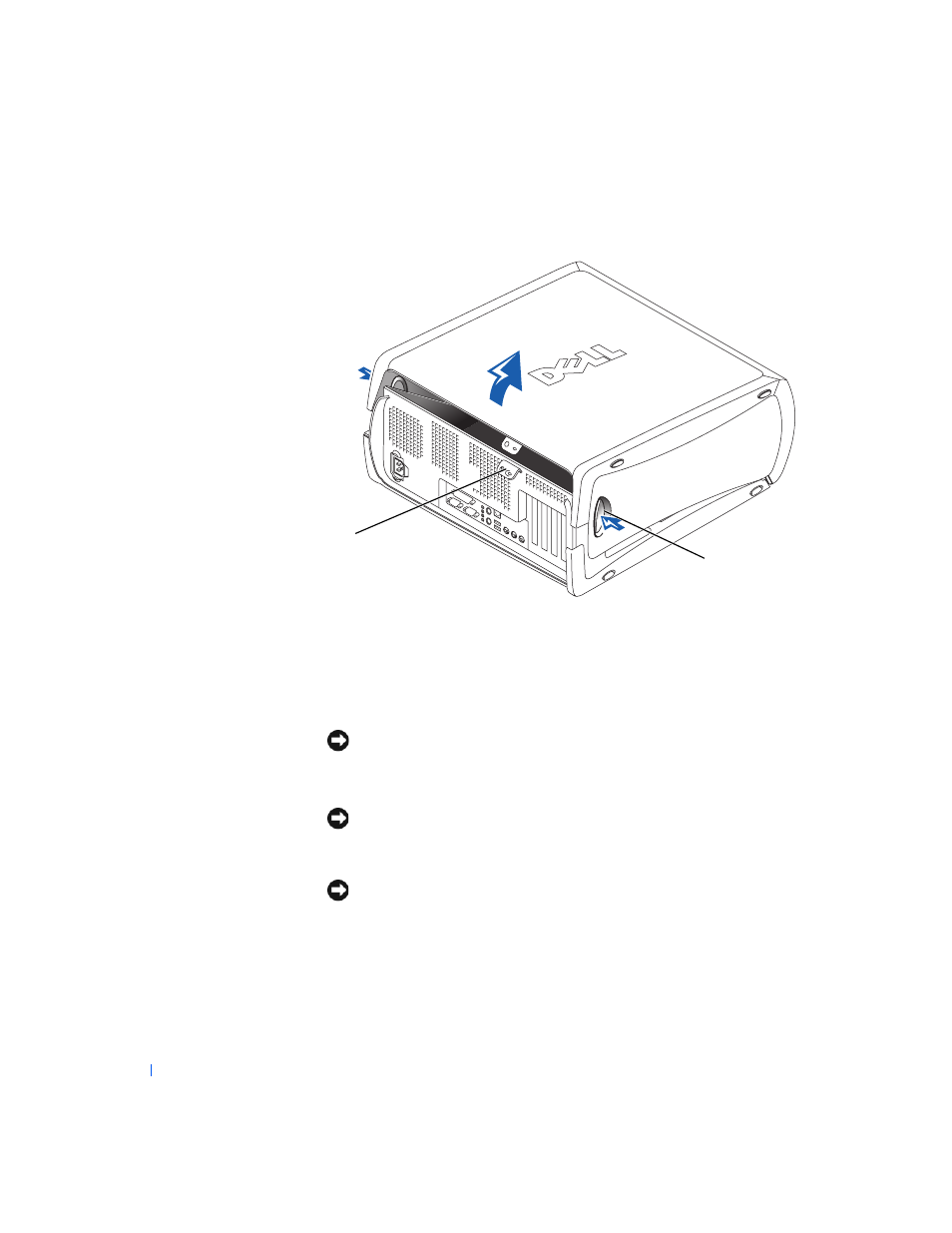
16
C o m p u t e r C o v e r
www
.dell.com | support.dell.com
S m a l l M i n i -To w e r C o m p u t e r
1
Remove the padlock from the padlock ring, if present.
NOTICE:
Do not open the cover if the computer is on the edge of a desk or
table. Doing so may cause the computer to tip over and fall. Make sure that the
computer is situated so that there is at least 12 inches of desk- or table-top for
the cover to rest on.
NOTICE:
Open the computer cover slowly to prevent damage to the system
cables.
2
Press in on the two securing buttons until the cover is free to swing up.
NOTICE:
On the small mini-tower computer, to prevent damage to the system
board, open the cover until it catches at a 45-degree angle. Then remove the
drive data cables from the system board and open the cover to a 90-degree
angle.
1 Padlock ring
2 Release buttons (one on each side)
2
1
- Inspiron 530 (2 pages)
- OptiPlex 755 (248 pages)
- OptiPlex 755 (622 pages)
- OptiPlex 755 (528 pages)
- OptiPlex 755 (82 pages)
- OptiPlex 755 (45 pages)
- OptiPlex 760 (76 pages)
- OptiPlex 760 (203 pages)
- OptiPlex 745 (212 pages)
- OptiPlex 745 (360 pages)
- OptiPlex 745 (428 pages)
- OptiPlex 780 (73 pages)
- OptiPlex 780 (40 pages)
- OptiPlex 780 (14 pages)
- OptiPlex 780 (89 pages)
- OptiPlex 780 (10 pages)
- OptiPlex 780 (74 pages)
- OptiPlex 780 (80 pages)
- OptiPlex GX620 (221 pages)
- OptiPlex GX620 (294 pages)
- OptiPlex GX620 (338 pages)
- Inspiron 530 (226 pages)
- OptiPlex 960 (Late 2008) (16 pages)
- OptiPlex GX260 (100 pages)
- OptiPlex GX260 (235 pages)
- OptiPlex FX160 (Late 2008) (20 pages)
- OptiPlex FX160 (Late 2008) (132 pages)
- OptiPlex FX160 (20 pages)
- OptiPlex 210L (130 pages)
- OptiPlex 210L (128 pages)
- OptiPlex 210L (300 pages)
- OptiPlex 210L (258 pages)
- OptiPlex 210L (150 pages)
- OptiPlex 320 (266 pages)
- OptiPlex 320 (356 pages)
- OptiPlex 320 (44 pages)
- OptiPlex 320 (140 pages)
- OptiPlex 320 (132 pages)
- OptiPlex 320 (312 pages)
- OptiPlex GX240 (182 pages)
- OptiPlex GX240 (121 pages)
- OptiPlex GX240 (86 pages)
- OptiPlex GX240 (283 pages)
- OptiPlex GX240 (298 pages)
