Garmin GPSMAP 376C User Manual
Page 4
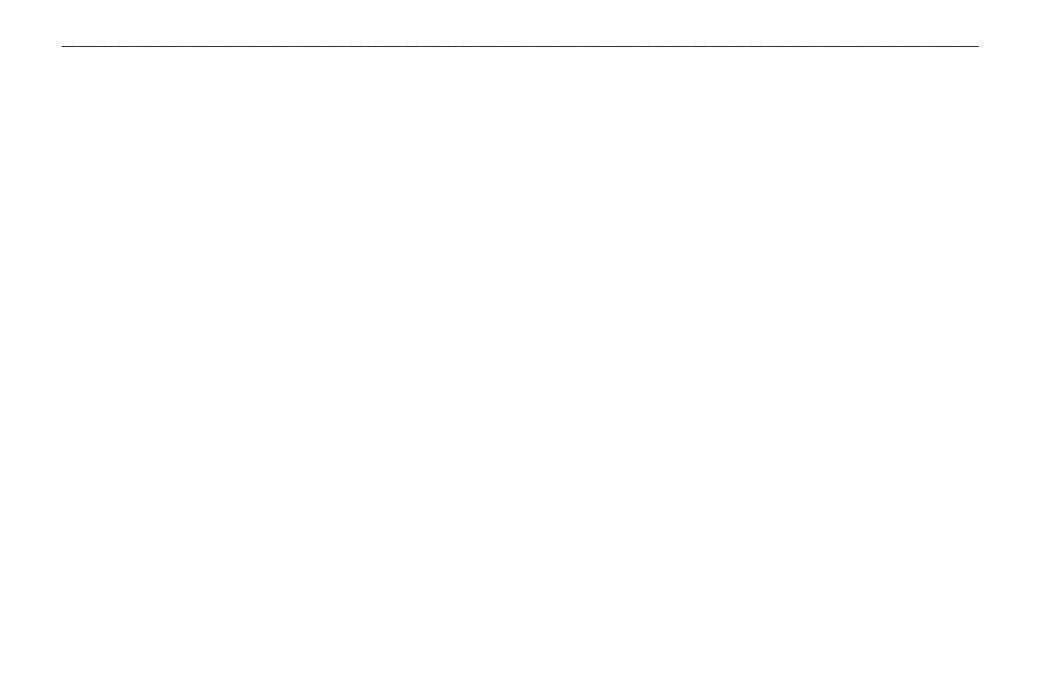
Table of Contents
Introduction ...........................................................................i
About This Manual ................................................................... i
Caring for the GPSMAP 376C ................................................ iv
Warnings .................................................................................. v
Important Information ............................................................ vi
Getting Started .....................................................................1
Unit Overview .......................................................................... 1
Charging the GPSMAP 376C .................................................. 2
Turning Your GPSMAP 376C On or Off.................................. 3
Adjusting the Backlight and Volume ..................................... 3
Getting Satellite Signals ......................................................... 4
Using the GPSMAP 376C Keypad .......................................... 7
Using the GPSMAP 376C ........................................................ 8
Using Simulator Mode .......................................................... 12
Marine Mode .......................................................................13
Marine Mode Pages ............................................................... 13
Navigating to a Destination .................................................. 14
Finding an Item ...................................................................... 17
Creating and Using Routes .................................................. 20
Creating and Using Waypoints ............................................ 24
Managing Your Tracks .......................................................... 34
Marine Mode Pages ...........................................................38
Compass Page ....................................................................... 45
Highway Page ........................................................................ 48
Active Route Page ................................................................. 50
Position Data Page ................................................................ 51
XM Audio Page ...................................................................... 52
Automotive Mode ..............................................................56
Automotive Mode Pages ....................................................... 56
Navigating to a Destination .................................................. 57
Following an Automotive Route ........................................... 63
Automotive Mode Pages ...................................................64
Map Page ................................................................................ 64
Current Route Page ............................................................... 65
Trip Computer Page .............................................................. 66
Main Menu ..........................................................................67
Main Menu Tabs ..................................................................... 67
GPS Tab .................................................................................. 68
Weather Tab ........................................................................... 68
XM Tab .................................................................................... 69
Route Tab ............................................................................... 70
GPSMAP 376C Owner’s Manual
I
ntroductIon
>
t
Able
of
c
ontents
