Using the weather tab – Garmin GPSMAP 376C User Manual
Page 106
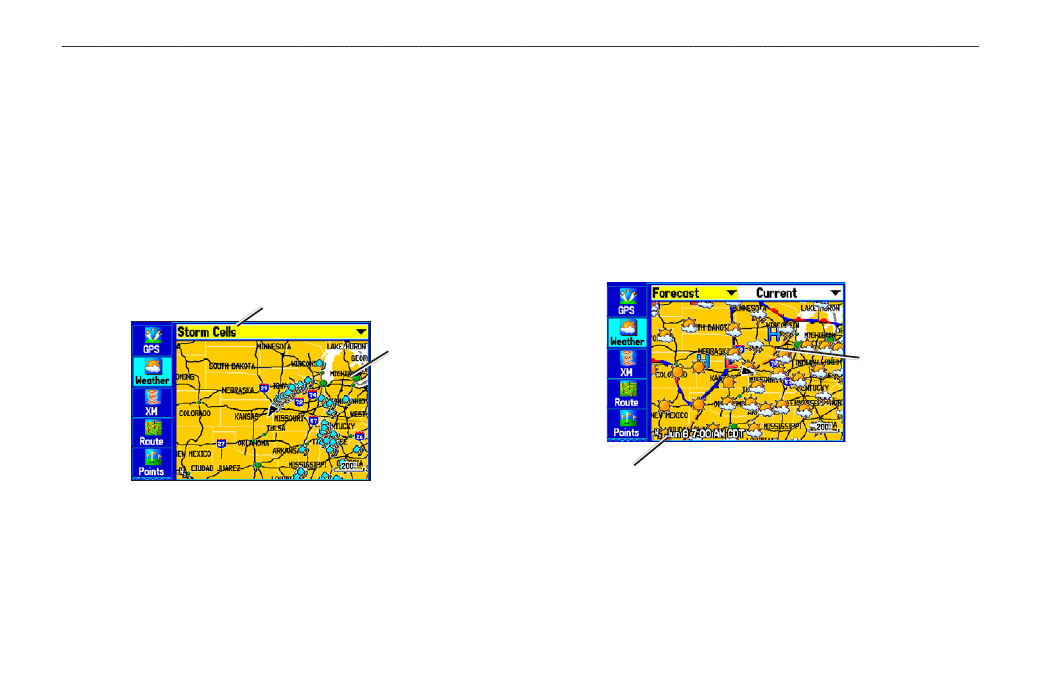
Using the Weather Tab
Use the Weather tab on the Main Menu to quickly view individual
weather settings without turning all other weather features on or off.
For example, you can select Storm Cells to view only storm cells on
the Map window that appears on the Weather tab. When you close
the Main Menu and return to the Map Page, all of your previously
selected weather features still appear on the Map Page.
Depending on which mode you are in, different options appear. Use
the zoom IN and OUT keys to zoom in or out on the map.
Weather Tab with Storm Cells
Weather information type
Map
wndow
To view a specific XM WX Weather Information Type:
1. Highlight the
Weather tab on the Main Menu.
2. Select the
Weather Information Type field.
3. Select (scroll through) the weather information type you
want to view. The map refreshes to show only the selected
information type.
From the Weather tab, you can view the current conditions or
forecast on the map for the next 12, 24, 36, or 48 hours.
To view the forecast map:
1. In the
Weather Information Type field, highlight Forecast.
The Map window shows the current forecast in the Map
window.
Forecast Map
Age of the
weather report
Map
wndow
2. Highlight the field to the right of
Forecast, and press ENTER
to show a list of forecast options.
GPSMAP 376C Owner’s Manual
u
sIng
XM WX W
eAther
>
u
sIng
the
W
eAther
t
Ab
