Creating a waypoint by entering coordinates, Reviewing a waypoint – Garmin GPSMAP 376C User Manual
Page 34
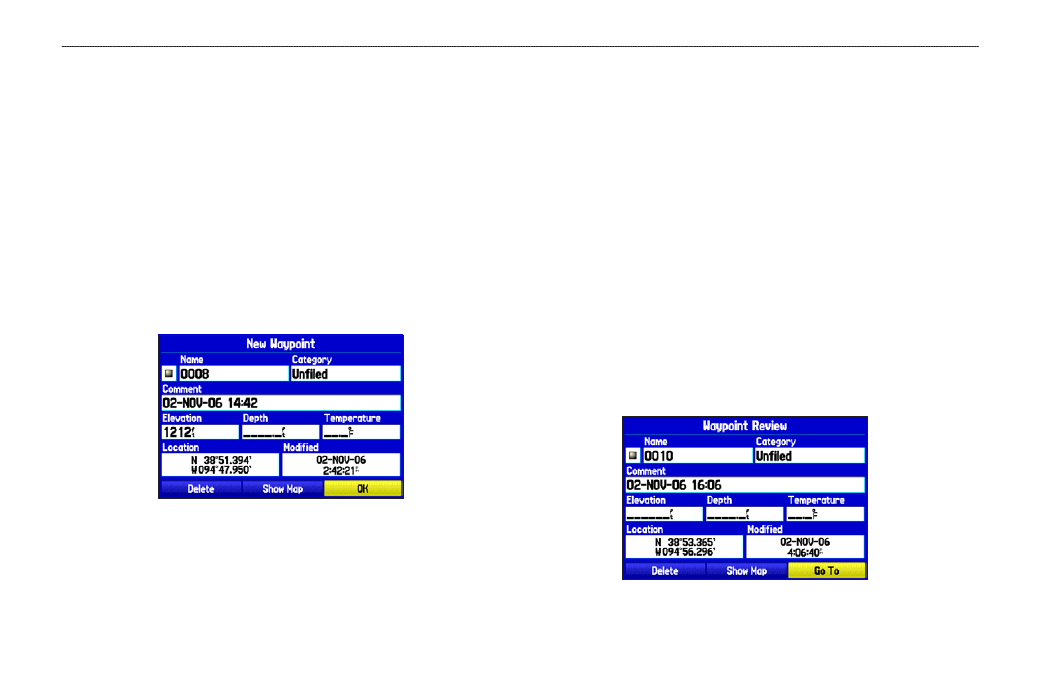
Creating a Waypoint by Entering Coordinates
You can manually enter location coordinates to create a waypoint.
This method is useful for creating a waypoint at a specific latitude/
longitude position from a chart.
To create a new waypoint by entering location
coordinates:
1. Press
ENTER/MARK to create a waypoint. The new
waypoint is created with the next available waypoint number
and the receiver’s last known location as the default location.
2. On the New Map Waypoint Page, highlight the
Location
field, and press
ENTER.
3. Use the
ROCKER to enter location coordinates, and press
ENTER when finished
To change any of the other information on the New Map
Waypoint Page, highlight the appropriate field, and press
ENTER. After entering your changes highlight OK, and press
ENTER.
Reviewing a Waypoint
After you create and store a waypoint, you can modify, review,
rename, move, or delete it at any time using the Waypoint Review
and Waypoint Edit Pages
To access the Waypoint Review Page:
Highlight a waypoint on the Map Page, and then press
ENTER to open the Waypoint Review Page. If the waypoint
is located on a map feature or MapSource or BlueChart
feature, the Waypoint Review Page might include additional
tabs containing information about other features at that
location.
Waypoint Review Page
26
GPSMAP 376C Owner’s Manual
M
ArIne
M
ode
>
c
reAtIng
And
u
sIng
W
AyPoInts
