Deleting waypoints – Garmin GPSMAP 376C User Manual
Page 39
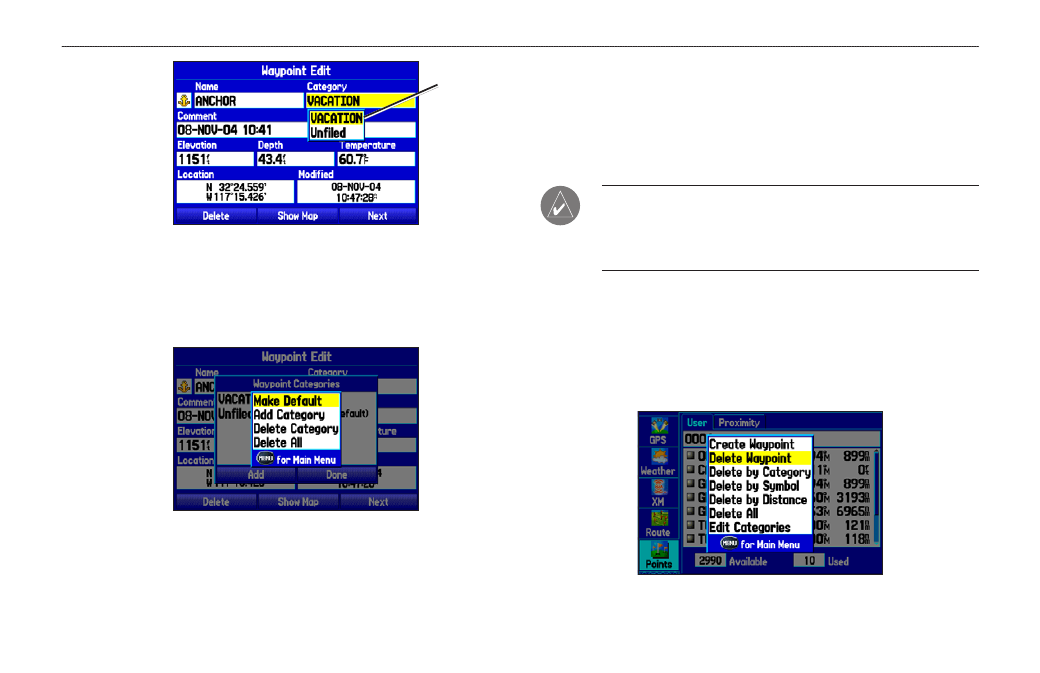
Waypoint Page
Select the
category to
which you want
to assign this
waypoint.
To delete a category:
1. With the Waypoint Categories window open, highlight the
category you want to delete, and press
MENU.
Waypoint Categories Options Menu
2. Select
Delete Category, and press ENTER.
3. Press
ENTER again to finish deleting the category.
Deleting Waypoints
You can delete waypoints from the waypoint list on the Points tab
or from the Waypoint Page. To delete a waypoint from the Waypoint
Page, use the ROCKER to highlight the on-screen Delete button,
and press ENTER.
NOTE: When a waypoint is deleted from the list, it cannot
be recovered from the unit. Backup important waypoints to a
computer using the optional PC cable and interface software,
such as MapSource, or write them down by hand.
To delete a waypoint from the User Points tab:
1. From the
Points tab, highlight the waypoint you want to
delete.
2. Press
MENU, highlight Delete Waypoint, and press ENTER.
A confirmation message appears.
3. Press
ENTER to confirm.
GPSMAP 376C Owner’s Manual
31
M
ArIne
M
ode
>
c
reAtIng
And
u
sIng
W
AyPoInts
