Garmin GPSMAP 496 User Manual
Page 4
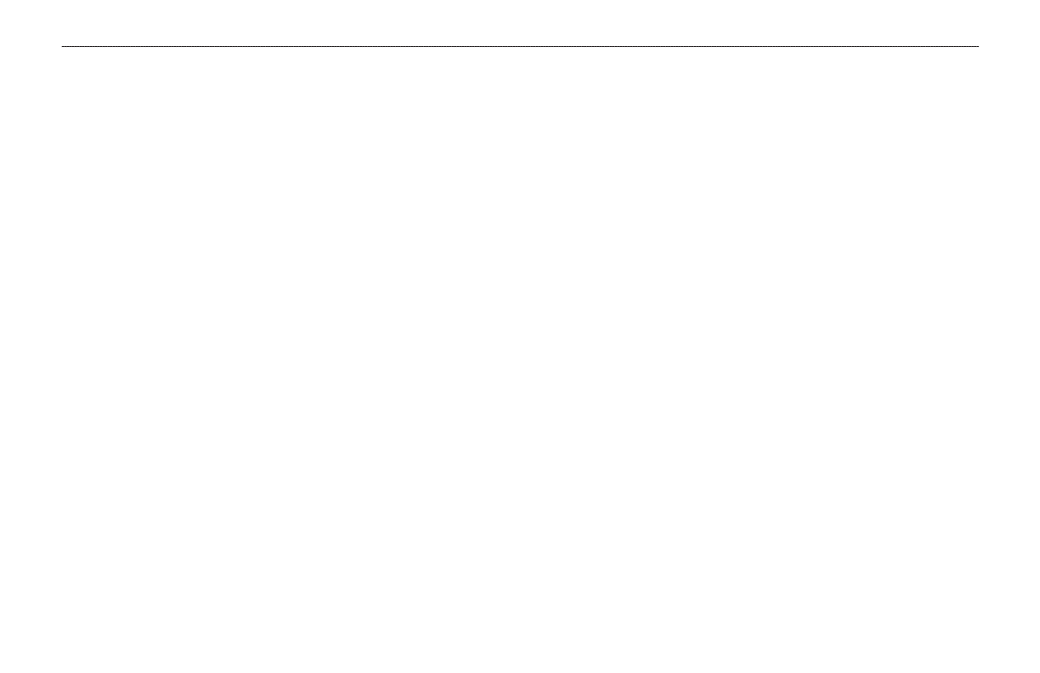
GPSMAP 496 Owner’s Manual
I
ntroductIon
>
t
Able
of
c
ontents
Table of Contents
Introduction ...........................................................................
Manual Conventions ................................................................
Warnings .................................................................................
Battery Warnings .....................................................................
Important Information .............................................................
Care Information ....................................................................
Getting Started .....................................................................
Unit Overview ..........................................................................
Charging the GPSMAP 496 .....................................................
Turning On the GPSMAP 496 .................................................
Getting Satellite Signals .........................................................
Learning About the Keypad ....................................................
Using the GPSMAP 496...........................................................
Simulator Mode .....................................................................
Basic Operation In Aviation Mode ...................................
Aviation Mode Page Sequence ............................................
Creating a Direct To...............................................................
Finding a Nearby Point .........................................................
Selecting an Approach ..........................................................
Finding Points on Land ........................................................
Marking a Waypoint ...............................................................
Creating a Flight Plan (Route) ..............................................
Following your Flight Plan ...................................................
Aviation Mode Pages ........................................................
Map Page ................................................................................
Terrain Page ...........................................................................
Panel Page .............................................................................
Active Route Page .................................................................
Position Data Page ................................................................
Flight Log ...............................................................................
Aircraft Information ...............................................................
E6B Tab ..................................................................................
Basic Operation In Automotive Mode ..............................
Automotive Mode Page Sequence .......................................
Navigating in Automotive Mode ...........................................
Finding an Item ......................................................................
Creating Routes .....................................................................
Creating Waypoints ...............................................................
Following an Automotive Route ...........................................
Editing Your Route ................................................................
Automotive Mode Pages and Features ...........................
Map Page ................................................................................
Highway Page ........................................................................
Current Route Page ...............................................................
Trip Computer ........................................................................
Editing and Managing Routes ..............................................
Editing and Managing Waypoints ........................................
Managing Your Tracks ..........................................................
