Setup tab – Garmin GPSMAP 496 User Manual
Page 117
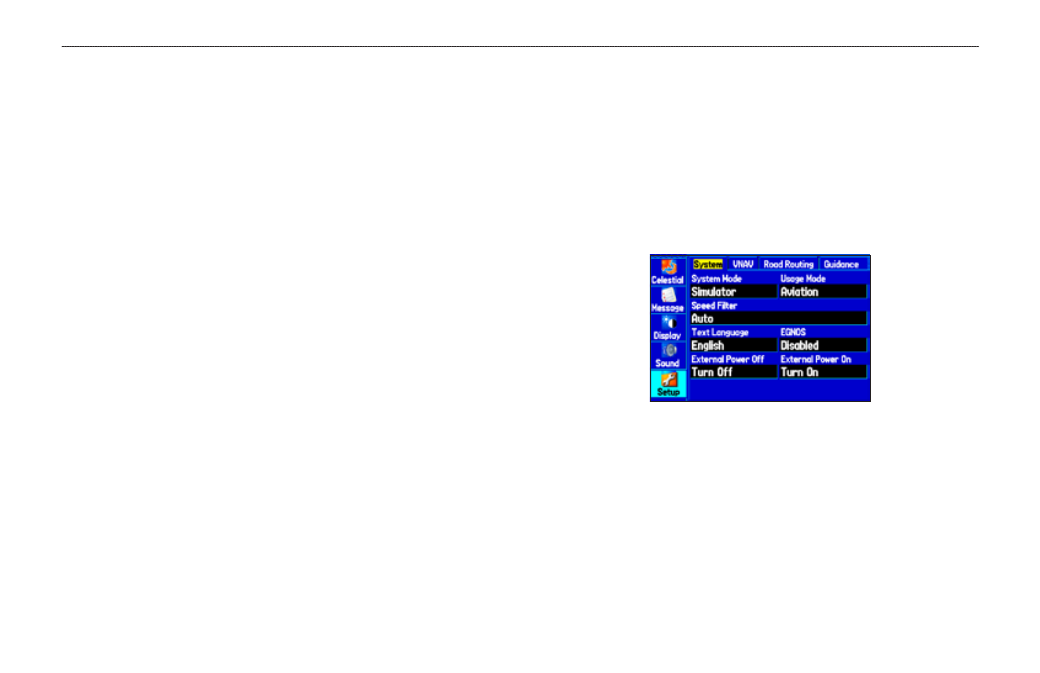
GPSMAP 496 Owner’s Manual
09
M
AIn
M
enu
>
s
etuP
t
Ab
Voice prompt—sets the vocal prompt to operate for guidance and
Status, route guidance only, or no Voice prompts.
terrain audio (Aviation Mode)—turns audible terrain alerts on
and off. Also enables or disables the audible “Five hundred” altitude
reminder that occurs when you descend through 500 feet above the
destination airport.
tiS audio (aviation Mode)—turns audible TIS traffic alerts on
and off.
audio Volume—sets the external speaker volume (when used).
Press the roCKEr right to increase the volume or left to decrease.
audio Jack—sets the type of audio signal generated from the unit's
external audio jack. Use Line out (default) to connect to your
headsets or audio panel. Use Headphones for connecting directly to
a pair of personal stereo headphones.
To restore the sound to defaults:
1. Press
MENU twice to open the Main Menu.
2. Highlight
Sound from the vertical list of tabs.
3. Press
MENU.
4. Highlight
Restore Defaults, and press ENTER.
Setup Tab
To customize how your GPSMAP 496 operates, adjust certain
system settings in the Main Menu.
System Sub Tab
To open the System tab, press MEnU twice to open the Main Menu.
Select Setup from the vertical tab list. Then select System from the
row of tabs along the top of the page.
System Setup Tab
System Mode—sets the unit to operate in normal Mode, Battery
Saver Mode, or Simulator Mode (for practice ONLY).
Usage Mode—sets the unit to the mode you want.
Speed Filter—allows the unit to average speed readings. Choose
from off, auto (automatically controls filtering), or on (allows you
to enter a value in seconds).
