Display tab – Garmin GPSMAP 496 User Manual
Page 115
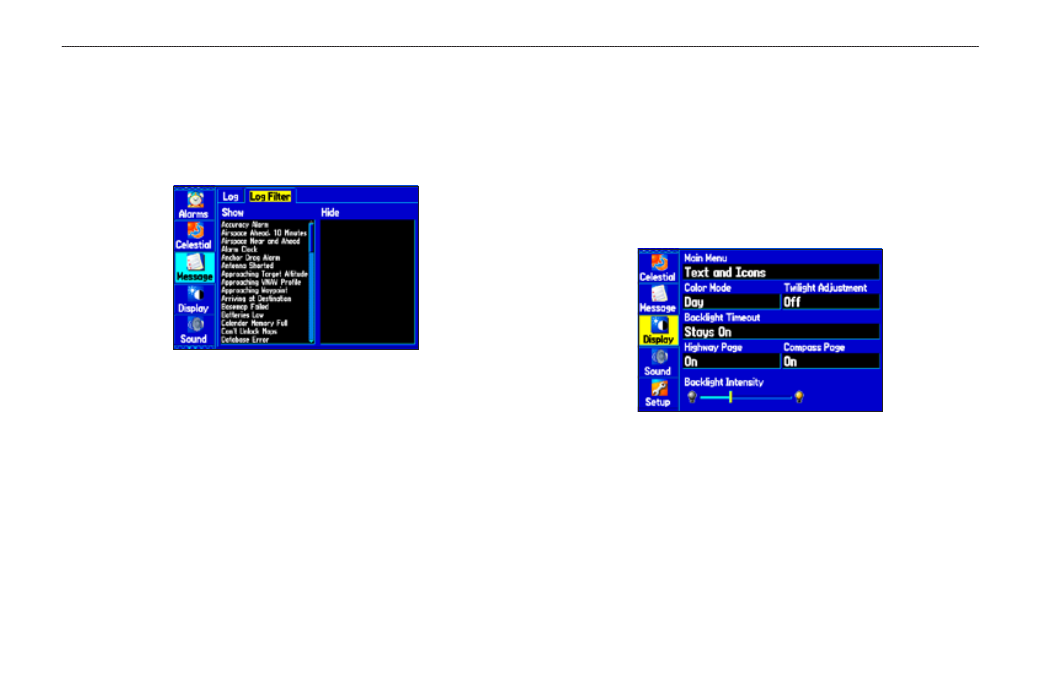
GPSMAP 496 Owner’s Manual
0
M
AIn
M
enu
>
d
IsPlAy
t
Ab
To show or hide messages using the Log Filter:
1. Press
MENU twice to open the Main Menu.
2. Highlight
Message from the vertical list of tabs.
3. Use the
ROCKER to highlight the Log Filter tab. By default
all messages are shown.
Message Log Filter Tab
4. Use the
ROCKER to highlight the message type you want to
hide, and press
ENTER.
5. The message name then appears in the
Hide window.
Highlight the message, and press
ENTER to show it again.
Display Tab
The Display tab allows you to set several features of the screen, such
as which pages to show in the main page sequence and how long the
backlight stays on.
To view the Display tab:
1. Press
MENU twice to open the Main Menu.
2. Highlight
Display from the vertical list of tabs.
Display Tab
Main Menu—enables the main menu tabs to contain text and icons
(default) or text tabs only.
Color Mode—sets the screen to a Day, night, or auto display.
Auto switches from day to night at sunset and changes back at
sunrise.
