Garmin GPSMAP 496 User Manual
Page 144
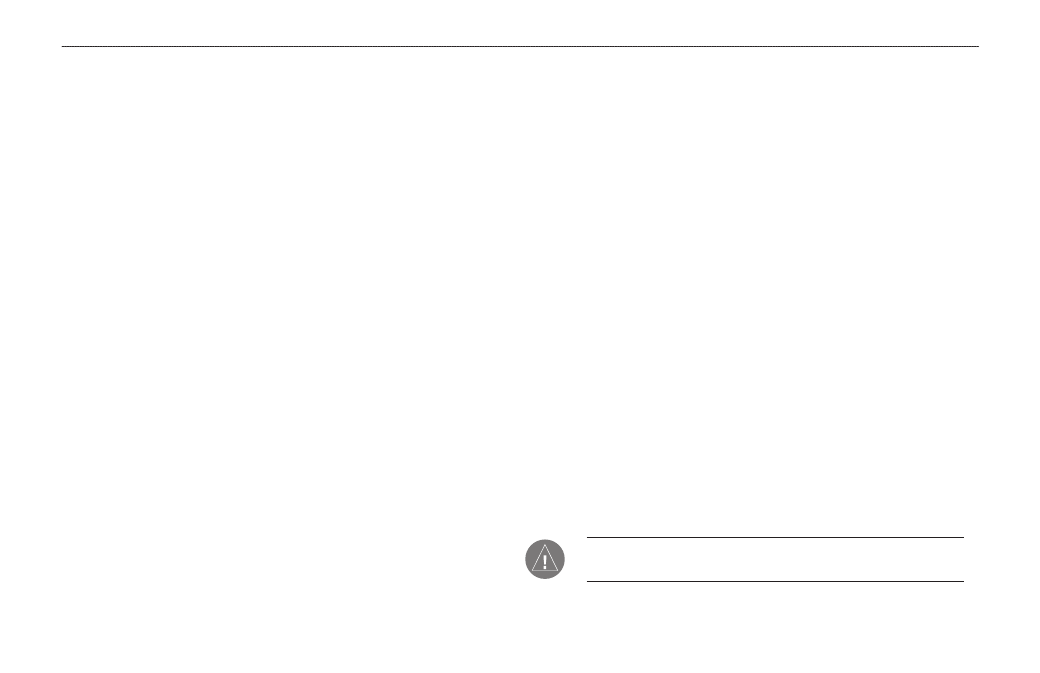
136
GPSMAP 496 Owner’s Manual
A
PPendIx
>
I
nstAllAtIon
I
nforMAtIon
To connect your GPS to your computer:
1. Connect the small end of your cable to the lower connector on
the back of the GPSMAP 496.
2. When using the supplied USB Data Cable, connect the larger
end of the cable to an available USB data port.
When using a PC Interface Cable, connect the larger end of
the cable to a serial communications port on your computer.
Information about USB Drivers
The USB drivers should have been automatically installed when you
installed the MapSource program that came with your GPSMAP
496. When you initially connect the GPSMAP 496 to a USB port,
your computer prompts you to locate the destination of the drivers
for the device. You only need to install the drivers once. After the
drivers are installed, your computer always detects your GPSMAP
496 when it is connected. USB drivers are updated periodically. You
can find these updates at
.
Using xImage for Customized Waypoint Symbols
xImage allows you to exchange images between your PC and your
GPSMAP 496. You can download and save screen shots of any
screen shown on your unit. xImage also allows you to download
customizable splash screens and waypoint symbols from compatible
GPS units, customize them (if you have an image editing program
on your PC), and send them back to your GPS unit.
You can download xImage from the Garmin Web site at
. Refer to the help file for complete
instructions about using xImage.
Custom POIs (Points of Interest)
Your GPSMAP 496 accepts custom POI databases, available from
various companies on the Internet. Some custom POI databases
contain alert information for points such as safety cameras and
school zones. Your GPSMAP 496 can notify you when you approach
one of these points. (Automotive Mode Only)
After downloading your POI database, use the Garmin POI loader to
install the POIs to your unit. The POI Loader is available at
.
CaUtion: Garmin is not responsible for the consequences of
using a custom POI database or the accuracy of third-party data.
