Multi-information display, 2010 zdx – Acura 2010 ZDX User Manual
Page 98
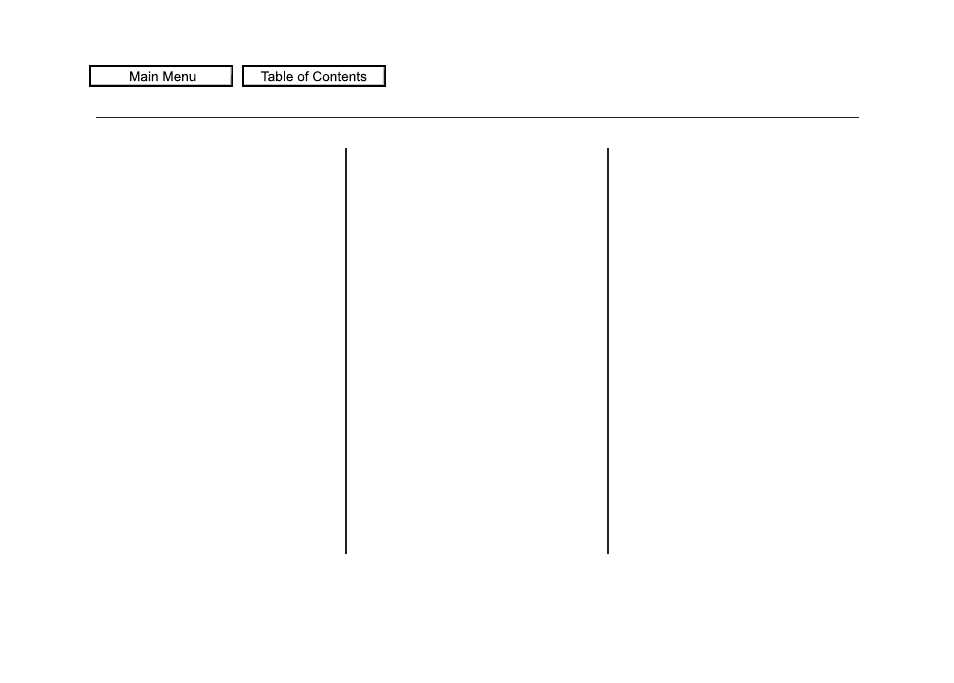
Customize Settings
You can customize some vehicle
control settings.
To change the settings, the ignition
switch must be in the ON (II)
position, and the vehicle must be
stopped with the transmission in
Park.
If you turn the ignition switch to the
ACCESSORY (I) or the LOCK (0)
position, or move the shift lever out
of Park, the display will change to the
normal screen.
Models equipped with the keyless
access system have an engine start/
stop button instead of an ignition
switch. VEHICLE OFF (LOCK)
mode is the equivalent of LOCK (0),
ACCESSORY mode is the equivalent
of ACCESSORY (I), and ON mode is
the equivalent of ON (II).
For more information, see pages
and
You can customize some vehicle
control settings for
‘‘DRIVER 1’’ and
‘‘DRIVER 2’’ separately. If ‘‘DRIVER
1
’’ or ‘‘DRIVER 2’’ is not displayed,
customizing is not possible.
To have the driver's ID detected,
make sure your remote transmitter/
keyless access remote is linked to
the system and the driver's door is
unlocked with a corresponding
remote transmitter/keyless access
remote.
If you try to enter the customizing
mode while the vehicle is moving,
you will see a
‘‘MUST STOP AND
SHIFT TO PARK TO CHANGE
SETTINGS
’’ message and you cannot
change the settings.
See page
to link your remote
transmitter/keyless access remote to
your vehicle.
If the remote transmitter is not
linked,
‘‘CUSTOMIZING NOT
AVAILABLE UNTIL LINKED TO
REMOTE
’’ will be displayed, and you
cannot customize the settings.
If you use the key to unlock the
driver's door, the system cannot
recognize either
‘‘DRIVER 1’’ or
‘‘DRIVER 2.’’
Multi-Information Display
94
2010 ZDX
