Playing the xm, Radio (models with navigation system), 2010 zdx – Acura 2010 ZDX User Manual
Page 299
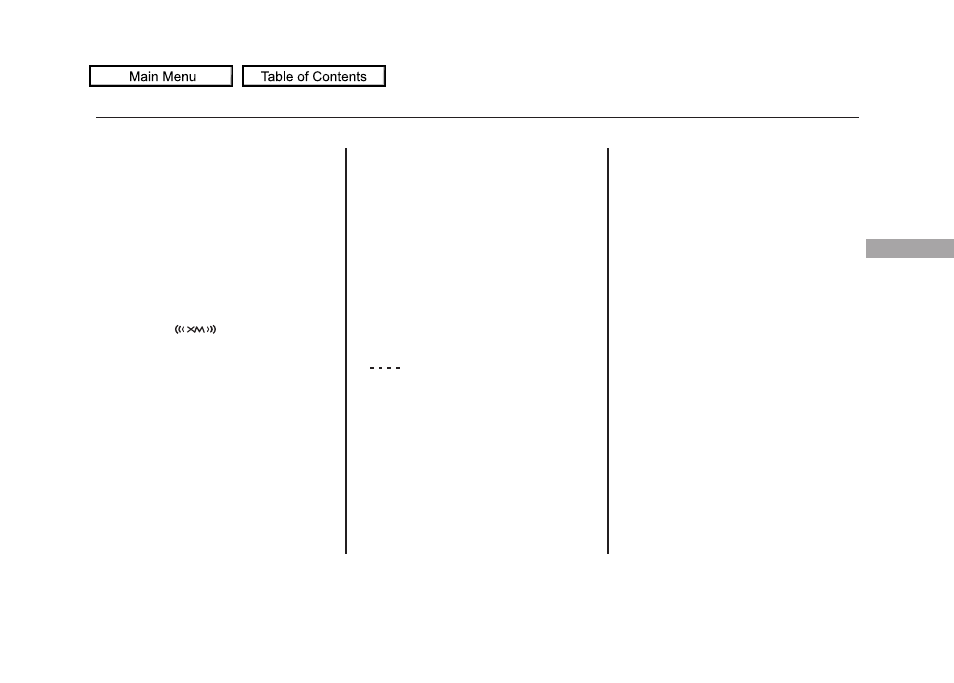
3. Pick the preset button you want for
that channel. Press and hold the
preset button until you hear a
beep. You can also pick the
number with the interface dial.
Select your desired number and
press and hold ENTER on the
interface selector.
4. Repeat steps 2 and 3 to store the
first six channels.
5. Press the
button or scroll
up again. The other XM band will
be shown. Store the next six
channels using steps 2 and 3.
Once a channel is stored, press
and release the proper preset
button to tune to it.
XM Radio Display Messages
‘‘OFF AIR’’ - The channel
currently selected is no longer
broadcasting.
‘‘LOADING’’ - XM is loading the
audio or program information.
‘‘UPDATING’’ - The encryption
code is being updated. Wait until the
encryption code is fully updated.
Channels 0 and 1 should still work
normally.
‘‘NO SIGNAL’’ - The signal is
currently too weak. Move the vehicle
to an area away from tall buildings,
and with an unobstructed view of the
southern horizon.
‘‘
’’ - The selected channel
number does not exist, or is not part
of your subscription, or this channel
has no artist or title information at
this time.
‘‘CHECK ANTENNA’’ - There is a
problem with the XM antenna.
Please consult your dealer.
CONTINUED
Playing the XM
®
Radio (Models with navigation system)
295
Features
2010 ZDX
