Bluetooth, Handsfreelink, Models with navigation system) – Acura 2010 ZDX User Manual
Page 436
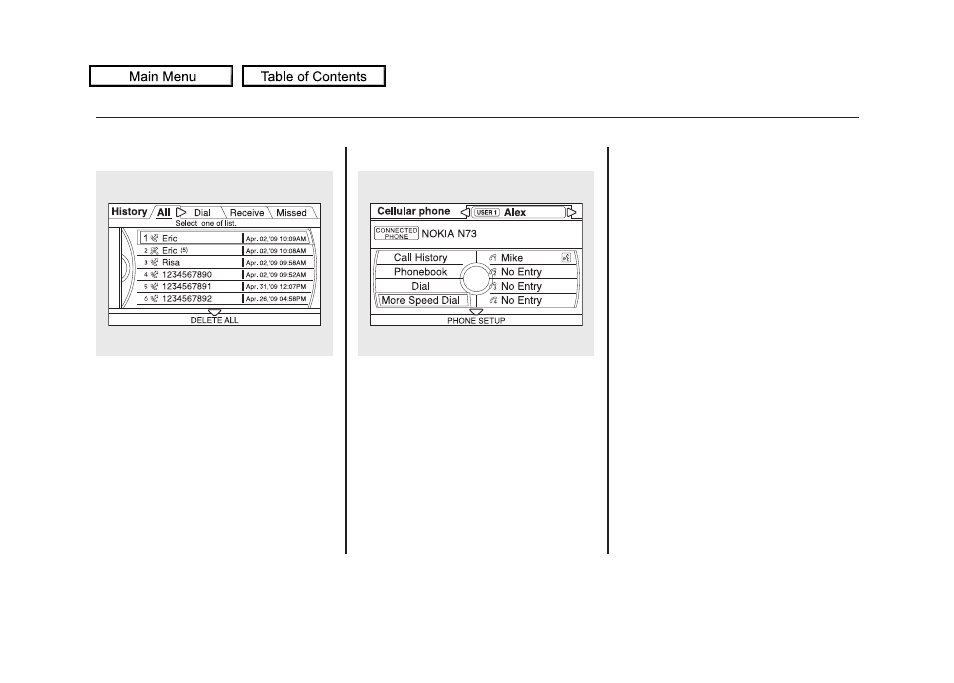
To make a call using Call History:
1. Select
‘‘Call History’’ from the
Cellular Phone screen.
2. Call History is sorted by
‘‘All,’’
‘‘Dial,’’ ‘‘Receive, ’’ and ‘‘Missed.’’
Selecting a number begins
automatic dialing.
To make a call using Speed Dial:
Select one of the four entries on the
Cellular Phone screen, and push
ENTER to begin automatic dialing.
To make call using More Speed Dial:
1. Select
‘‘More Speed Dial’’ on the
Cellular Phone screen.
2. A list of up to 20 stored speed dial
entries is shown. Select the entry
you want to call, and push ENTER
to begin automatic dialing.
NOTE: Any voice-tagged speed dial
entry can be dialed by voice from the
Cellular Phone screen.
Bluetooth
®
HandsFreeLink
®
(Models with navigation system)
432
2010 ZDX
This manual is related to the following products:
