Operation, A. operational overview, Figure 8. elt operational flow diagram – ACR&Artex C406-1 User Manual
Page 31
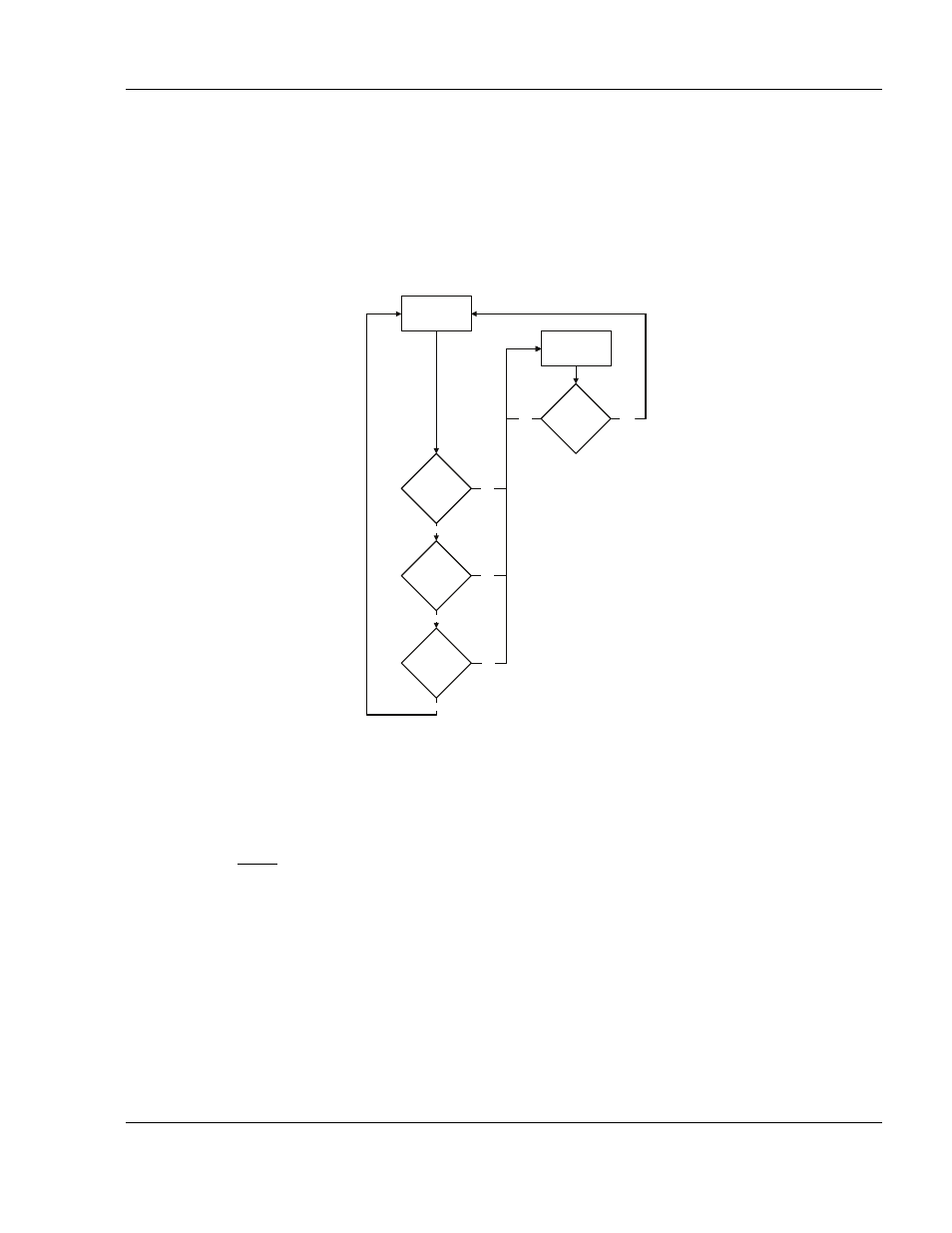
25-62-10
Page 31 of 90
JUL 31/12
ACR ELECTRONICS, INC / ARTEX PRODUCTS
DESCRIPTION, OPERATION, INSTALLATION AND MAINTENANCE MANUAL
C406-1 (453-5002), C406-1HM (453-5003)
TASK 25-62-10-870-802
2. Operation
SUBTASK 25-62-10-870-001
A. Operational Overview
(1)
See "Figure 8. ELT Operational Flow Diagram".
Figure 8. ELT Operational Flow Diagram
(2)
A primary feature of the C406-1 Series ELT is its simplicity of operation. As long as the ELT is
connected to the remote switch harness ELT connector, such that pins 5 and 8 are jumpered
(G-switch loop), it will activate in the event of a crash.
NOTE: Neither the cockpit remote switch or the ELT local switch can be positioned in such a
manner as to prevent automatic activation when the ELT is connected properly.
(3)
ELT operation is designed to prevent human error and misuse in regards to automatic
activation. The ELT cannot be activated by dropping, rough handling or during shipping.
(4)
When the ELT is activated, the presence of the emergency sweep tone and the flashing
cockpit remote switch panel LED indicates an active, normal functioning ELT. The remote
switch LED must immediately begin to flash continuously upon ELT activation.
(5)
The ELT is considered to be either “ACTIVE” or “INACTIVE”. When “INACTIVE”, the ELT is in a
state of rest and performs no functions. Taking the ELT from the “INACTIVE” state to the
“ACTIVE” state requires a positive switch transition from either the cockpit remote switch, ELT
local switch, or G-switch.
ELT
“INACTIVE”
ELT “ACTIVE”
BUZZER “ON”
LED “ON”
ELT
SWITCH
“ON”
REMOTE
SWITCH
“ON”
G-SWITCH
“ON”
ELT OR
REMOTE SW
“RESET”
YES
YES
NO
NO
NO
YES
NO
YES
