Pch 7591, 7 pnp/pci configurations setup – Acnodes PCH 7591 User Manual
Page 53
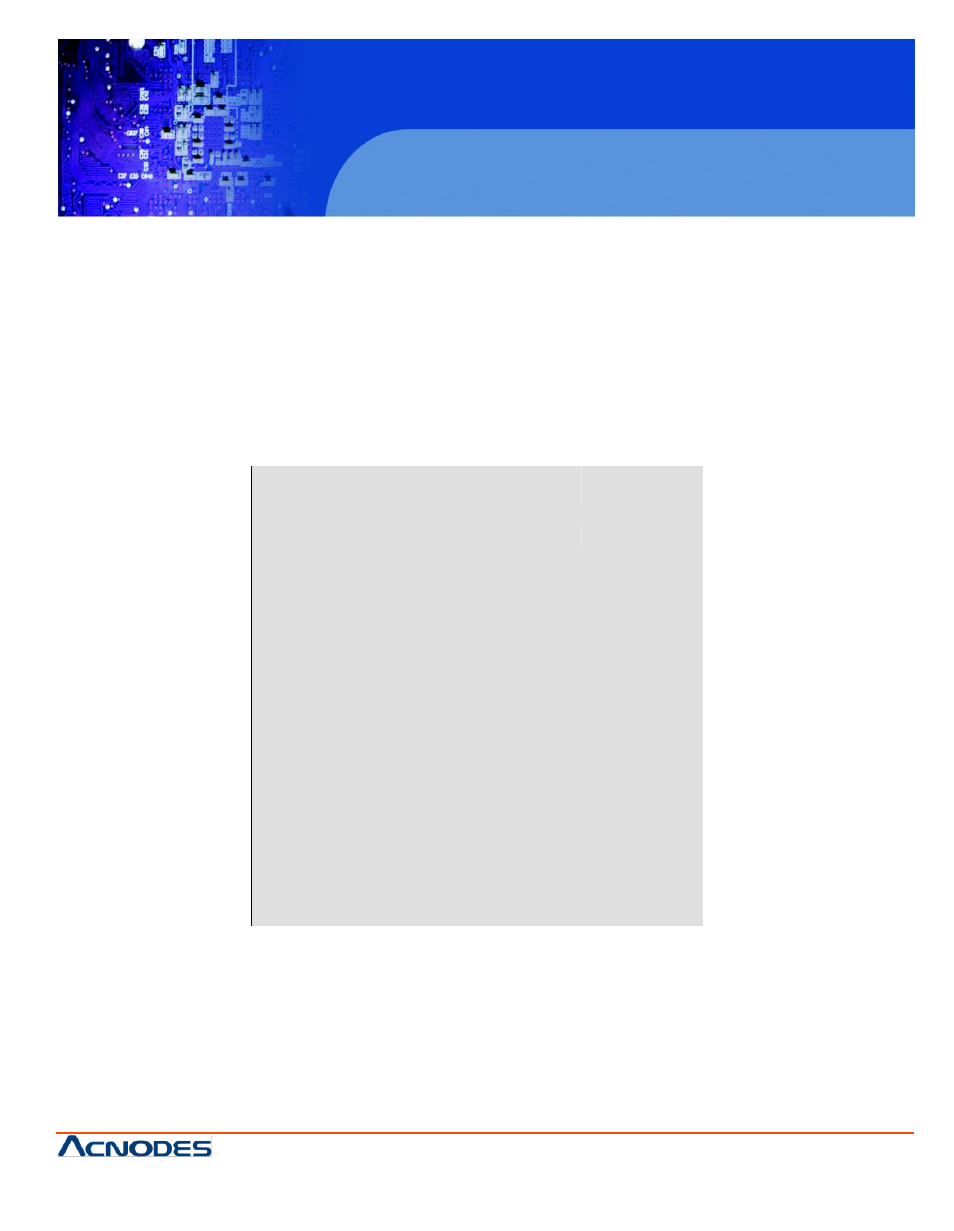
PCH 7591
15 inch Atom Fanless Panel PC
© Copyright 2012 Acnodes, Inc.
All rights reserved. Product description and product specifications
are subject to change without notice. For latest product information,
please visit Acnodes’ web site at www.acnodes.com.
14628 Central Ave.
Chino, CA91710
Tel:909.597.7588, Fax:909.597.1939
3.7 PnP/PCI Configurations Setup
This part desc ribe s configurations to be made on PC I bus syst em. P
C omputer Interconnect, is a computer bus that allows I/O de vice to operU in
its own way. Some techn ical terms will be mentioned here. W e recommend that non-professional
u sers not make changes from factory default s ettings.
Phoenix
– AwardBIOS CMOS Setup Utility
PNP/ PCI Configurations
Init Display First
[PCI Slot]
Item H elp
Reset Co nfiguration Data
[Disab led]
Menu Le
Resources
Controlled
By
[A uto(ES CD )]
X IRQ Reso urces
Press
Enter
PCI/VGA Palette Sno op
[D isabled]
* * PCI Express Relative Ite ms **
Max imum Payload S ize
[128 ]
?? ? ? :Mov e En te r:S el ec t +/-/P U/P D:Va lue F1 0:S a ve E SC:E xi t F1 :G e ner al He lp
F5 : P re vi ous Va lue s F6 : Fa il-S afe De fau lts F7: O ptim ize d De fa ults
