Pch 7591 – Acnodes PCH 7591 User Manual
Page 25
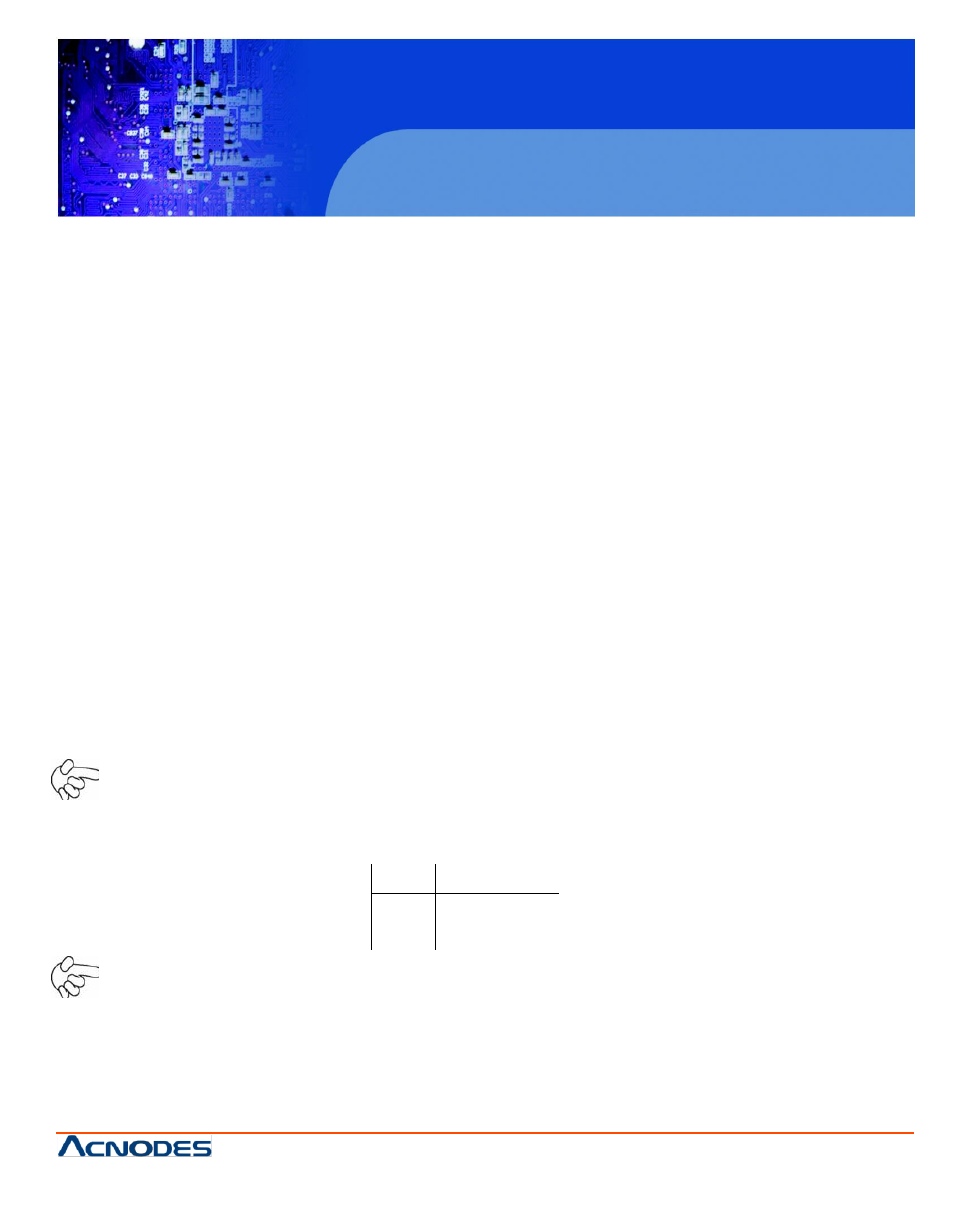
PCH 7591
15 inch Atom Fanless Panel PC
© Copyright 2012 Acnodes, Inc.
All rights reserved. Product description and product specifications
are subject to change without notice. For latest product information,
please visit Acnodes’ web site at www.acnodes.com.
14628 Central Ave.
Chino, CA91710
Tel:909.597.7588, Fax:909.597.1939
14. U SB 1/2 R ear USB connector: it provide s up to 4 USB2.0 po rts.
15. LAN 1/2 R ear LAN connectors: 2 standard 1000M RJ-45 Ethernet
LED (green) and AC TIVE LED (yellow) respec tively loc ated at the left-hand and righ t-hand side of the
Ethernet port indicate the activity and transmission state of LAN .
16. VGA (Video Graphic Arra y): GMA950 GPU is integrated to provide t.
17. C OM1 R ear serial port: standard DB9 serial port is provided to mak e aria l
devices.
18. FAN
(2.54MM 1X3)
Fan connector: cooling fans can be connected dirset
the rotation condit ion of cooling fan in PC H ealth Status menu of BIOS Setup.
Pin#
Signal Name
1
Ground
2
+12V
3
Rotation
detection
N ote: Output power of coo ling fan must be limit ed under 5W.
19. AT12V
(5.0MM 1X2)
12V System power input connector
Pin#
Signal N ame
1
+12V
2
G round
N ote:
Make s ure that the vo ltage of po wer supply is DC(12±5%)V before power up
failure a nd even system damage.
