Pch 7591 – Acnodes PCH 7591 User Manual
Page 41
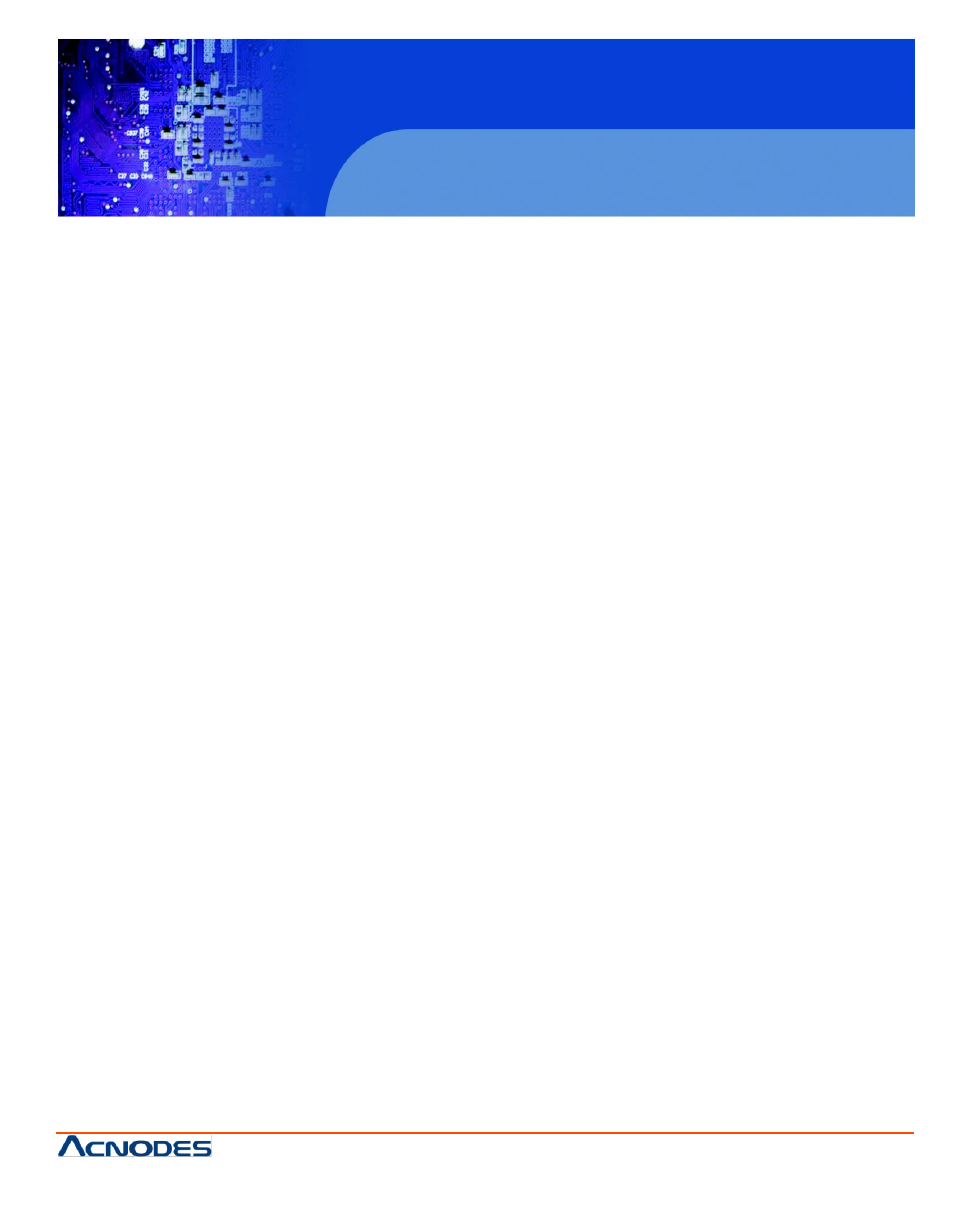
PCH 7591
15 inch Atom Fanless Panel PC
© Copyright 2012 Acnodes, Inc.
All rights reserved. Product description and product specifications
are subject to change without notice. For latest product information,
please visit Acnodes’ web site at www.acnodes.com.
14628 Central Ave.
Chino, CA91710
Tel:909.597.7588, Fax:909.597.1939
DR AM Timing Selectabl e
Two options are available.
Manua l (Manual setup)
By SPD (D RAM timing is set automatically according to memory SPD
When s electing Manual, the follo wing five i tems are configurable; whe n se
fo llowing five items are not configurable.
C AS La tency Time
Onc e a SD RAM is installed, the clock latency will be determined by D R
o ptions are: 5, 4, 3 and Auto.
D RA M RAS-to-C AS D elay
You ma y set the delay period betw een CAS and R AS signal for DR AMing.
Shorter delay means quic ker res ponse, while longer delay means more stable performa nce. Options
a re: 2, 3 , 4, 5, 6 and Auto.
D RA M R AS Precharge
If number of cycles is not s ufficient enough to ensure that RAS sa ves
D RAM refre shing, it may caus e incomplete refreshing and the D RAM w ill f
Fast er precharge means quic ker res ponse, while slower precharge means ce.
This item is on ly valid wh en a SD RAM is installed.
O ptions are: 2, 3, 4, 5, 6 and Auto.
Precharge Delay (t RAS)
Opt ions are: Auto and 4~15.
