Pch 7591, 6 power management setup – Acnodes PCH 7591 User Manual
Page 50
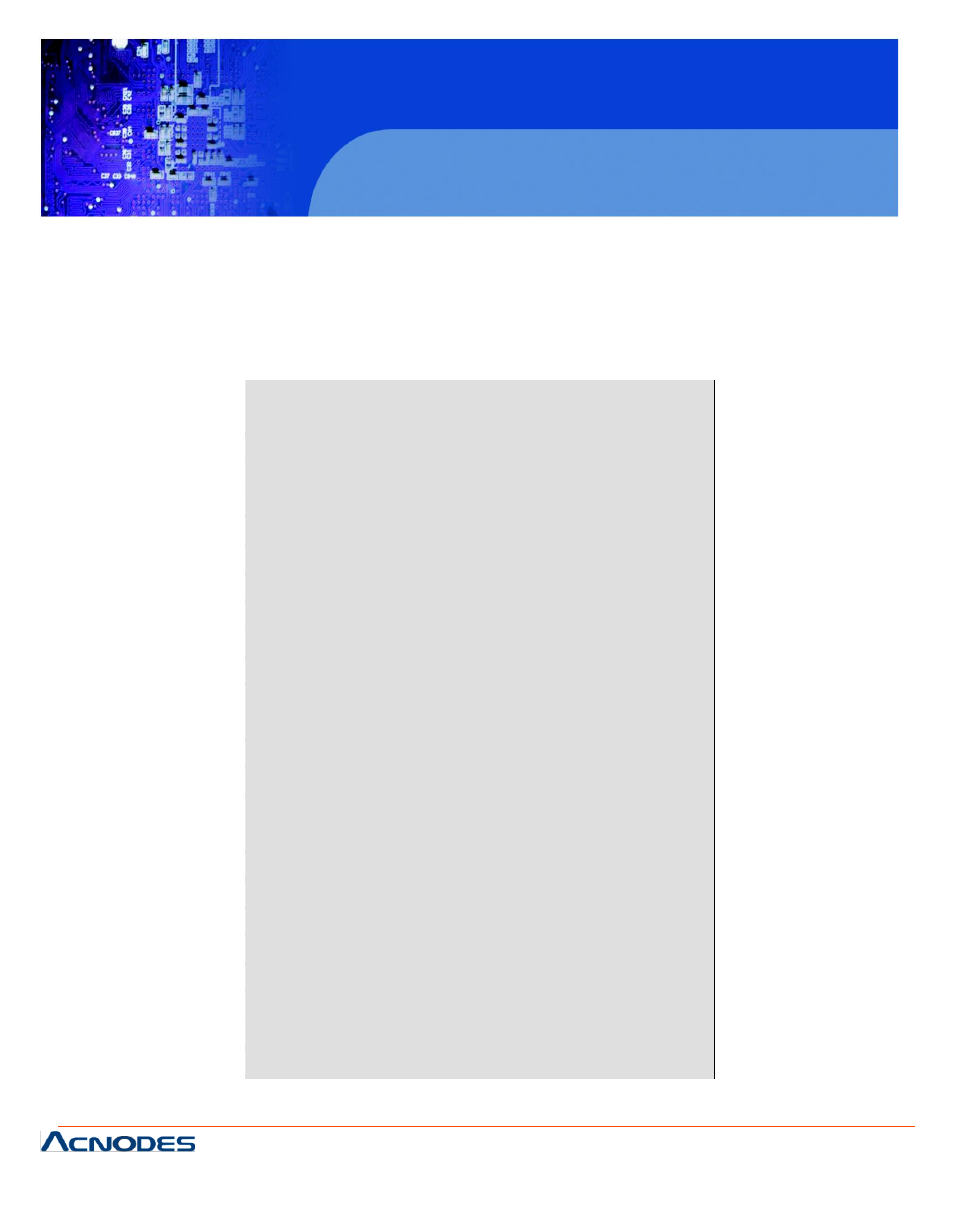
PCH 7591
15 inch Atom Fanless Panel PC
© Copyright 2012 Acnodes, Inc.
All rights reserved. Product description and product specifications
are subject to change without notice. For latest product information,
please visit Acnodes’ web site at www.acnodes.com.
14628 Central Ave.
Chino, CA91710
Tel:909.597.7588, Fax:909.597.1939
3.6 Power Management Setup
Power Management Set up allows you to configure your system to ens ure an enhanc ed
p ower-s aving effect when user is complian t with syst em mode.
Phoenix
– AwardBIOS CMOS Setup Utility
Po wer Management Setup
Po wer Status After A C Fail
[Former
Status]
?
Item Help
ACPI Func tion
[Enabled]
Pow er Man agem ent
[U se r
Menu Leve l?
Defin e]
Vid eo Off Method
[D PMS]
Vid eo Off In S usp end
[Yes]
Suspen d Type
[Stop Gran t]
MODEM Use IRQ
[3]
Suspen d Mode
[Disabled]
HD D Power Do wn
[D isabled]
Soft-Off
by
PWR-BTTN
[In stant-Off]
Resume by Alarm
[D isabled]
X Date{Of Mo nth} Alarm
0
X
Time{hh :mm:ss} A larm
0
:
0 :
0
** Reload G lobal Timer Events **
Primary ID E 0
[Disabled]
Primary ID E 1
[Disabled]
Secondary IDE 0
[D isabled ]
Secondary IDE 0
[D isabled ]
FDD ,COM,LPT Po rt
[Disabled ]
PCI PIRQ[A -D ]#
[Disab led]
??? ? :Mov e
Ente r:S el ec t +/-/P U/P D:Va lue F1 0:S a ve E SC:E xi t
F1 :Ge ne ra l He l p
F5: Pre v ious Val ues
F6 : Fa il -S a fe D efa ults
F 7: O ptim ize d De fau lts
