3 a24r/u-fs&ss bbm installation, Loosen the screws and pull out the controller, Place the bbm on the allocated slot (a) – Accusys ExaRAID A24U-SS User Manual
Page 46: A24r/u-fs&ss bbm installation, Maintenance
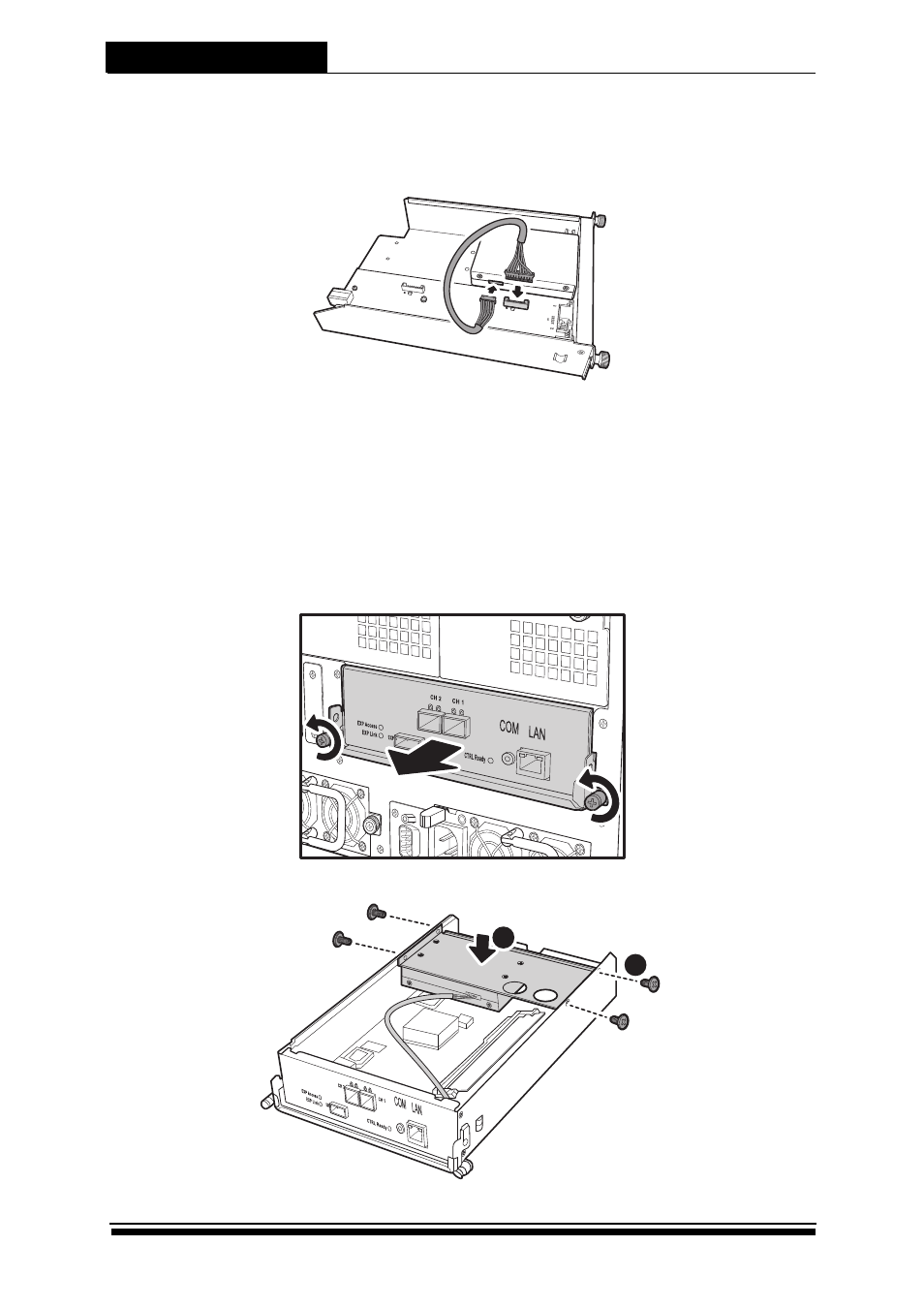
Maintenance
39
3. Secure the BBM by fastening 4 screws on the bottom of the IO tray (B).
4. Connect the small end of the cable to the connector port of the BBM.
Then connect the other end to the IO board.
A16R controller supports installation of 2 BBMs. To install another BBM,
follow the same procedures and install the second BBM on the allocated
BBM-2 slot. With the IO board facing you, as the above illustration, BBM-1
slot is on the right while BBM-2 slot is on the left.
4.6.3 A24R/U-FS&SS BBM Installation
To install the BBM on A16R/U-FS&SS, follow the procedures below:
1. Loosen the screws and pull out the controller.
2. Place the BBM on the allocated slot (A).
BBM 1
BBM 2
Contraller B
UPS
P/S 2
P/S 3
A
B
