A24-ss, A24r-ss, A24r-ss a24u-ss – Accusys ExaRAID A24U-SS User Manual
Page 21: Product overview
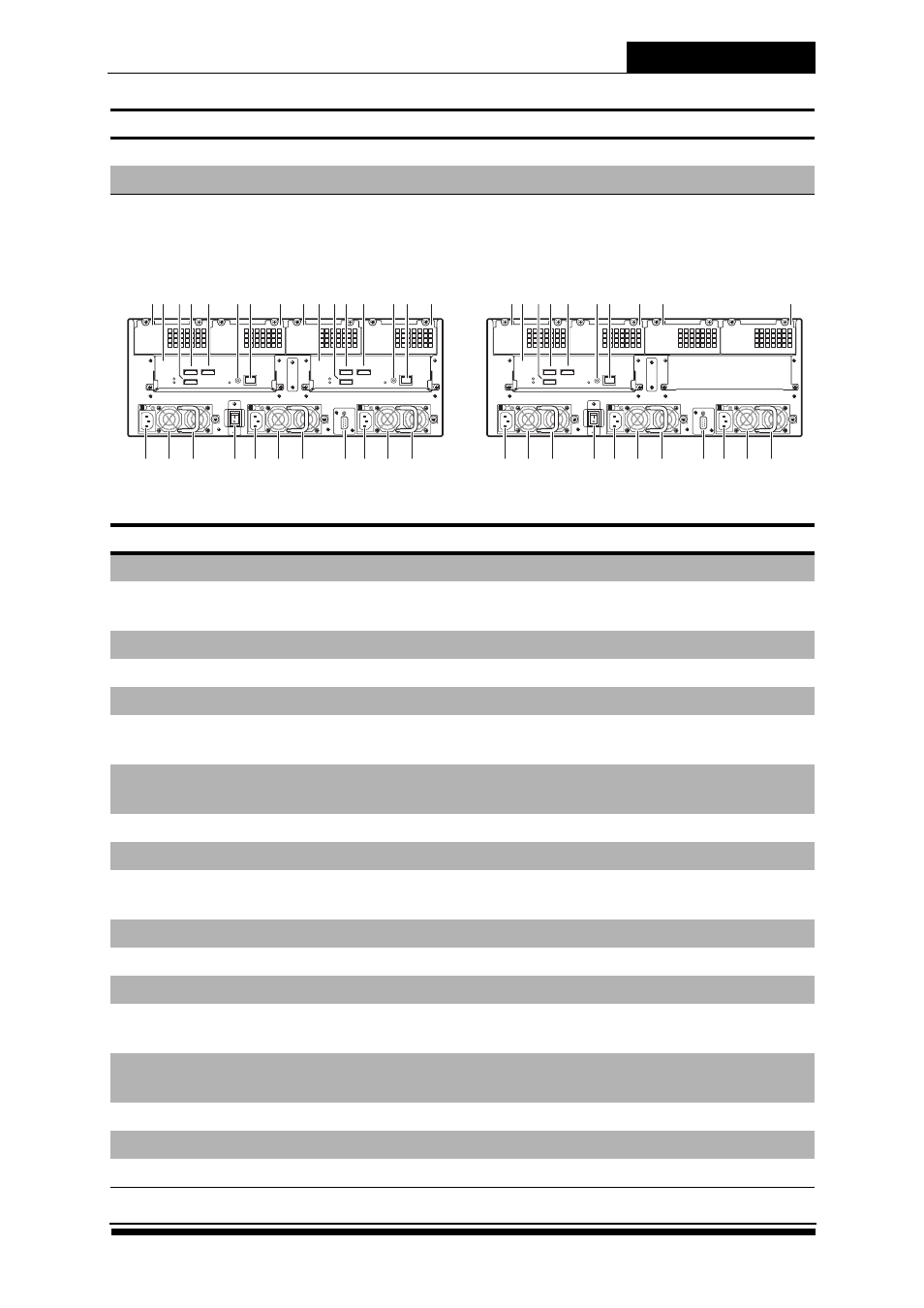
Product Overview
14
A24-SS
24
Power supply 2
Removable power supply.
25
Power supply handle
Use to pull out the power supply.
No. Item
Description
1
Cooling fan 1
System cooling fan.
2
Controller A
RAID system controller A (Primary
controller)
3
Expansion port (Controller A)
Use for JBOD expansion. (A24R-SJ)
4
Host channel 2 (Controller A)
Connects to the host server.
5
Host channel 1 (Controller A)
Connects to the host server.
6
RS-232 port
Connects to external terminal for CLI
management.
7
Ethernet port
Connects to LAN for GUI
management.
8
Cooling fan 3
System cooling fan.
9
Cooling fan 4
System cooling fan.
10
Controller B
RAID system controller B (Secondary
controller)
11
Expansion port (Controller B)
Use for JBOD expansion. (A24R-SJ)
12
Host channel 2 (Controller B)
Connects to the host server.
13
Host channel 1 (Controller B)
Connects to the host server.
14
RS-232 port
Connects to external terminal for CLI
management.
15
Ethernet port
Connects to LAN for GUI
management.
16
Cooling fan 2
System cooling fan.
17
AC power port
Connects to the power source.
18
Power supply 1
Removable power supply.
No. Item
Description
Contraller A
Contraller B
UPS
P/S 1
P/S 3
P/S 2
Fan 1
Fan 3
Fan 4
Fan 2
Fan 1
C H 2
C H 1
COM LAN
EXP
EXP Access
EXP Link
CTRL Ready
C H 2
C H 1
COM LAN
EXP
EXP Access
EXP Link
CTRL Ready
1
8
2 3 4 5
1112 13
6 7
9
16
10
14 15
18 19
20
17
22 23
21
24
26 27
25
Contraller A
Contraller B
UPS
P/S 1
P/S 3
P/S 2
Fan 1
Fan 3
Fan 4
Fan 2
Fan 1
C H 2
C H 1
COM LAN
EXP
EXP Access
EXP Link
CTRL Ready
1
8
2 3 4 5
6 7
9
16
18 19
20
17
22 23
21
24
26 27
25
A24R-SS
A24U-SS
