Chapter 4: maintenance, 1 replacing a disk, Unlock and open the front panel door – Accusys ExaRAID A24U-SS User Manual
Page 35: Push the button to release the tray handle, Grab the handle and gently pull out the disk tray, 15 replacing a disk
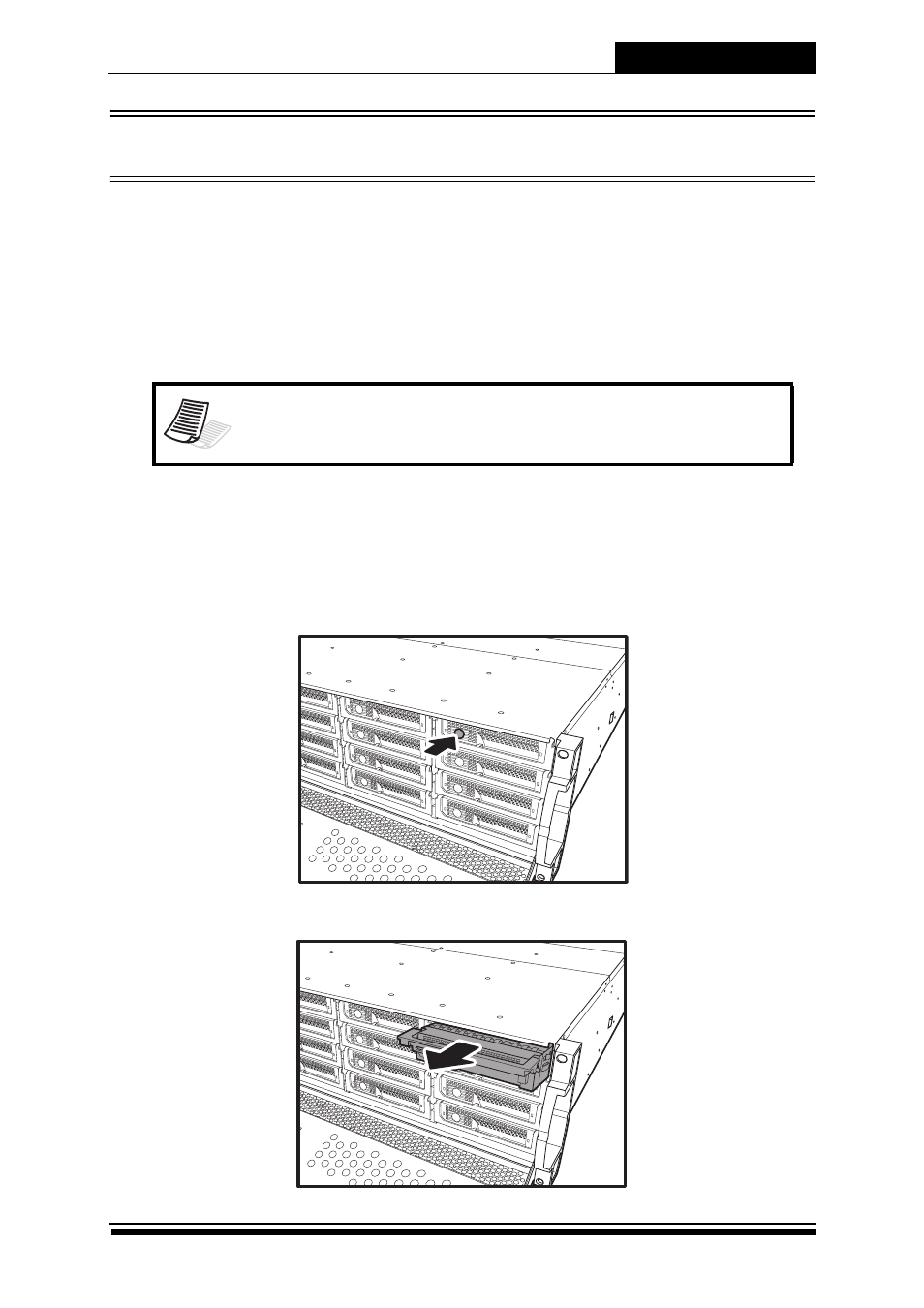
Maintenance
28
Chapter 4: Maintenance
This chapter describes the procedures in maintening the RAID system
components to ensure performance quality and stability.
4.1 Replacing a Disk
When a hard disk fails, the Disk LED indicator lights red and the audible
alert sounds.
Hard disks are hot-swappable, which means they can be installed and
removed even when the RAID system is powered on and functioning.
To replace a disk, follow the procedures below:
1. Unlock and open the front panel door.
2. Push the button to release the tray handle.
3. Grab the handle and gently pull out the disk tray.
Note
To turn off the audible alert, simultaneously press the Up and Down
buttons on the front panel twice.
