Close and lock the front panel door, 2 replacing a controller, Loosen the screws of the controller – Accusys ExaRAID A24U-SS User Manual
Page 36: 16 replacing a controller
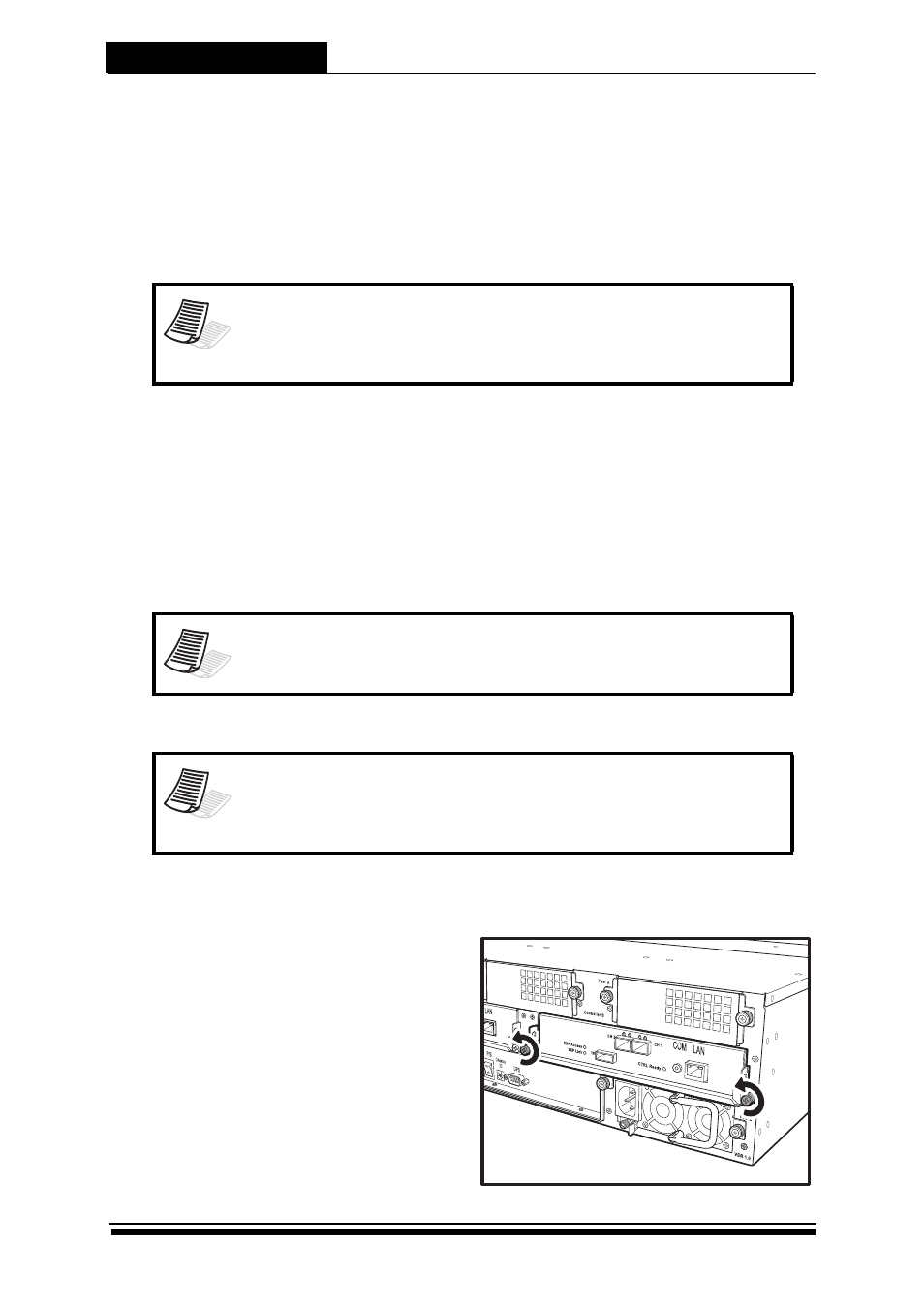
Maintenance
29
4. Unscrew the hard disk to detach it from the disk tray.
5. Replace with a new hard disk. To install the hard disk, see also 2.1
Installing the Hard Disks on page 2-16 for more details.
6. Slide the disk tray back into the empty slot then push down the tray
handle.
7. Close and lock the front panel door..
4.2 Replacing a Controller
The RAID controller monitors and manages the logical drives. When the
controller is replaced, all the logical drive data remains intact because
the logical drive information is stored on the disk drives.
When a controller fails, you can replace the controller with a new one.
The controllers are hot-swappable, which means they can be replaced
even when the RAID system is powered on and functioning.
To replace a faulty controller, follow the procedures below:
1. Disconnect the fiber or SAS cables, mananagement, and serial power
cables connected to the faulty controller.
2. Loosen the screws of the
controller.
Note
Replace the hard disk with the same or greater capacity than the
faulty disk. If the disk is smaller, the audible alert will sound and the
auto-rebuild function will not start.
Note
Before replacing the controller, be sure the replacement controller is
greater or has the same memory capacity as the original controller.
Note
The following illustrations show A16R-FS RAID system, however the
same procedures apply to A12R-FS&SS, A16R-SS, and A24R-FS&SS
RAID systems.
