Adjustments and settings in the menu (continued), Operation 3 – JVC DLA-X90 User Manual
Page 62
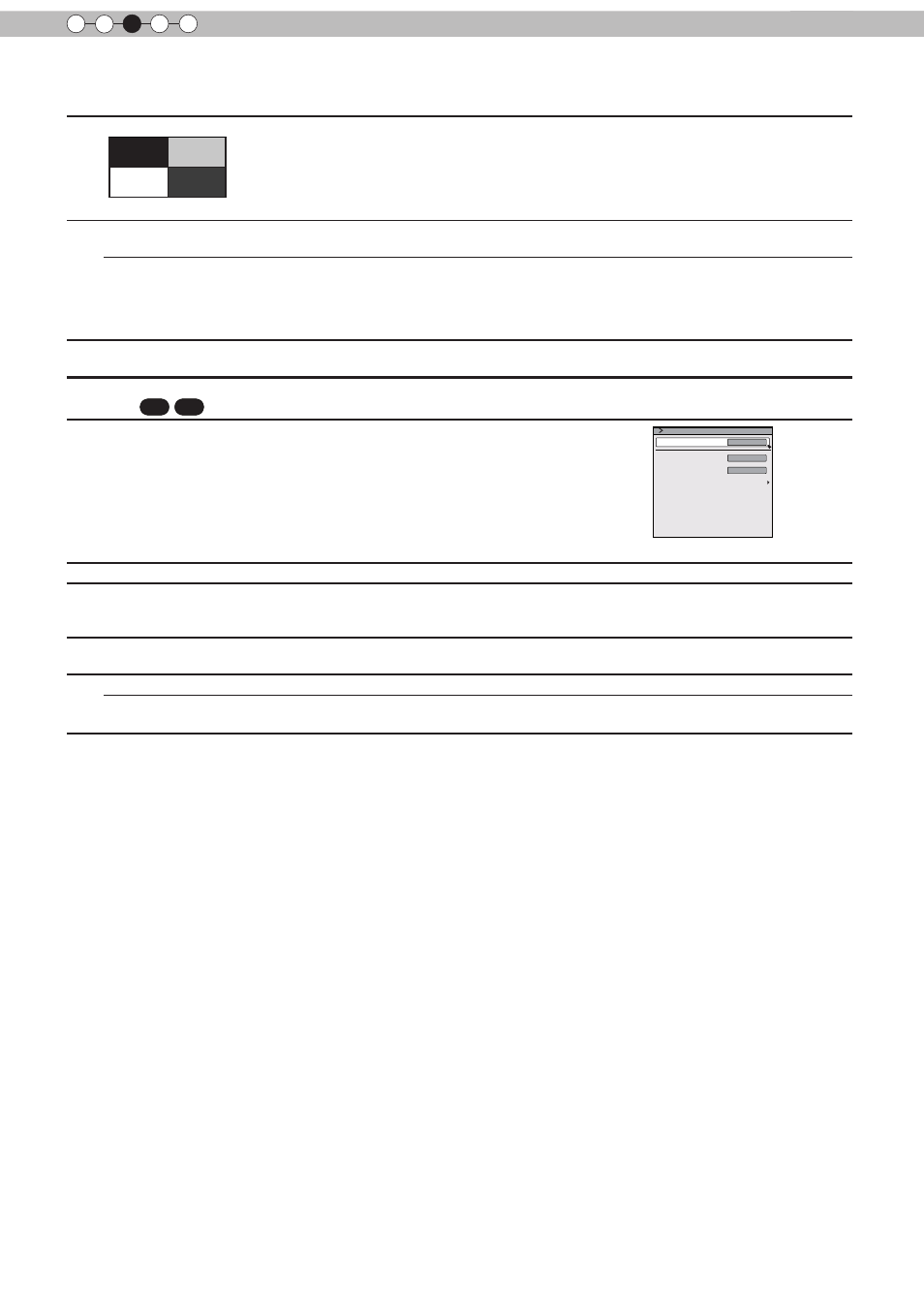
62
Operation
3
Adjustments and settings in the menu (continued)
Level Check
0
235
255
16
You can confirm the dynamic range of the input signal.A pattern as shown in the
illustration is displayed in the four corners and center of the screen. Please compare the
dynamic range of input signal with this pattern illustration and confirm.
(*) The number in the illustration is the scale level. This number is not displayed. The
illustration of the gradation in the figure is accentuated for explanatory purposes It is
different from the actual scale level.
Color Space
It sets the color space of the input signal.
Settings: Auto, YCbCr(4:4:4), YCbCr(4:2:2), RGB
[Auto]
Auto
YCbCr(4:4:4), YCbCr(4:2:2), RGB signals are automatically detected and configured.
YCbCr (4:4:4)
Sets it if the input of the YCbCr(4:4:4) input video image signal is performed.
YCbCr (4:2:2)
Sets it if the input of the YCbCr(4:2:2) input video image signal is performed.
RGB
It is set when the RGB video signals input is performed.
Control with HDMI
Configured communication of the HDMI equipment control
Settings: On, Off
[Off]
[2-2] PC
90 70
Configure this when using the PC terminal.
Use the UP and DOWN keys to select items. Press the [BACK] key toreturn to the
previous screen.
(*) This can be set when the PC terminal is selected.
Items Explanation, operation, precautions, settings
Auto Alignment
The picture position of Tracking and Phase are automatically adjusted.
Tracking
Adjusts the size and display of the horizontal direction and display area of the video
images.
(Depending on the signal, there is normally no need to be adjusted.)
Phase
Adjusts the flickering and blur of the video images.
(Depending on the signal, there is normally no need to adjustment.)
Picture Position
Adjust the display of the picture position.
Horiz
Vert.
Adjusts the horiz. of the video image.
Adjusts the vertical position of the image.
PC
16
Phase
880
Tracking
Picture Position
Auto Alignment
