Adjustments and settings in the menu (continued), Operation, 2] advanced – JVC DLA-X90 User Manual
Page 43: P. 56 p. 58, 2-1] sharpness, Continue to the next, English
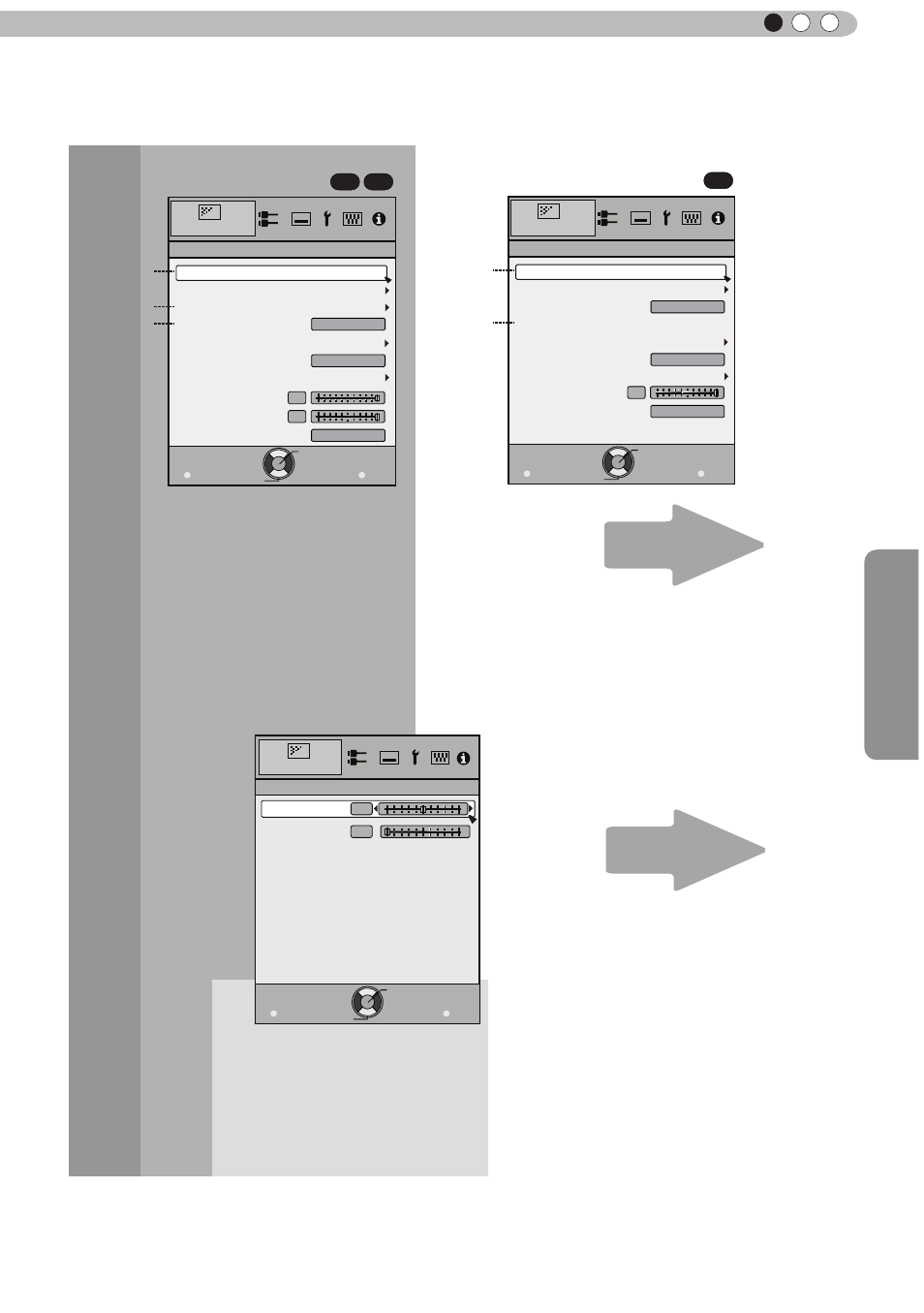
Operation
43
ENGLISH
Adjustments and settings in the menu (continued)
[1-2] Advanced
[1-2-1]
[1-2-2]
[1-2-3]
[1-2-1]
[1-2-2]
P. 56
P. 58
Exit
MENU
BACK
Back
Select
Operate
0
>>
25
Detail Enhance
Sharpness
Picture Adjust
Sharpness
[1-2-1] Sharpness
90 70
30
Picture Adjust
Exit
MENU
BACK
Back
Select
Operate
>
Advanced
0
Lens Aperture
CMD Demo
Clear Motion Drive
User Name Edit
Color Management
Custom Gamma
NR
Lamp Power
Off
Off
Normal
Sharpness
MPC Level
3
Picture Adjust
Exit
MENU
BACK
Back
Select
Operate
>
Advanced
0
Lens Aperture
CMD Demo
Clear Motion Drive
User Name Edit
Custom Gamma
Color Space
NR
Lamp Power
Standard
Off
Normal
Sharpness
Continue to the next
This manual is related to the following products:
