Features, Clock, 2011 cr-z – HONDA 2011 CR-Z User Manual
Page 19
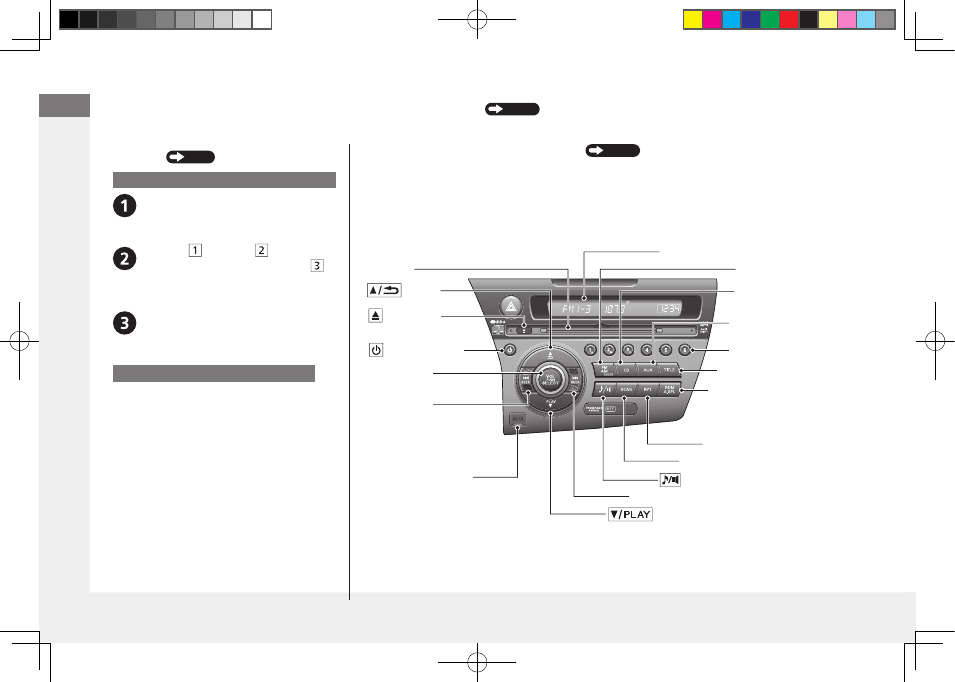
Q
u
ic
k R
ef
er
en
ce G
u
id
e
18
Features
On models without navigation system
(Power) Button
CD Button
AUX Button
Disc Slot
(Disc Eject)
Button
Button
Preset Buttons
SEEK Button
Button
SEEK Button
(Sound) Button
RDM/A.SEL
(Random/Auto Select)
Button
VOL/SELECT
(Volume/Select) Knob
RPT (Repeat) Button
Audio Display
FM/AM Button
TITLE Button
SCAN Button
Auxiliary Input Jack
Clock
Models without navigation system
Press the FM/AM button until you hear
a beep. The displayed time begins
flashing.
Press the (Hour) or (Minute)
button to set the time. Press the
(Reset) button to set the time to the
nearest hour.
Press the FM/AM button again to set
the time.
Models with navigation system
The navigation system receives signals
from GPS satellites, updating the clock
automatically.
31SZT600book.indb 18
2010/04/28 13:39:47
2011 CR-Z
- 2000 Civic Sedan (1 page)
- Accord Coupe (23 pages)
- 2000 Odyssey (1 page)
- 2002 Civic Hatchback (1 page)
- 1997 Civic Coupe - Owner's Manual (1 page)
- 1995 Civic Sedan - Owner's Manual (1 page)
- 1999 CR-V - Owner's Manual (1 page)
- 2003 Accord Sedan (1 page)
- 1991 Accord Wagon - Owner's Manual (1 page)
- 1996 Accord Sedan - Owner's Manual (1 page)
- 1996 Civic Hatchback - Owner's Manual (1 page)
- 2007 Civic Hybrid (1 page)
- 1995 Prelude - Owner's Manual (1 page)
- 2005 Odyssey (1 page)
- 2005 Element (1 page)
- 2004 Pilot (1 page)
- 2006 Accord Hybrid (1 page)
- 1997 Odyssey (1 page)
- 2001 Civic Coupe (1 page)
- 2005 Pilot (1 page)
- 1998 Civic GX (1 page)
- 1998 Accord Sedan - Owner's Manual (1 page)
- 1996 Del Sol (1 page)
- HS520A (24 pages)
- 1990 Civic Sedan - Owner's Manual (1 page)
- 2005 Insight (1 page)
- 1994 Passport - Owner's Manual (1 page)
- 1999 Civic Coupe - Owner's Manual (1 page)
- 2000 Prelude (1 page)
- 2007 Accord Hybrid (1 page)
- 1991 Accord Coupe - Owner's Manual (1 page)
- 2007 Civic Sedan (1 page)
- 1998 Civic Coupe - Owner's Manual (1 page)
- 2005 S2000 (1 page)
- 2001 Passport (1 page)
- 2000 Civic Coupe (1 page)
- 1998 Civic Hatchback - Owner's Manual (1 page)
- 2008 Civic Hybrid 00X31-SNC-8100 (146 pages)
- 1991 Civic CRX/Si (1 page)
- 2005 CR-V (1 page)
- 1990 Civic Wagon - Owner's Manual (1 page)
- Civic Sedan GX (1 page)
- 1990 Accord Coupe - Owner's Manual (1 page)
- 2005 Civic Sedan (1 page)
- 2007 Element (1 page)
