HONDA 2011 CR-Z User Manual
Page 154
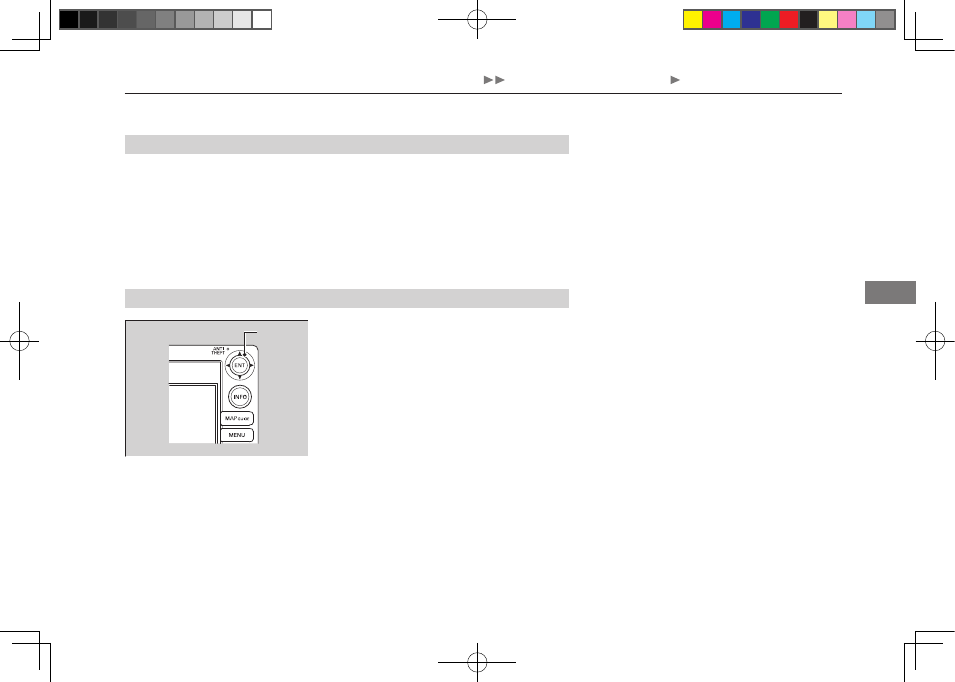
153
Features
Audio with Navigation System Audio System Basic Operation
Selecting the Background
■
There are three backgrounds to choose from when displaying sound levels:
Level: The sound level is shown with the vertical bars.
Spectrum Analysis: The sound level appears as ripples of water.
Off
Each time you touch the Background icon, the screen changes.
Operation with the Joystick
■
Use the joystick to select an icon on the screen
and access some audio functions.
Push left, right, up, or down to select an item.
Press to set your selection.
Joystick
31SZT600book.indb 153
2010/04/28 13:42:26
2011 CR-Z
See also other documents in the category HONDA Cars:
- 2000 Civic Sedan (1 page)
- Accord Coupe (23 pages)
- 2000 Odyssey (1 page)
- 2002 Civic Hatchback (1 page)
- 1997 Civic Coupe - Owner's Manual (1 page)
- 1995 Civic Sedan - Owner's Manual (1 page)
- 1999 CR-V - Owner's Manual (1 page)
- 2003 Accord Sedan (1 page)
- 1991 Accord Wagon - Owner's Manual (1 page)
- 1996 Accord Sedan - Owner's Manual (1 page)
- 1996 Civic Hatchback - Owner's Manual (1 page)
- 2007 Civic Hybrid (1 page)
- 1995 Prelude - Owner's Manual (1 page)
- 2005 Odyssey (1 page)
- 2005 Element (1 page)
- 2004 Pilot (1 page)
- 2006 Accord Hybrid (1 page)
- 1997 Odyssey (1 page)
- 2001 Civic Coupe (1 page)
- 2005 Pilot (1 page)
- 1998 Civic GX (1 page)
- 1998 Accord Sedan - Owner's Manual (1 page)
- 1996 Del Sol (1 page)
- HS520A (24 pages)
- 1990 Civic Sedan - Owner's Manual (1 page)
- 2005 Insight (1 page)
- 1994 Passport - Owner's Manual (1 page)
- 1999 Civic Coupe - Owner's Manual (1 page)
- 2000 Prelude (1 page)
- 2007 Accord Hybrid (1 page)
- 1991 Accord Coupe - Owner's Manual (1 page)
- 2007 Civic Sedan (1 page)
- 1998 Civic Coupe - Owner's Manual (1 page)
- 2005 S2000 (1 page)
- 2001 Passport (1 page)
- 2000 Civic Coupe (1 page)
- 1998 Civic Hatchback - Owner's Manual (1 page)
- 2008 Civic Hybrid 00X31-SNC-8100 (146 pages)
- 1991 Civic CRX/Si (1 page)
- 2005 CR-V (1 page)
- 1990 Civic Wagon - Owner's Manual (1 page)
- Civic Sedan GX (1 page)
- 1990 Accord Coupe - Owner's Manual (1 page)
- 2005 Civic Sedan (1 page)
- 2007 Element (1 page)
